Section 5, Operating the laser, 0 intended uses – Odyssey Electronics Marine GPS System User Manual
Page 24: 1 standby and ready status, 2 continuous or pulse mode, 1 continuous wave (cw) mode, 2 pulsed energy mode
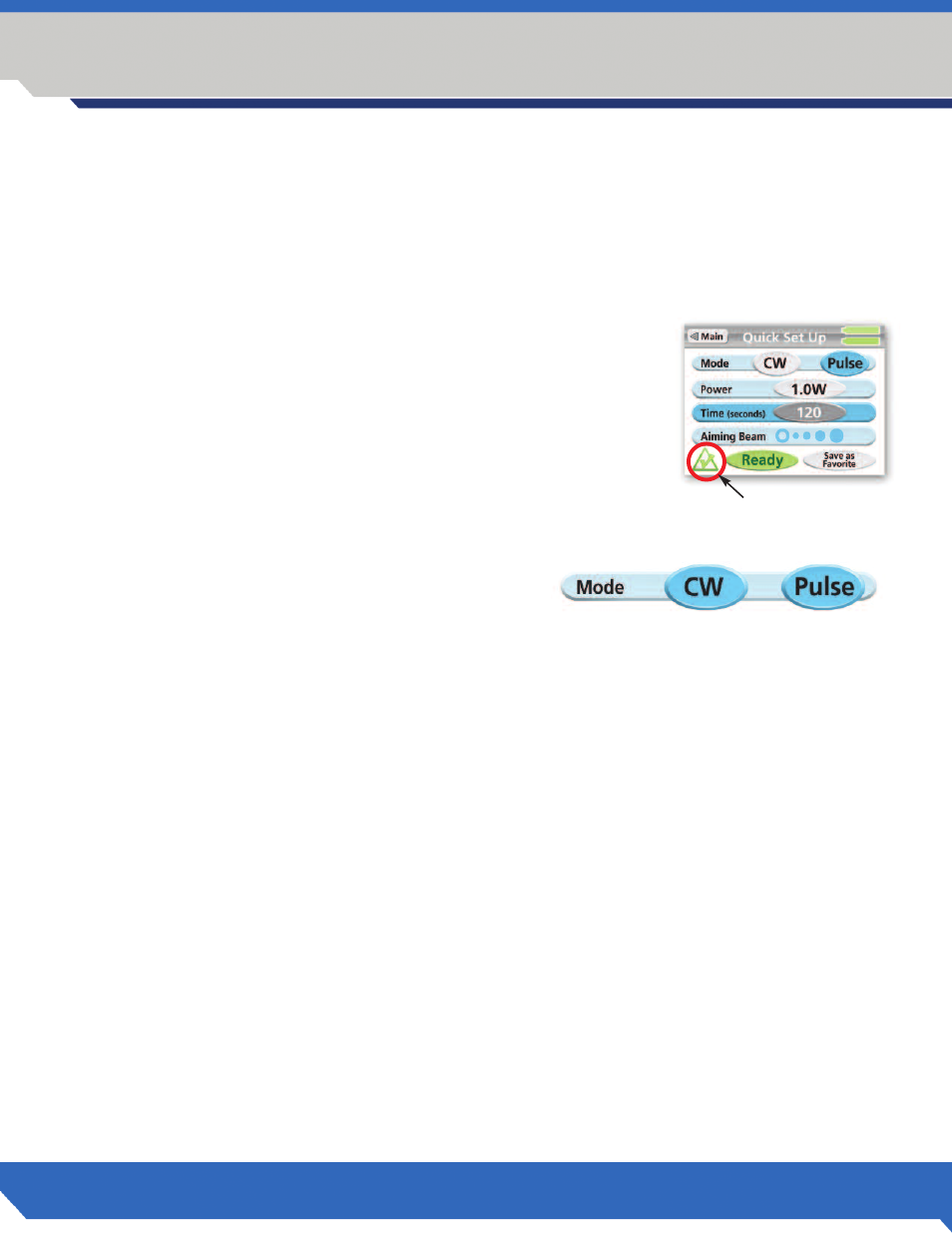
5.0 INTENDED USES
The Odyssey Navigator is intended to be used for oral soft tissue surgery including: sulcular debridement
of diseased or fibrous tissue, i.e. excision and biopsy, gingivectomy and gingivoplasty, lesion (tumor) removal,
fibroma removal, tissue retraction (troughing), aphthous ulcers, gingival hyperplasia (excision and recontour), crown
lengthening, operculectomy, frenectomy and photocoagulation. In addition, the Odyssesy Navigator laser may be
used for laser periodontal procedures, including: laser soft tissue curettage, laser removal of diseased, infected,
inflamed and necrosed soft tissue within the periodontal pocket, removal of inflamed edematous tissue
affected by bacteria penetration of the pocket lining and junctional epithelium. The Clinical Guide supplied with
your Odyssey Navigator laser provides suggestions for laser settings for certain
procedures, as does the pre-set programs in the Odyssey Navigator laser.
5.1 STANDBY AND READY STATUS
Stand By mode is indicated by the laser having power and the digital key
code entered to access programming options. However, laser energy will not
be emitted even if the foot pedal is depressed. Ready mode is achieved by
touching the Ready button found on the program screens. A green check
mark on the screen will evidence Ready Mode, Fig. 5.1. Once Ready is
touched, the laser may be activated by depressing the foot pedal.
5.2 CONTINUOUS OR PULSE MODE
The Odyssey Navigator will deliver energy in either a
continuous wave (CW) mode or in a pulsed mode which
are called temporal emission modes (time related modes).
Selecting the appropriate mode is a factor of controlling
target tissue temperatures and the efficiency of energy delivered. The pulse duration (0.05 seconds) and the number
of pulses per second (10) have been fixed by the manufacturer using a 50% duty cycle. This setting can not be adjusted.
The chosen mode is displayed in gray color.
5.2.1 Continuous Wave (CW) Mode
Setting the laser to the CW mode, allows you to deliver the specified amount of power in one second. Setting the
laser to 2 Watts CW will allow you to deliver 2 Watts per second as long as you have the foot pedal depressed. The
CW mode is generally the fastest way to ablate tissues but heat can build up and cause collateral damage to the tar-
get and adjacent tissues. Cool the tissues being lased by using periodic blast of air from a triplex syringe and high
speed suction. You may use water to cool in areas where there is prolonged exposure to the laser’s beam. Avoid
using the air syringe when you have an opening in soft tissue adjacent to or within the surgery site. An
air embolism may occur as a result of air captured within the tissue during the cooling process.
5.2.2 Pulsed Energy Mode
Pulsing the laser energy will allow some cooling of the tissue in between emissions of energy. The “duty cycle” is
the percentage of the time in each second that the laser is emitting energy. The pulses per second, the duty cycle
and the energy intensity per pulse will determine your average power. In the pulsed mode, the Odyssey Navigator
is programmed to deliver 10 pulses per second with each pulse lasting for 0.05 seconds. The duty cycle is set for
50% so you will have 1 energy pulse with 1 period of rest with no energy between each pulse. The result will be an
average power per second that will be 50% of what you have set the laser for. Therefore, when using pulsed energy,
you will have to adjust your power upward in order to achieve the same rate of work as the same power set in CW,
i.e. 2 Watts of Pulsed energy will be the same average power output as 1 Watt CW.
24
T h e L e a d e r i n D i o d e L a s e r s .
OPERATING THE LASER
Section 5
Fig 5.1
Ready Mode Indicator
