Onkyo TX-SR8360 User Manual
Page 73
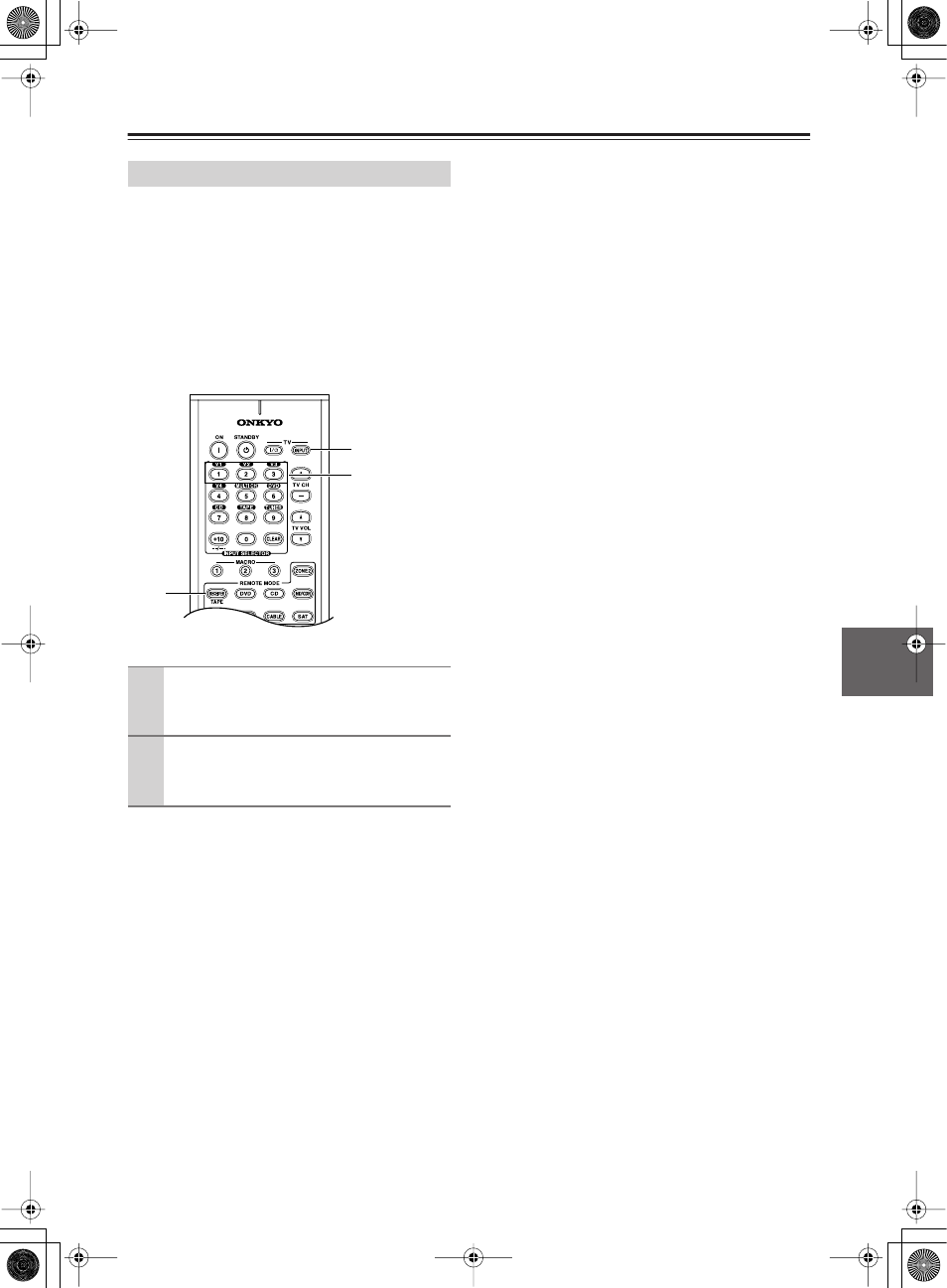
73
Advanced Setup
—Continued
If several Onkyo components are used in the same room,
the remote controller’s control codes may overlap with
those of another component. To differentiate the remote
controller’s control codes, you can change its ID to
another number.
Notes:
If you change the remote controller’s ID, be sure to set
the same ID on both the remote controller and AV
receiver (see “e. Remote ID” on page 72). The default ID
for both is 1.
Changing the Remote Controller’s ID
1
Press and hold down the [RECEIVER]
button, and then press the TV [INPUT]
button.
2
Use the number buttons to enter a remote
control ID.
You can enter 1, 2, or 3.
1
1
Number
buttons
This manual is related to the following products:
