Table of contents —continued, Advanced – Onkyo TX-SR8360 User Manual
Page 7
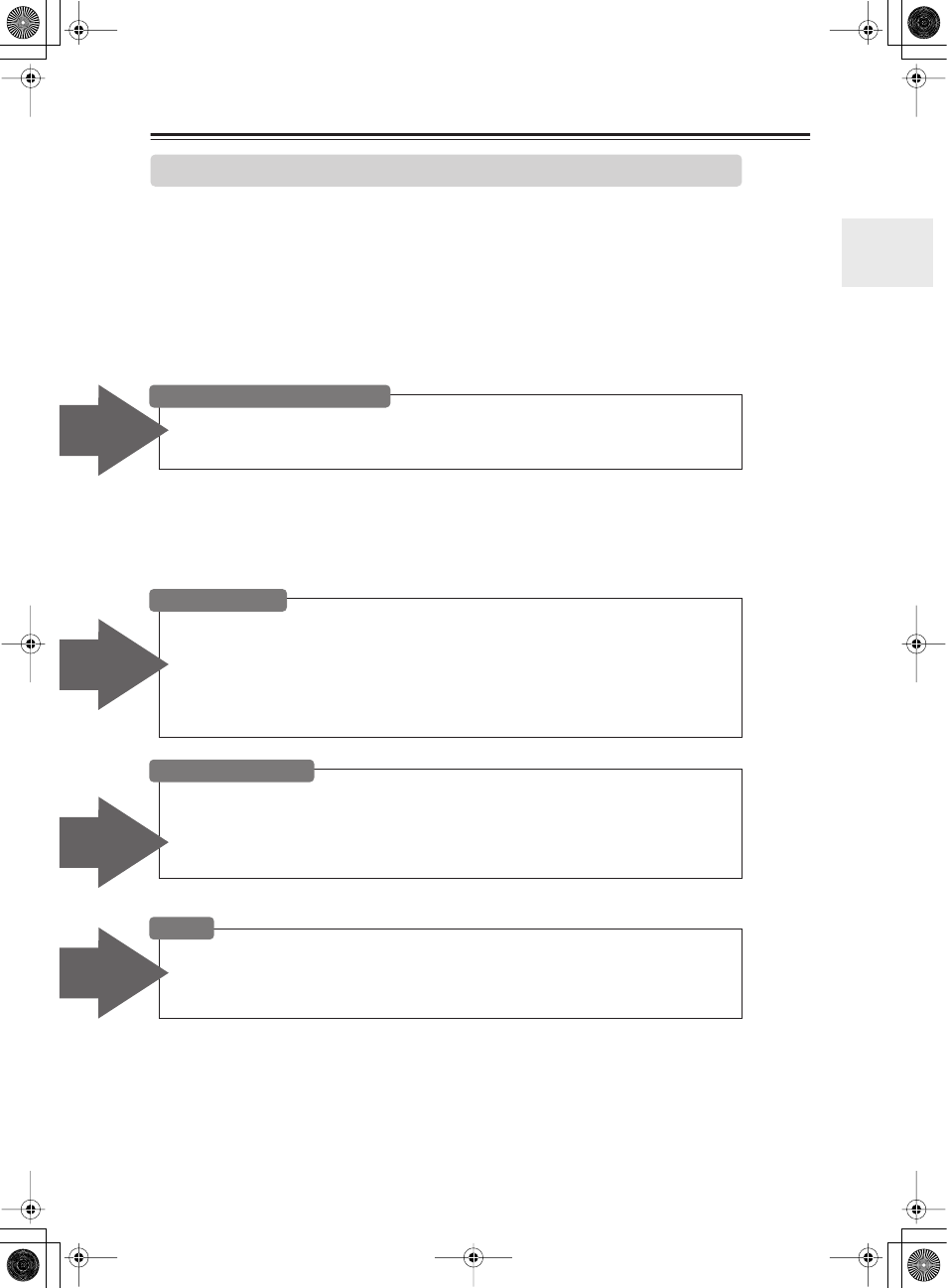
7
Table of Contents
—Continued
Advanced
Features
Advanced
Features
Advanced
Features
Advanced
Features
Advanced
Controlling Other Components
Entering Remote Control Codes................................................................................... 78
Learning Commands from Another Remote Controller ............................................. 86
Using Macros.................................................................................................................. 87
Advanced Setup
Adjusting the Bass & Treble .......................................................................................... 68
Audio Adjust Functions................................................................................................. 68
Assigning Listening Modes to Input Sources ............................................................. 70
IntelliVolume ................................................................................................................... 71
Setting Preferences........................................................................................................ 71
Digital Input Signal Formats ......................................................................................... 72
Changing the Remote Controller’s ID........................................................................... 73
Advanced Operations
Using the Late Night Function (Dolby Digital only) .................................................... 64
Using the CinemaFILTER............................................................................................... 64
Adjusting Individual Speaker Levels............................................................................ 65
Using the DVD Analog Multichannel Input .................................................................. 65
Recording........................................................................................................................ 66
Zone 2
Connecting Zone 2 ......................................................................................................... 74
Setting the Powered Zone 2 .......................................................................................... 75
Using Zone 2................................................................................................................... 76
Using the Remote Control in Zone 2 ............................................................................ 77
