Connecting the av receiver —continued, Video connections, Audio connections – Onkyo TX-SR8360 User Manual
Page 32
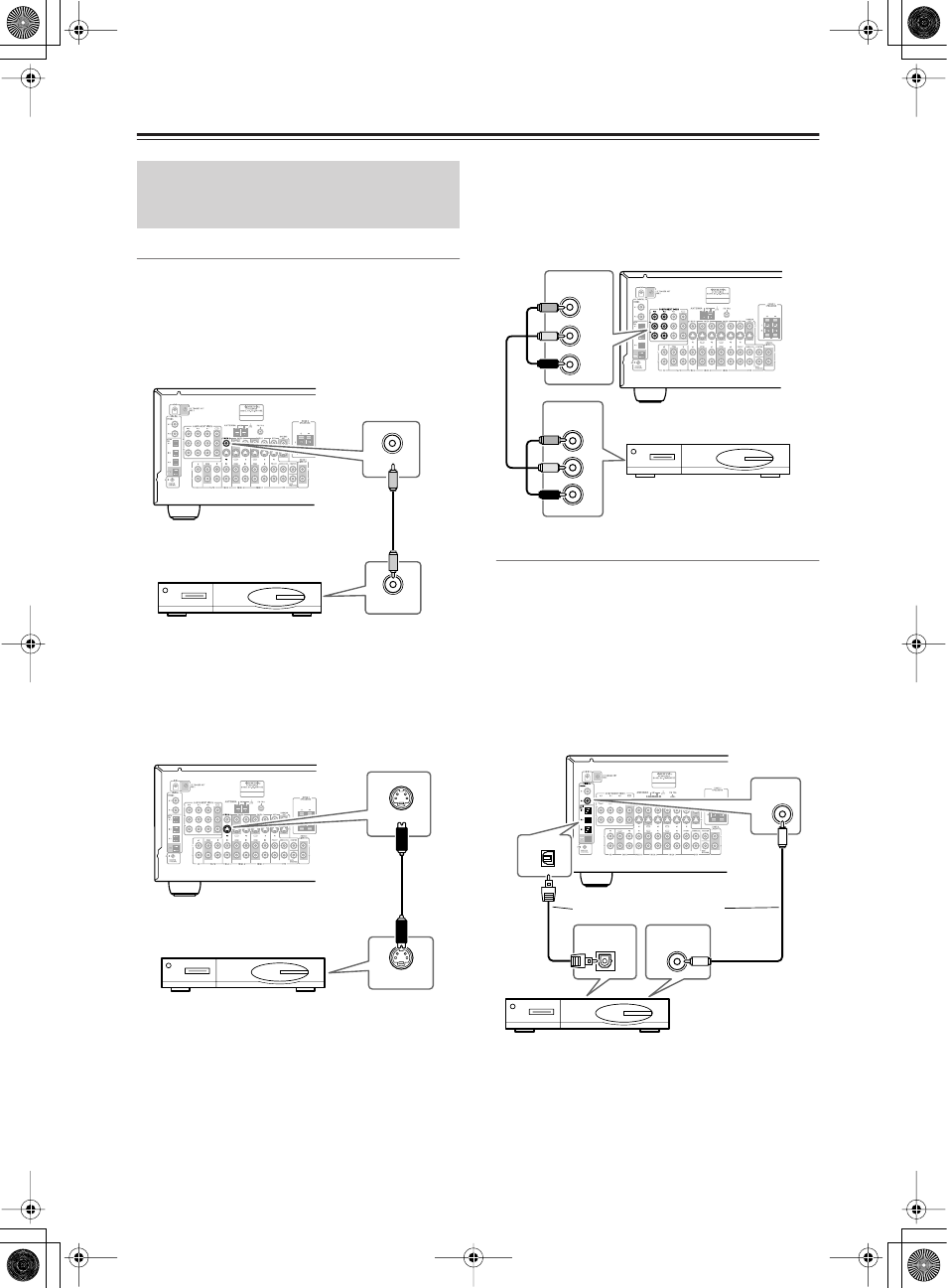
32
Connecting the AV Receiver
—Continued
Video Connections
You only need to use one of the following connection
methods.
■
Using Composite Video
Use a composite video cable to connect the AV
receiver’s V VIDEO 3 IN jack to a composite video
output on your video source, as shown.
■
Using S-Video
Use an S-Video cable to connect the AV receiver’s
S VIDEO 3 IN jack to an S-Video output on your video
source, as shown.
■
Using Component Video
If you connect to a component video input, you must
assign it (see page 44).
Use a component video cable to connect the AV
receiver’s COMPONENT VIDEO IN 2 or IN 3 jack to a
component video output on your video source, as shown.
Audio Connections
■
Using Optical or Coaxial Connections
If you connect to a digital audio input, you’ll need to
assign it (see page 43).
• Use an optical digital audio cable to connect one of the
AV receiver’s OPTICAL DIGITAL IN jacks to an
optical output on your video source, as shown.
OR
• Use a coaxial digital audio cable to connect one of the
AV receiver’s COAXIAL DIGITAL IN jacks to a
coaxial output on your video source, as shown.
Note:
To connect the AV receiver to an LD player’s AC-3RF
output, you need a commercially available demodulator.
Connecting Other Video Sources—
Satellite, Cable, Set-top box, LD
Player, etc.
IN
VIDEO 3
VIDEO OUT
Satellite, cable, set-top
box, LD player, etc.
VIDEO 3
IN
S VIDEO OUT
Satellite, cable, set-top
box, LD player, etc.
COMPONENT
VIDEO OUT
Y
P
B
P
R
IN
Y
P
B
P
R
COMPONENT VIDEO
Satellite, cable, set-top
box, LD player, etc.
DIGITAL
IN 2
COAXIAL
DIGITAL OUT
OPTICAL
DIGITAL OUT
COAXIAL
OPTI-
CAL
IN
Satellite, cable, set-top box, LD player, etc.
Connect one or the other
