First time setup —continued – Onkyo TX-SR8360 User Manual
Page 41
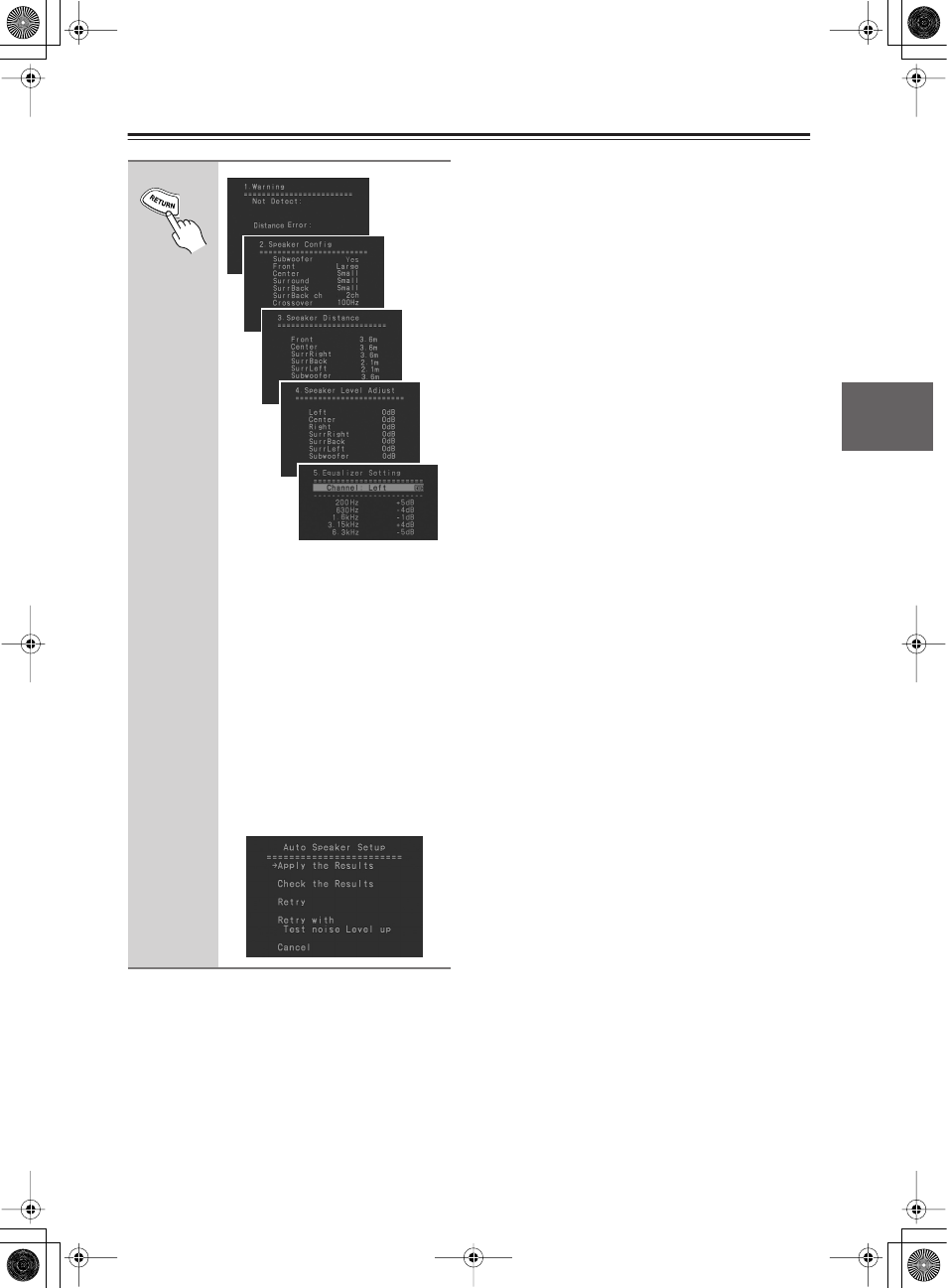
41
First Time Setup
—Continued
Note:
Measurement may not be performed correctly depend-
ing on your use environment. If the measurement results
remain unchanged after retried, create speaker settings
manually (see pages 46-51).
Tip:
When any amplifier-builtin subwoofer is connected, its
sound may not be detected with the automatic speaker
settings because the sound is generated from the low
position with very low frequencies. If the subwoofer
(SW) is specified as “Not Detect” in the measurement
results confirmation screen, turn the volume up to an
appropriate level and the frequency as high as it can go.
And then turn on the Direct switch, if available. For fur-
ther information, see the manual for the subwoofer.
(Menus vary depending on country)
*
When a speaker has a warning, its abbrevia-
tion (e.g., L, R, and so on) appears.
Not Detect:
No speaker was detected. Make sure
the connection is secured correctly.
Distance Error:
The positions of the speakers are too
close or too far, or the distance could
not be measured.
If you want to adjust any of the settings
manually, see “Speaker Setup” on
page 46.
When you’ve checked the set-
tings, press the [RETURN] button
to return to the previous menu.
*
