Olympus DS-2300 User Manual
Page 74
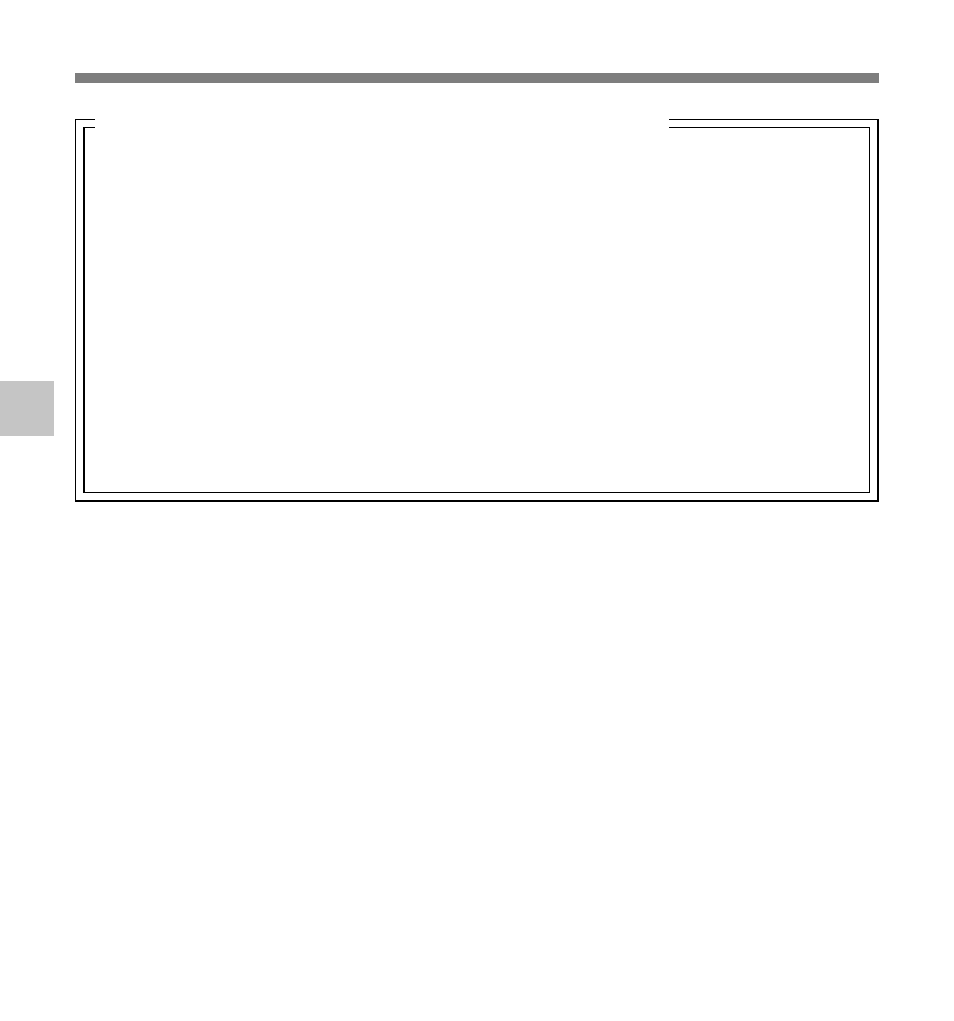
74
5
Notes on Recording For Voice Recognition
When recording voice to be processed
with voice recognition, set up your
DSS recorder as follows to improve
recognition accuracy.
• Set the microphone sensitivity to “DICT”
(
☞ P.22).
• Set the recording mode to “SP” (
☞ P.23).
• Set the Variable Control Voice Actuator
(VCVA) to “OFF” (
☞ P.24).
• Register/enroll your voice in the voice
recognition software using the recorder.
• Record in a relatively quiet environment.
• Have the recorder microphone 5 to 10
cm (2 to 4 inches) away from your chin.
The file recorded in the next condition,
will be a low rate of recognition, which
can not be used for voice recognition.
• A conference or meeting where many
voices are recorded.
• Seminar or lecture where high-level
ambient noise tends to be recorded.
• Speak normally.
• It is recommended to use the noise-
cancellation microphone ME12, when
recording.
Using V
oice Recognition Software
Using Voice Recognition Software
- DS-330 (76 pages)
- 2000 (54 pages)
- DS-2000 (72 pages)
- DS-50 (163 pages)
- DS-50 (87 pages)
- V-90 (30 pages)
- VN-900 (6 pages)
- DS-2300 (2 pages)
- VN-180 (26 pages)
- VN-900 (6 pages)
- DS-2000 (44 pages)
- DS-2000 (44 pages)
- DS-2000 (48 pages)
- VN-7800PC (12 pages)
- VN-750 (92 pages)
- WS-813 (95 pages)
- DS-5000ID (83 pages)
- DS-5000ID (83 pages)
- DS-5000 (69 pages)
- DM-550 (128 pages)
- DM-550 (128 pages)
- LS-10 (8 pages)
- LS-10 (2 pages)
- LS-10 (71 pages)
- LS-10 (70 pages)
- LS-11 (86 pages)
- DS-2400 (64 pages)
- WS-760M (92 pages)
- DS-3400 (2 pages)
- DS-3400 (76 pages)
- DM-5 (187 pages)
- VN-8700PC (18 pages)
- DP-20 (8 pages)
- LS-5 (88 pages)
- WS-200S (2 pages)
- DIGITAL VOICE RECORDER WS-100 (2 pages)
- LS-20M (112 pages)
- LS-20M (108 pages)
- LS-3 (103 pages)
- LS-100 (135 pages)
- LS-100 (137 pages)
- WS-560M (72 pages)
- WS 550 M (72 pages)
- DM-670 (113 pages)
