Olympus DS-2300 User Manual
Page 71
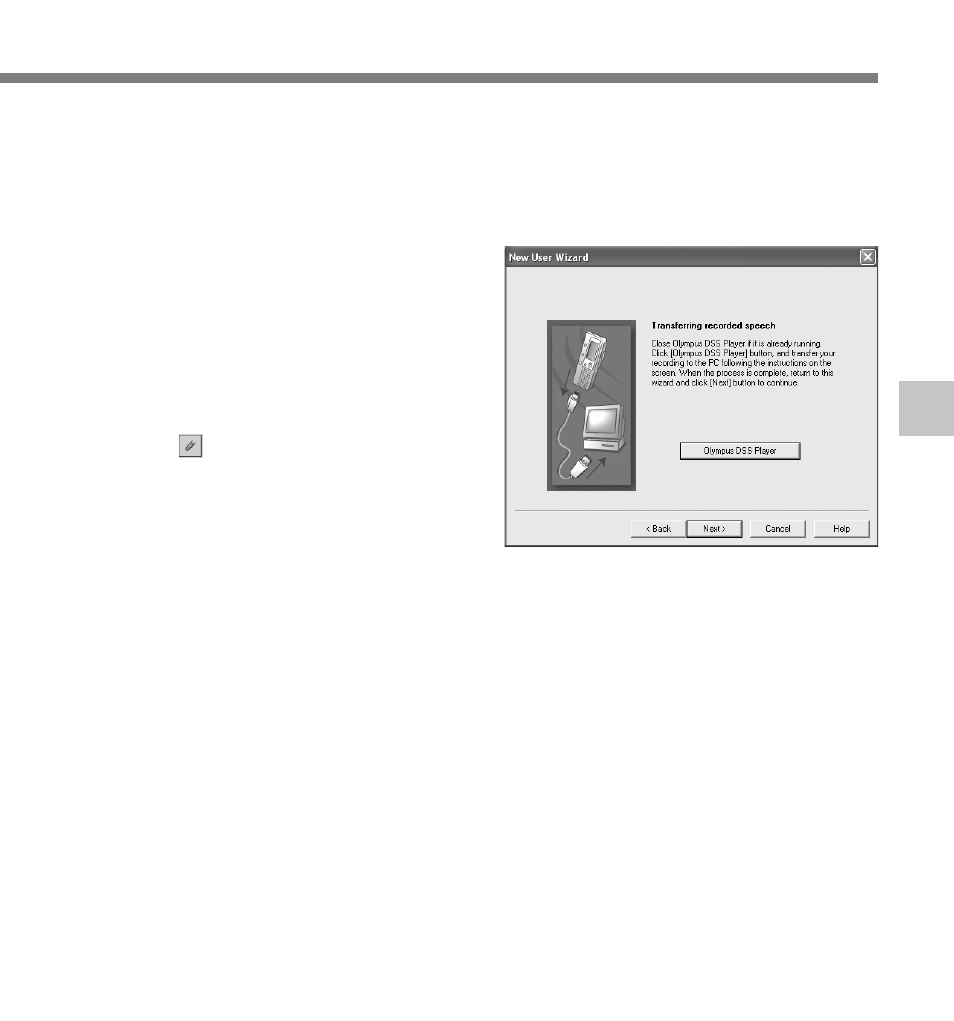
71
5
5
Recording Training Text.
Follow the instructions on the screen, and record the training text to this recorder. At this
time, record with “SP” for the recording mode, and “DICT” for the microphone sensitivity.
Please refer to “Notes on Recording For Voice Recognition”(
☞P.74) for recording tips. After
the recording is finished, click the [Next] button.
6
Transferring the Recorded Voice.
Click [Olympus DSS Player] button
displayed on the screen. The DSS Player
Plus will startup and then follow the
instructions displayed on the screen to
execute the transfer of the recorded voice.
After finishing, click the [Next] button.
7
Adding a User.
Click the
button displayed on the screen.
After this operation is finished, follow the
instructions on the screen, then complete
the registration for a new user.
Using V
oice Recognition Software
- DS-330 (76 pages)
- 2000 (54 pages)
- DS-2000 (72 pages)
- DS-50 (163 pages)
- DS-50 (87 pages)
- V-90 (30 pages)
- VN-900 (6 pages)
- DS-2300 (2 pages)
- VN-180 (26 pages)
- VN-900 (6 pages)
- DS-2000 (44 pages)
- DS-2000 (44 pages)
- DS-2000 (48 pages)
- VN-7800PC (12 pages)
- VN-750 (92 pages)
- WS-813 (95 pages)
- DS-5000ID (83 pages)
- DS-5000ID (83 pages)
- DS-5000 (69 pages)
- DM-550 (128 pages)
- DM-550 (128 pages)
- LS-10 (8 pages)
- LS-10 (2 pages)
- LS-10 (71 pages)
- LS-10 (70 pages)
- LS-11 (86 pages)
- DS-2400 (64 pages)
- WS-760M (92 pages)
- DS-3400 (2 pages)
- DS-3400 (76 pages)
- DM-5 (187 pages)
- VN-8700PC (18 pages)
- DP-20 (8 pages)
- LS-5 (88 pages)
- WS-200S (2 pages)
- DIGITAL VOICE RECORDER WS-100 (2 pages)
- LS-20M (112 pages)
- LS-20M (108 pages)
- LS-3 (103 pages)
- LS-100 (135 pages)
- LS-100 (137 pages)
- WS-560M (72 pages)
- WS 550 M (72 pages)
- DM-670 (113 pages)
