Recording, New recording – Olympus DS-2300 User Manual
Page 18
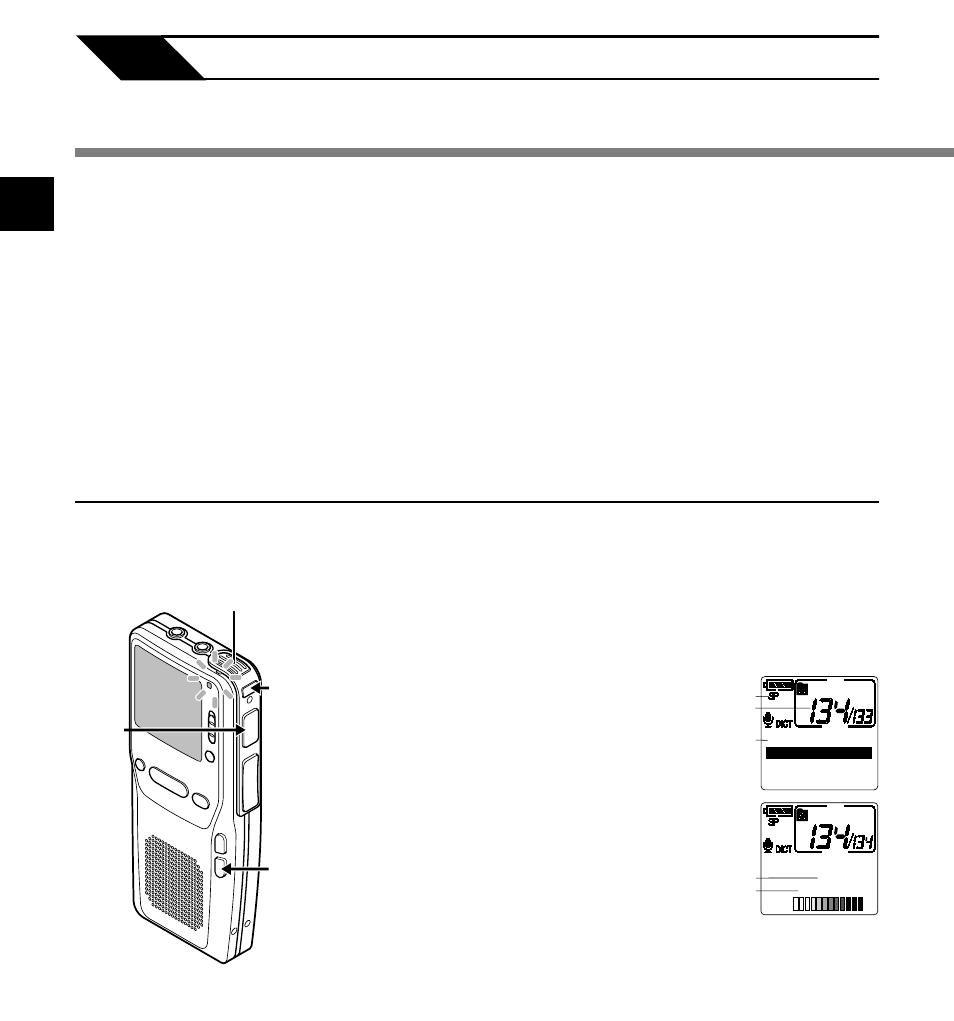
2
18
Recording
The recorder has five folders,
A, B, C, D, E and you can select folder by pressing the
FOLDER/MENU button. These five folders can be selectively used to distinguish the kind of
recording; for example, Folder
A might be used to store private information, while Folder B
might be dedicated to holding business information. You can use your DSS player to change a
folder name (
☞ P.62). Up to 199 messages can be recorded per folder.
All recordings made in any of the folders will be in Digital Speech Standard (DSS) format. By
default, the RECORD function is configured to record at the current position (overwrite). However,
that can be changed to any of the following settings:
• Append: Appends the recording to the end of the current file.
• Insert: Inserts the recording at the current position in the file.
• Overwrite: Overwrites the recording starting at the current position in the file.
Recording
2
Basic Operations
1
Press the
FOLDER/MENU button
to choose a folder.
The folder name is displayed for 2
seconds.
2
Press the
NEW button to create
a new file.
a Current recording mode
b New file number
c Selected Author ID
3
Press the
REC button to start
recording.
The record/play indicator lamp glows red.
Aim the microphone at the sound source.
d Current recording time
e Remaining recording time
4H33M12S
REMA I N :
NEW F I LE
AUTHOR A
a
b
c
1
3
2
Built-in
microphone
New Recording
Create a new file to record in.
AUTHOR A
00M05S
4H33M07S
d
e
