Olympus DS-2300 User Manual
Page 73
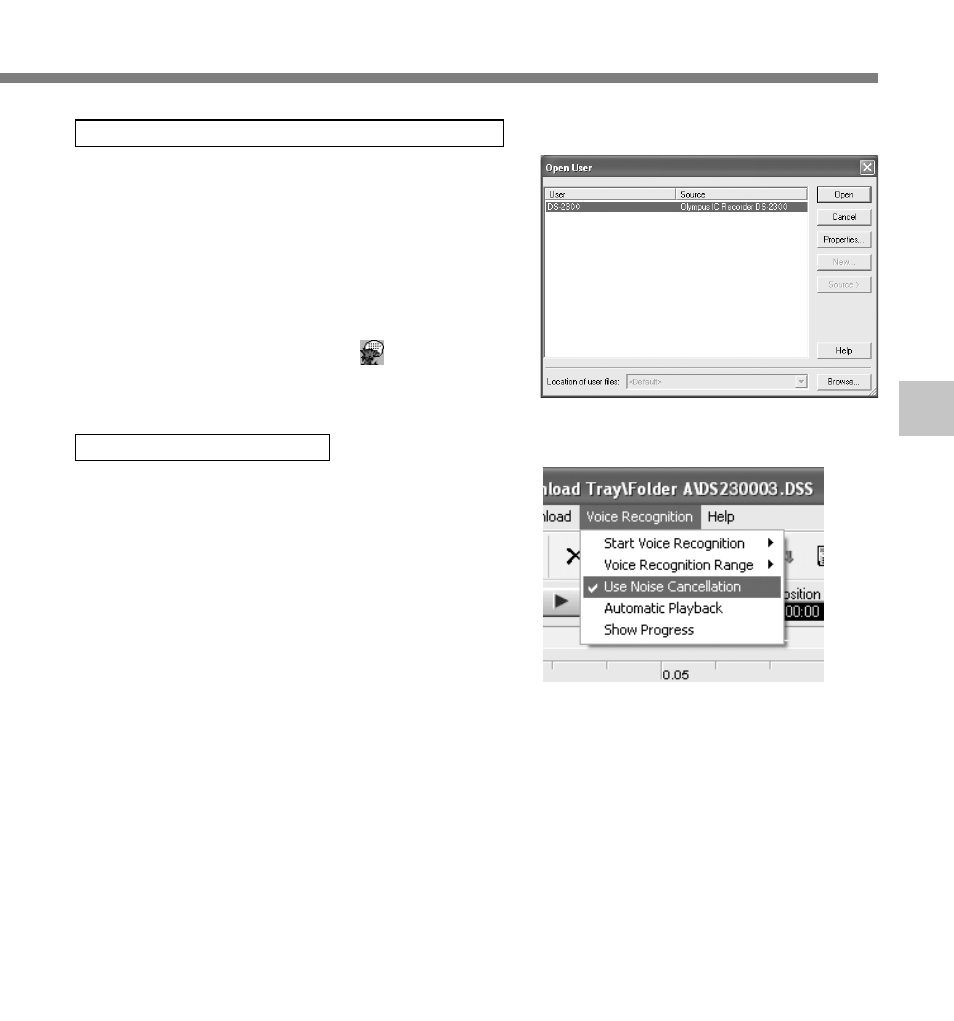
73
5
When Dragon NaturallySpeaking is Selected
The [Open User] dialog will be displayed, and select
the user created in procedure 3 on P.70, then click
the [Open] button. The [Transcription Options]
dialog will be displayed, and select the option
according to the purpose, then click the [Transcribe]
button.
The text conversion will start. However, if the voice
recognition software is not installed, the voice
recognition software start icon
becomes an
invalid display.
Noise Canceling Function
Check [Use Noise Cancellation] in the [Voice
Recognition] menu to output voice using the noise
canceling function to the voice recognition software.
Using V
oice Recognition Software
....................................................................................................................................................
Note
The voice recognition of the file recorded in LP mode cannot be recognized.
- DS-330 (76 pages)
- 2000 (54 pages)
- DS-2000 (72 pages)
- DS-50 (163 pages)
- DS-50 (87 pages)
- V-90 (30 pages)
- VN-900 (6 pages)
- DS-2300 (2 pages)
- VN-180 (26 pages)
- VN-900 (6 pages)
- DS-2000 (44 pages)
- DS-2000 (44 pages)
- DS-2000 (48 pages)
- VN-7800PC (12 pages)
- VN-750 (92 pages)
- WS-813 (95 pages)
- DS-5000ID (83 pages)
- DS-5000ID (83 pages)
- DS-5000 (69 pages)
- DM-550 (128 pages)
- DM-550 (128 pages)
- LS-10 (8 pages)
- LS-10 (2 pages)
- LS-10 (71 pages)
- LS-10 (70 pages)
- LS-11 (86 pages)
- DS-2400 (64 pages)
- WS-760M (92 pages)
- DS-3400 (2 pages)
- DS-3400 (76 pages)
- DM-5 (187 pages)
- VN-8700PC (18 pages)
- DP-20 (8 pages)
- LS-5 (88 pages)
- WS-200S (2 pages)
- DIGITAL VOICE RECORDER WS-100 (2 pages)
- LS-20M (112 pages)
- LS-20M (108 pages)
- LS-3 (103 pages)
- LS-100 (135 pages)
- LS-100 (137 pages)
- WS-560M (72 pages)
- WS 550 M (72 pages)
- DM-670 (113 pages)
