Olympus DS-2300 User Manual
Page 69
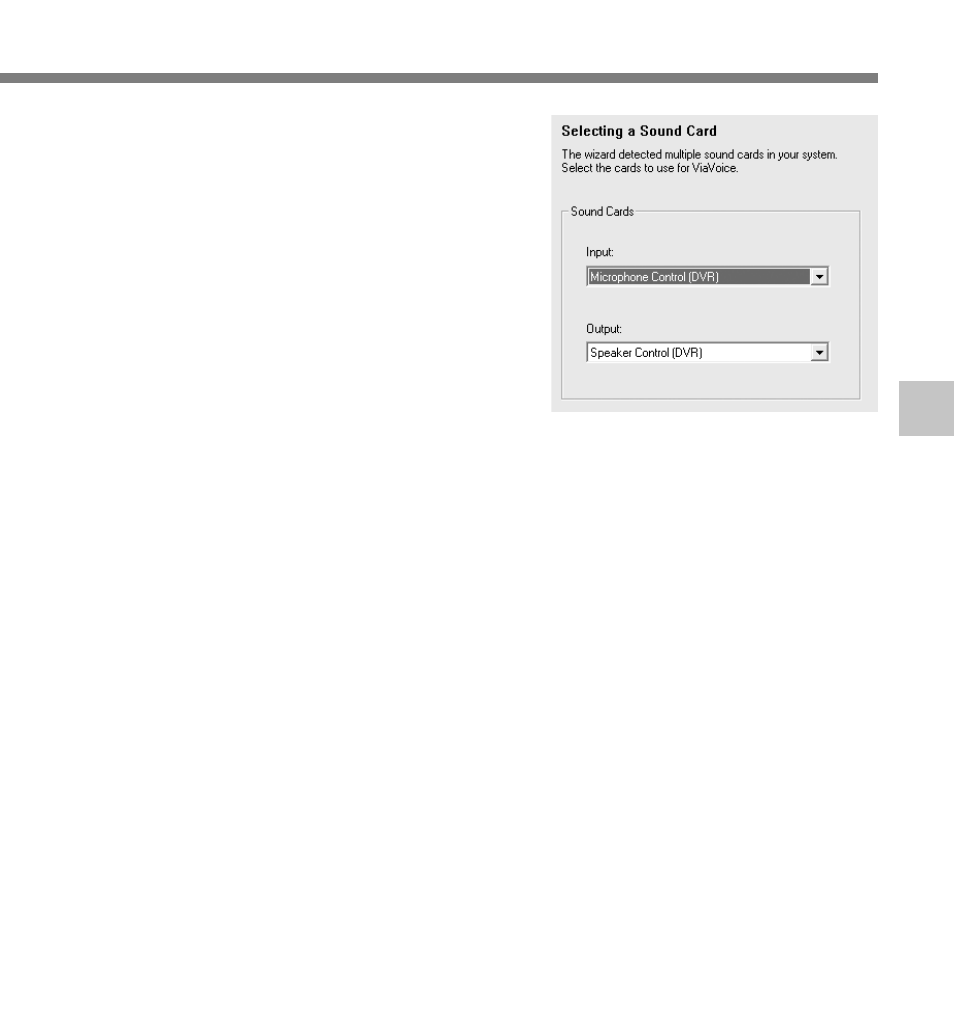
69
5
6
Select a sound card.
When the [Selecting a Sound Card] window
appears, select [USB Audio Device] for [Input]
and follow the instructions on screen. (Select
[Microphone Control (DVR)] for Windows XP.)
7
Proceed with the AUDIO Setup
according to the instruction on screen.
During audio setup, enrollment, please input
voice data from the recorder.
It is recommended that you enroll while in your normal surrounding environment settings.
This will help improve the voice recognition by registering your voice characteristics and your
environment.
Using V
oice Recognition Software
See also other documents in the category Olympus Voice Recorders:
- DS-330 (76 pages)
- 2000 (54 pages)
- DS-2000 (72 pages)
- DS-50 (163 pages)
- DS-50 (87 pages)
- V-90 (30 pages)
- VN-900 (6 pages)
- DS-2300 (2 pages)
- VN-180 (26 pages)
- VN-900 (6 pages)
- DS-2000 (44 pages)
- DS-2000 (44 pages)
- DS-2000 (48 pages)
- VN-7800PC (12 pages)
- VN-750 (92 pages)
- WS-813 (95 pages)
- DS-5000ID (83 pages)
- DS-5000ID (83 pages)
- DS-5000 (69 pages)
- DM-550 (128 pages)
- DM-550 (128 pages)
- LS-10 (8 pages)
- LS-10 (2 pages)
- LS-10 (71 pages)
- LS-10 (70 pages)
- LS-11 (86 pages)
- DS-2400 (64 pages)
- WS-760M (92 pages)
- DS-3400 (2 pages)
- DS-3400 (76 pages)
- DM-5 (187 pages)
- VN-8700PC (18 pages)
- DP-20 (8 pages)
- LS-5 (88 pages)
- WS-200S (2 pages)
- DIGITAL VOICE RECORDER WS-100 (2 pages)
- LS-20M (112 pages)
- LS-20M (108 pages)
- LS-3 (103 pages)
- LS-100 (135 pages)
- LS-100 (137 pages)
- WS-560M (72 pages)
- WS 550 M (72 pages)
- DM-670 (113 pages)
