Using the printer, Printing a self-test label – Oki X400 User Manual
Page 14
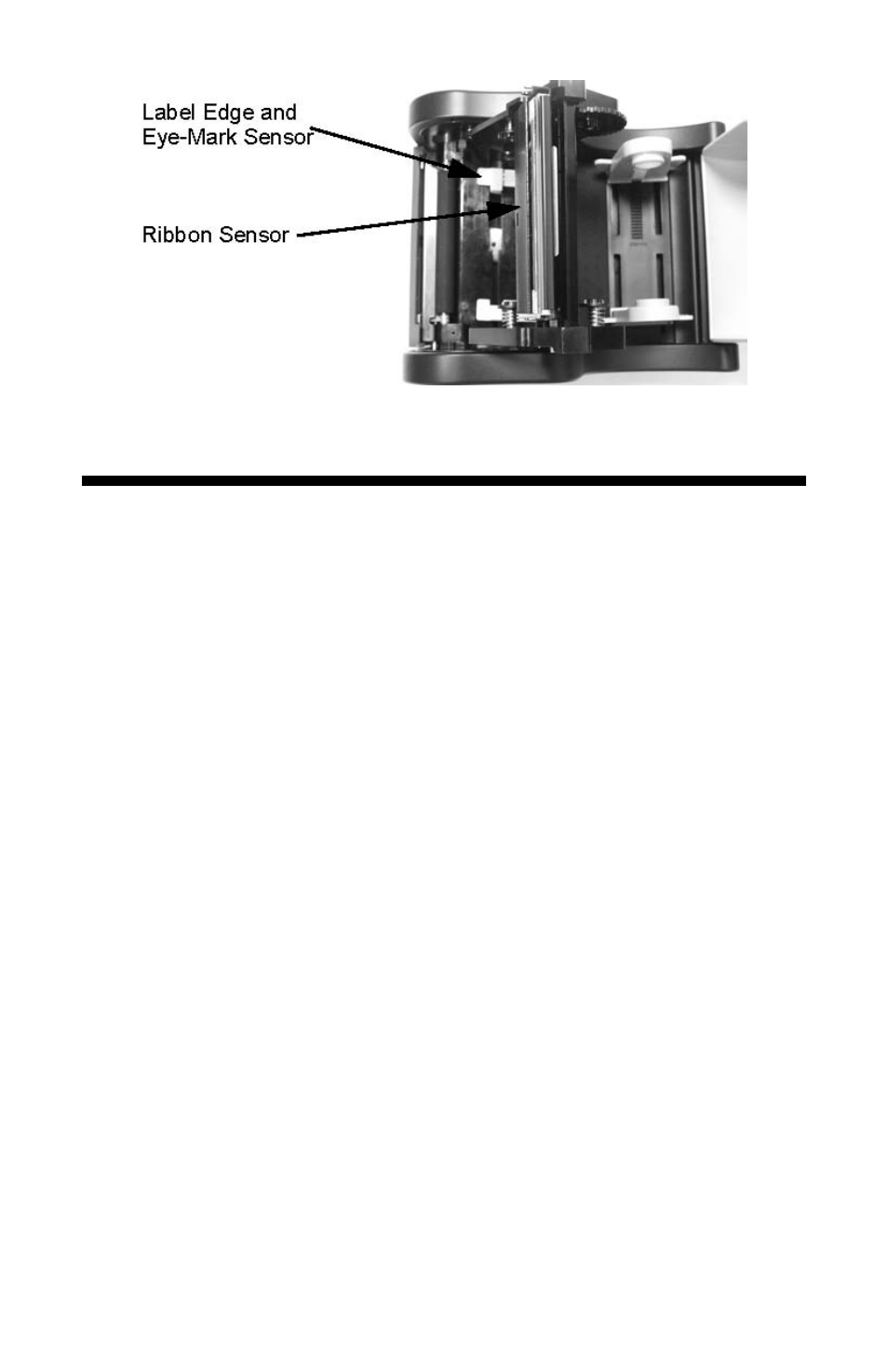
Using the Printer
Printing a Self-Test Label
Printing a self-test label checks the printer overall operability. To run a
self-test, confirm that the printer is loaded and connected to AC power
and no print jobs are in process. Then:
1.
Turn off the power.
2.
Press and hold the FEED button.
3.
Turn on the power.
4.
After the printer starts printing release the FEED button.
5.
After the self-test label finishes printing, the printer will enter the
hex dump mode. To return to normal operation you must cycle
printer power.
Important!
The printer will be in hex dump mode after printing the self-
test label. It cannot print normal labels in hex dump mode.
The printer will return to normal operation only when you
cycle printer power.
12
See also other documents in the category Oki Printers:
- C6050 (40 pages)
- B 6200 (32 pages)
- C5540MFP (1 page)
- C3530MFP (138 pages)
- B4545 MFP (154 pages)
- B4600 Series (104 pages)
- C5250 (83 pages)
- C 7300 (12 pages)
- C 5200n (82 pages)
- 5650 (2 pages)
- B6000 (6 pages)
- PRINTING SOLUTION B2400 (36 pages)
- B6000 Series (8 pages)
- B4000 (2 pages)
- 520 (68 pages)
- C5000 (6 pages)
- 80 Series (97 pages)
- Pos 407II (65 pages)
- OFFICE 87 (40 pages)
- C5900n (6 pages)
- LAN 510W (44 pages)
- 490 (94 pages)
- B 410d (84 pages)
- 42625502 (1 page)
- 84 (99 pages)
- 3391 (35 pages)
- C 130n (172 pages)
- C8800 (179 pages)
- C8800 (87 pages)
- B8300 (95 pages)
- 390 (135 pages)
- 390 (131 pages)
- ES3640E (220 pages)
- ES3640E (24 pages)
- 1220n (207 pages)
- C5200 (2 pages)
- OFFICE 86 (4 pages)
- CX 1145 MFP (177 pages)
- 8c Plus (24 pages)
- 2024/2024e (260 pages)
- FAX 740 (80 pages)
- PRINTER MPS420B (74 pages)
- C 7200 (2 pages)
- B4000 Series (2 pages)
- 2500 (80 pages)
