Output Solutions C I - 8 0 6 0 User Manual
Page 83
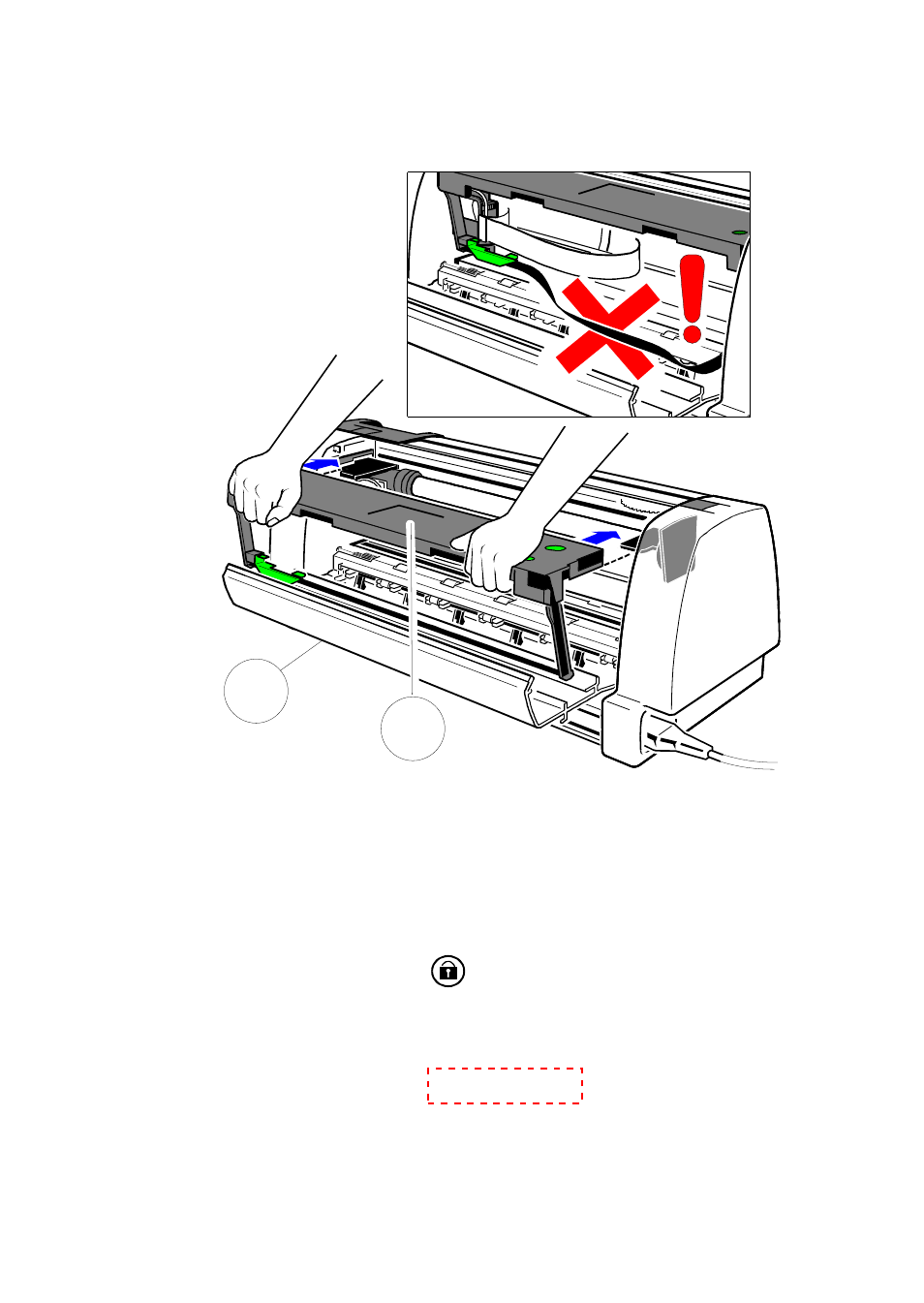
2
1
Maintenance
5-9
S
Insert the ribbon cassette (3) and close the rear cover (2) of the printer.
S
Power the printer ON.
S
The LED is flashing and the display shows:
UNLOCK ( CHECK RIBBON... ).
S
Lock cover by pressing
key . The print head will be locked
automatically.
S
Print out one test page to ensure that the printer works correctly after the
