Serial interface rs-232c / rs-422, Interface characteristics – Output Solutions C I - 8 0 6 0 User Manual
Page 124
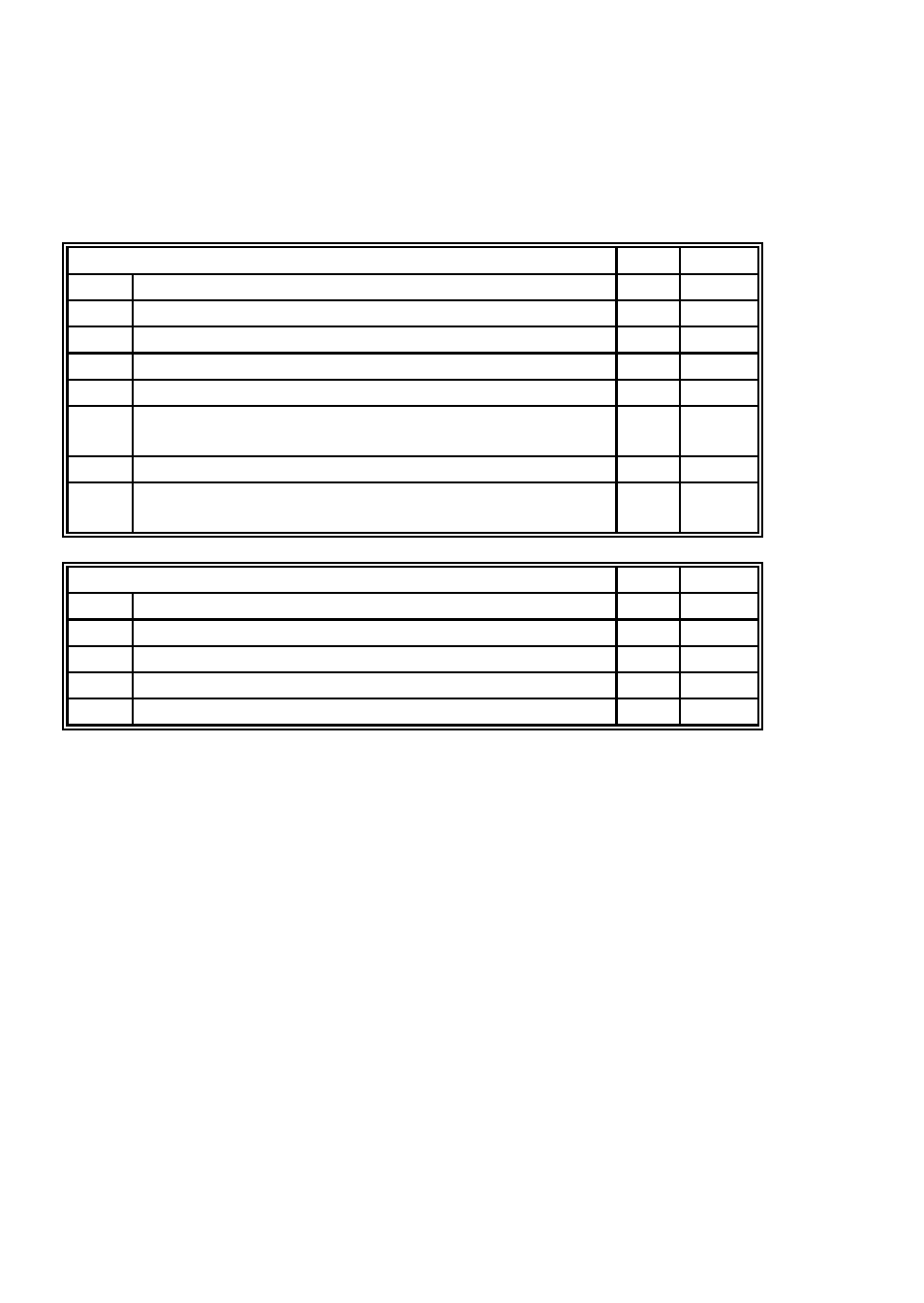
Appendix A System Interface Description
A-2
1.
Serial Interface RS-232C / RS-422
1.1
Interface Characteristics
Signal Description RS-232C
Pin No.
Direction
PG
Protective Ground
1
-
TXD
Transmit Data (from printer to host)
2
OUTPUT
RXD
Receive Data (from host to printer)
3
INPUT
RTS
Request to Send (printer is requesting data transfer from host)
4
OUTPUT
CTS
Clear to Send (host is ready to receive data from printer)
5
INPUT
DSR
Data Set Ready (host is requesting data transfer from printer,
6
INPUT
can not be used for flow control, internaly set to "1")
SG
Signal Ground
7
-
DTR
Data Terminal Ready (printer is ready to receive - see also on the
20
OUTPUT
following pages the data communication protocols for detail meaning
Signal Description RS-422
Pin No.
Direction
PG
Protective Ground
1
-
RDA
Receive Data (from host to printer)
3
INPUT
SDA
Send Data (from printer to host)
9
OUTPUT
SDB
Not Send Data (from printer to host)
10
OUTPUT
RDB
Not Receive Data (from host to printer)
18
INPUT
S Transmission rate:
600, 1200, 2400, 4800, 9600, 19200, or 38400 baud
S Parity:
even, odd, or none
S Word length:
7, or 8 bits
S Number of stop bits: In receive mode the printer accepts 1, or 2 stop bits. The
printer transmits always two bits.
Transmission Protocols:
S DTR - Ready/Busy (only RS-232C)
S XON/XOFF
S XON/XOFF + DTR (only RS-232C)
