Output Solutions C I - 8 0 6 0 User Manual
Page 202
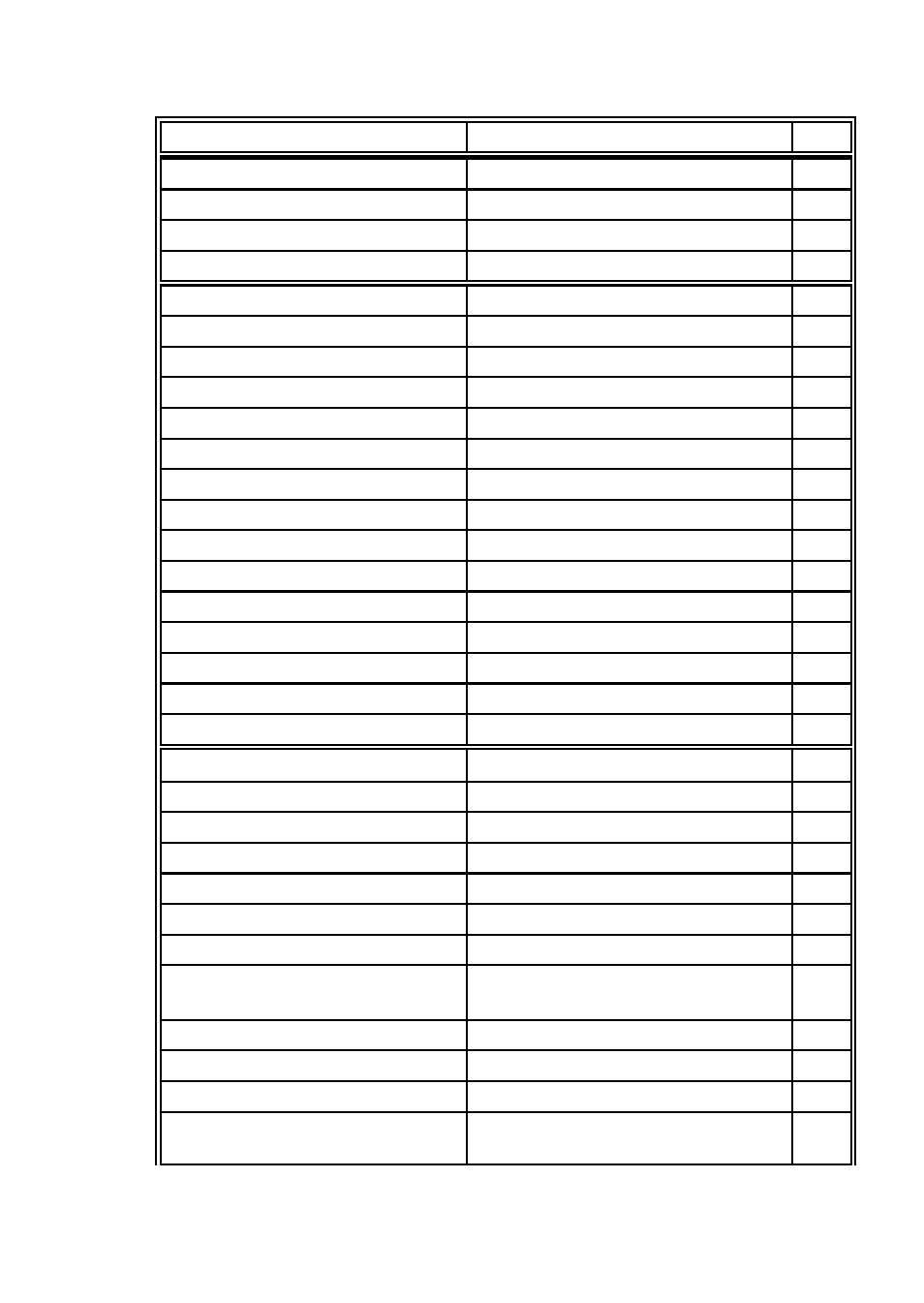
Appendix D IBM ProPrinter Quick Refernce
Hex Code
Format
Page
D-19
1B 54
Cancel Superscript/Subscript
D-7
1B 5D
Reverse Line Feed
D-4
24 24
Control String Introducer for ESC [
D-12
24 24 2F
Control String Introducer for ESC
D-12
1B 2D 00 / 1B 2D 01
Cancel / Select / Underline
D-5
1B 33 P
Set Line Space to /
" ( /
")
D-10
1
P1
P1
216
180
1B 35 01 / 1B 35 00
Carriage Return Function
D-3
1B 41 P
Set Line Space to / " ( / ")
D-3
1
P1
P1
72
60
1B 43 P
Set Form Length in Lines
D-3
1
1B 49 P
Select Character Mode
D-6
1
1B 4A P
Perform /
" ( /
") Line feed
D-10
1
P1
P1
216
180
1B 4E P
Set Automatic Perforation Skip
D-3
1
1B 50 00 / 1B 50 01
Cancel / Select Proportional Printing
D-6
1B 51 23 or 1B 51 24
Deselect Printer
D-2
1B 53 00 / 1B 53 01
Select Superscript / Subscipt
D-6
1B 55 00 / 1B 55 01
Cancel / Select Unidirectional Printing D-7
1B 57 00 / 1B 57 01
Cancel / Select Double Width
D-7
1B 5E P
Single Character from All Char. Set
D-9
1
1B 5F 00 / 1B 5F 01
Cancel / Select Overline Printing
D-5
1B 2A P P P data
Select Various Graphics Modes
D-12
1
2
3
1B 42 P ....P 00
Set Vertical Tabs
D-3
1
64
1B 43 00 P
Set Form Lenght in Inches
D-3
1
1B 44 P ...P 00
Set Horizontal Tabs
D-6
1
n
1B 4B P P data
Standard Density Graphics Mode
D-10
1
2
1B 4C P P data
Double Density Graphics Mode
D-10
1
2
1B 58 P P
Set Left and Right Margins
D-7
1
2
1B 59 P P data
Double Speed & Double Density
D-10
1
2
Graphics Mode
1B 5A P P data
Quadruple density Graphics Mode
D-10
1
2
1B 5B 3B P 73
AGC / PCC Procedure
D-4
2
1B 5B 3B P 77
Set Code Table
D-13
2
1B 5B 3B P 3B P 3B P 3B P 3B
Barcode Header
D-17
2
3
4
5
P 3B P 20 7A
6
7
