Hex code table – Output Solutions C I - 8 0 6 0 User Manual
Page 227
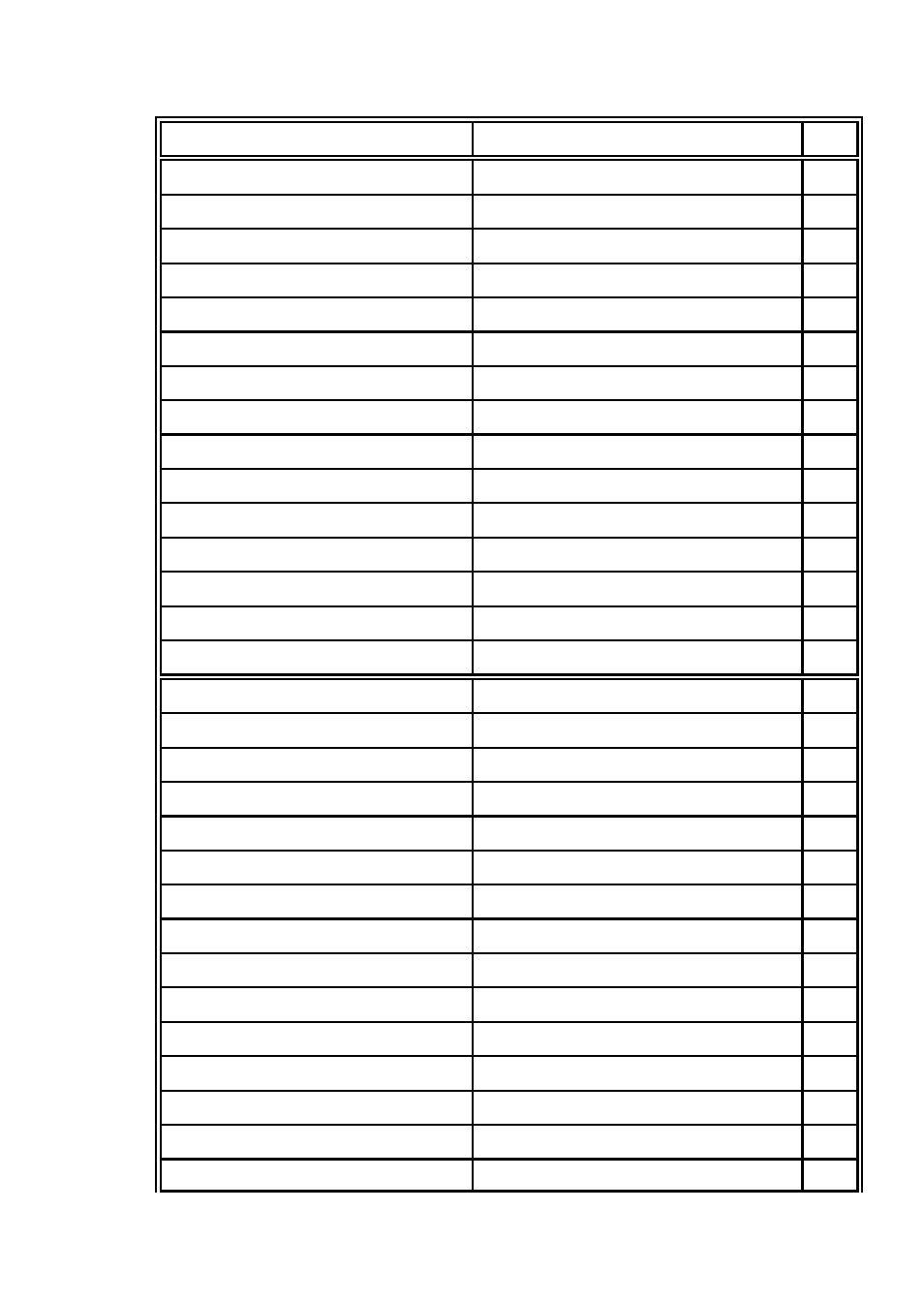
Appendix E EPSON LQ 2550 and ESC/P2 Quick Reference
E-23
Hex Code
Format
Page
00
Null
E-2
08
Backspace
E-2
09
Horizontal Tab
E-2
0A
Line Feed
E-2
0B
Vertical Tab
E-2
0C
Form Feed
E-2
0D
Cariage Return
E-2
11
Select Printer
E-2
12
Cancel Condensed Mode
E-2
13
Deselect Printer
E-2
14
Cancel Double Width
E-2
18
Cancel Buffer
E-2
1B
Escape
E-2
20
Space
E-2
7F
Delete
E-2
1B 0E or 0E
Select Double Width for One Line
E-2/6
1B 0F or 0F
Select Condensed Mode
E-2/6
1B 23
Cancel Most Significant Bit Control
E-2
1B 30
Set Line Space to / "
E-3
1
8
1B 32
Set Line Space to / "
E-3
1
6
1B 34
Set Italics
E-8
1B 35
Cancel Italics
E-8
1B 36
Enlarge Print Code Area
E-15
1B 37
Enable Upper Control Code Area
E-15
1B 3C
Select Unidirectional Mode (one line)
E-8
1B 3D
Set Most Significant Bit to 0
E-2
1B 3E
Set Most Significant Bit to 1
E-2
1B 40
Initialize Printer
E-2
1B 45
Select Emphasized (bold)
E-9
1B 46
Cancel Emphasized
E-9
