Advanced setting – Oricom Pro900 User Manual
Page 42
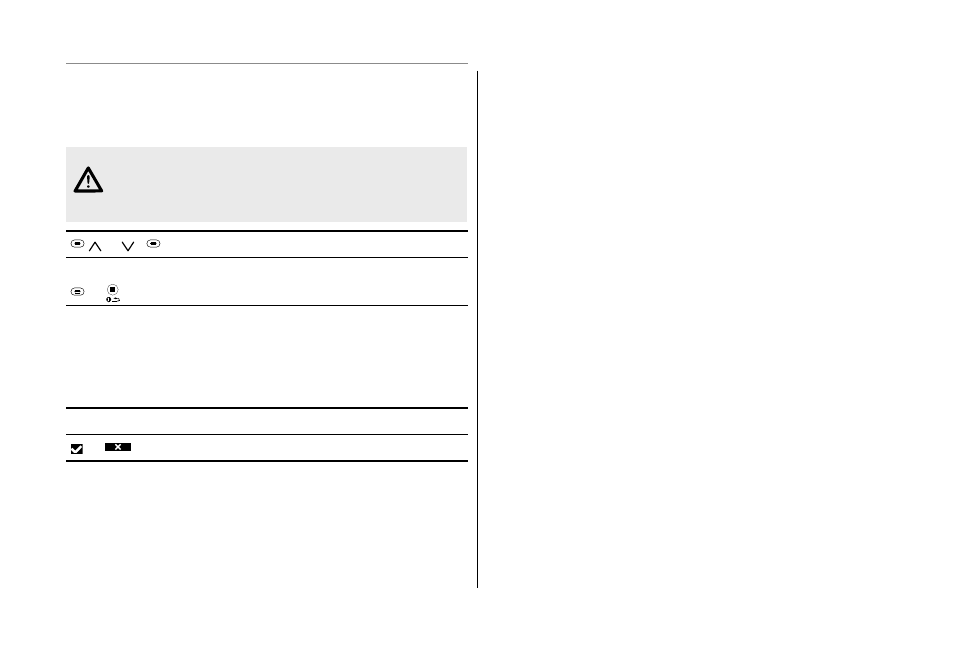
40
Advanced Setting
Reset to default settings, telephone base
You can reset the telephone base to its original default
settings.
Caution: The phone book, calls list, redial list and
any answering machine messages and memos are
deleted when you reset the telephone base.
or ,
Open the Menu, select ‘‘Reset’’
Base Reset?,
Confi rm or Cancel
or
Reset to default settings, cordless handset
You can reset your handset to its original default settings.
The phone book, calls and redial lists are not deleted
when you reset the handset.
10 sec R>,
Activate Reset
or
Confi rm or cancel
