Oricom Pro900 User Manual
Page 2
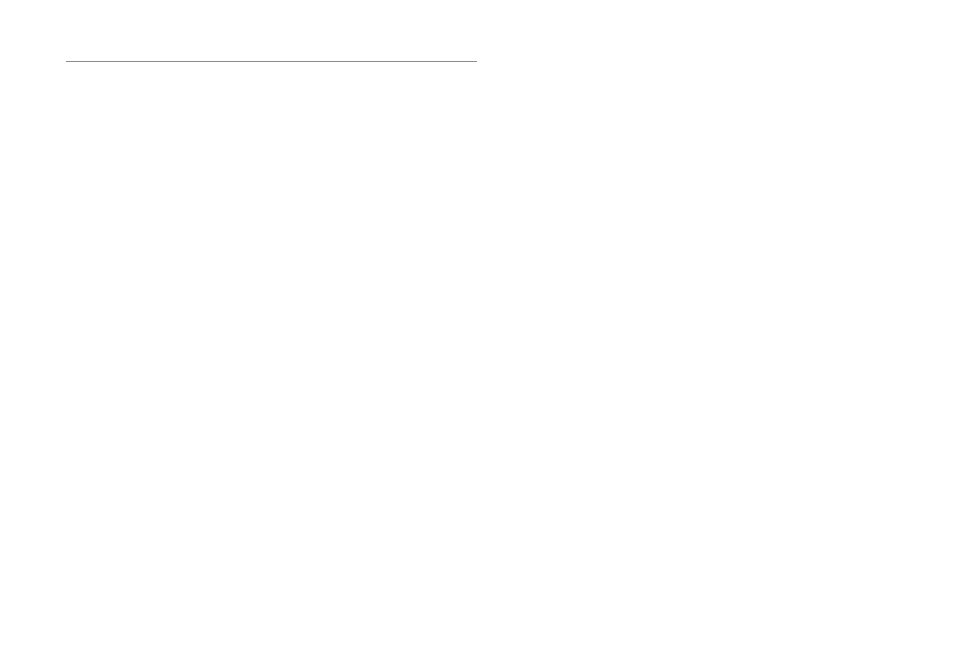
Warnings and Safety Information ......................................................................................................1
Getting Started .................................................................................................................................2
Operating the Telephone ...................................................................................................................6
Telephone .........................................................................................................................................9
Using the Menu, Telephone Base .....................................................................................................16
Phone Book, Telephone Base ..........................................................................................................21
Caller ID, Telephone Base ................................................................................................................23
Using the Menu, Cordless Handset ..................................................................................................25
Phone Book, Cordless Handset ........................................................................................................31
Caller ID, Cordless Handset .............................................................................................................33
Using the Answering Machine .........................................................................................................35
Using Remote Access .....................................................................................................................38
Advanced Setting ............................................................................................................................39
Troubleshooting ..............................................................................................................................41
Technical Properties........................................................................................................................43
Default settings ..............................................................................................................................44
Maintenance/Guarantee ..................................................................................................................45
Index ..............................................................................................................................................47
TABLE OF CONTENTS
