Telephone – Oricom Pro900 User Manual
Page 13
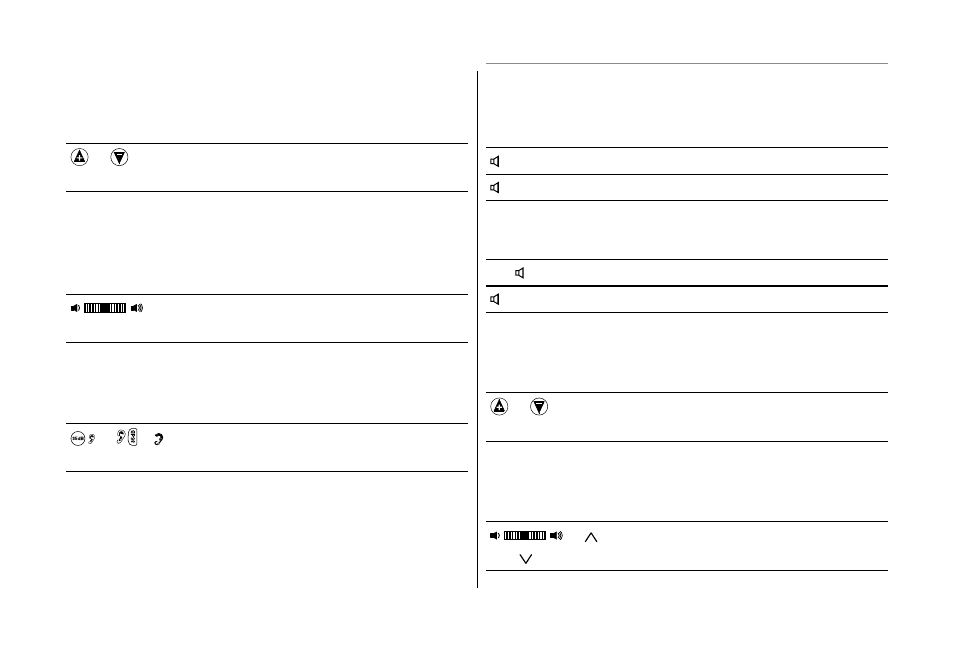
11
Telephone
Adjusting the receiver volume, telephone base
The receiver volume of your telephone is louder than
with a standard telephone.
or
When on a call, adjust the setting with
the volume buttons
Adjusting the receiver volume, cordless handset
The receiver volume of your telephone is louder than a
standard telephone. Push up or down and release for
each volume step.
When on a call, adjust the setting with
the side switch
Boosting the receiver volume
When on a call, you can increase the loudness of each
volume setting if you press the 30dB button.
or
Press the button, an icon fl ashes in the
display
Handsfree, telephone base
Use Handsfree to listen to your caller via the
loudspeaker.
Switch on handsfree mode
Deactivate handsfree mode
Handsfree, cordless handset
Use Handsfree to listen to your caller via the loudspeaker.
2 x
Switch on handsfree mode
Deactivate handsfree mode
Adjusting the Handsfree volume, telephone base
There are 5 handsfree volume levels available. The
‘‘30dB’’ feature is not available in handsfree mode.
or
Adjust the volume with the volume
buttons
Adjusting the Handsfree volume, cordless handset
There are 5 handsfree volume levels available. The
‘‘30dB’’ feature is not available in handsfree mode.
or
Adjust the volume with the side switch
and
or up and down arrows
