Phone book, cordless handset – Oricom Pro900 User Manual
Page 34
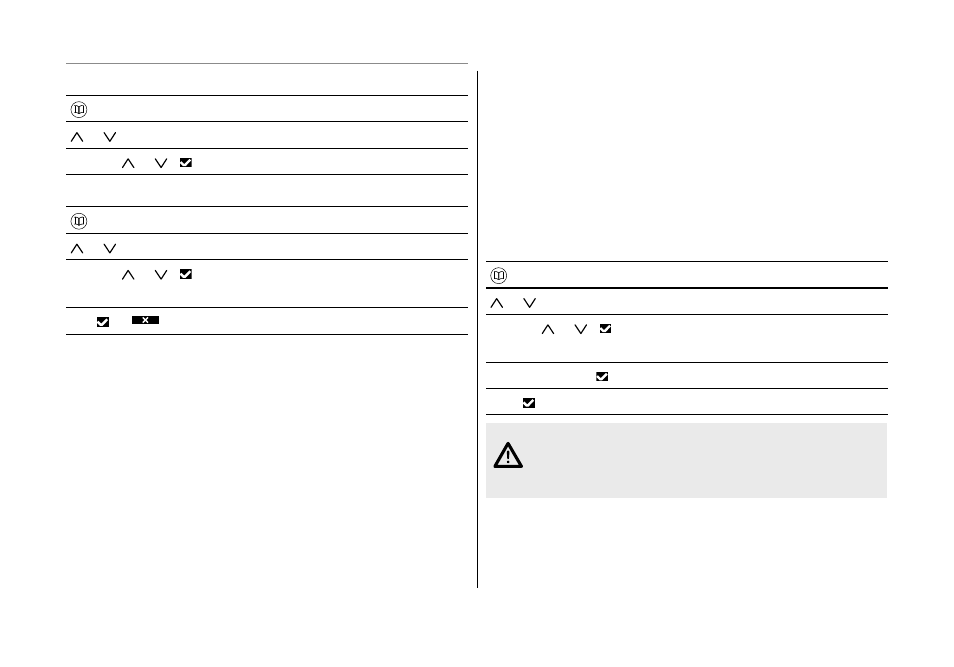
32
Phone Book, Cordless Handset
Show details
Open the phone book
or
Select a phone book entry
Option, or , Select ‘‘Show details’’
Deleting phone book entries
Open the phone book
or
Select a phone book entry
Option, or , Activate the deletion process (Delete
entry or Delete all)
2 x or
Confi rm the deletion or Cancel
Copy phone book entries to another registered handset
Copy entry - copy a single entry to another registered
handset
Copy append - copy only those entries that are not
already in the phone book of the other registered
handset
Copy all - copy all the entries to another registered
handset
Open the phone book
or
Select a phone book entry
Option, or , Activate the copying process (Copy entry,
Copy append or Copy all)
< or >, eg HS2 Select the destination handset
HS2
Accept on destination handset
If you copy all the entries from one handset to
another. All the existing entries on the destination
handset will be deleted.
