Telephone – Oricom Pro900 User Manual
Page 12
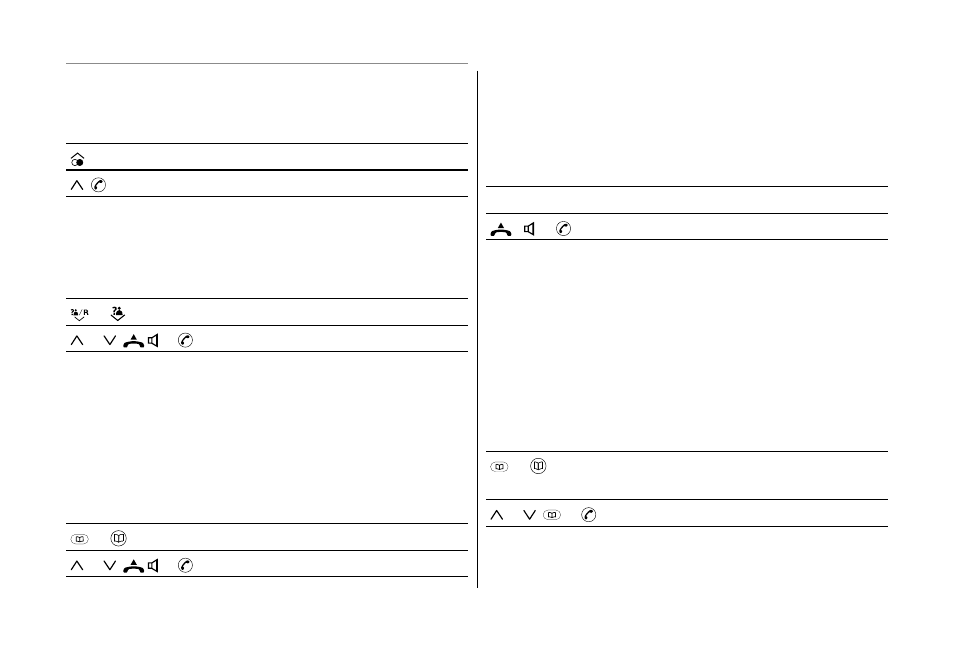
10
Telephone
Redial using the cordless handset
Your telephone stores the last 10 telephone numbers
dialled (max. 24 digits each).
Open the redial list
,
Select an entry and dial the number
Calling back missed calls
Your telephone stores the last 30 incoming calls in the
calls list. As you scroll to each telephone number in the
calls list in the telephone base, it will be announced.
or
Open the calls list
or ,
or Select an entry and dial the number
Dialling phone numbers from the phone book
There must be phone numbers stored in the phone book.
See pages 21 & 31.
Your telephone can store up to 200 name and number
entries in the phone book. As you scroll to each
telephone number in the phone book in the telephone
base, it will be announced.
or
Open the phone book
or ,
or Select an entry and dial the number
Quick dial
Phone numbers must have been stored as quick dial
numbers. See page 8. The stored quick dial number in
the telephone base will be announced when you press
the quick dial button.
M1, M2 or M3
Press the required quick dial button.
, or
Dial the number
Chain dialling
This feature is used for more complex telephone
services, eg for telephone banking or calling card
procedures. Several numbers stored in the phone
book can be dialled successively when a connection
has already been made. It is also possible to combine
numbers from the phone book with numbers entered
manually. Numbers stored in the phone book can be
chained and transmitted as required.
or
Open the phone book when a connection
has been made
or ,
or Select an entry and dial the number
