Dynamixel dx-series – Robotis Dynamixel DX-117 User Manual
Page 27
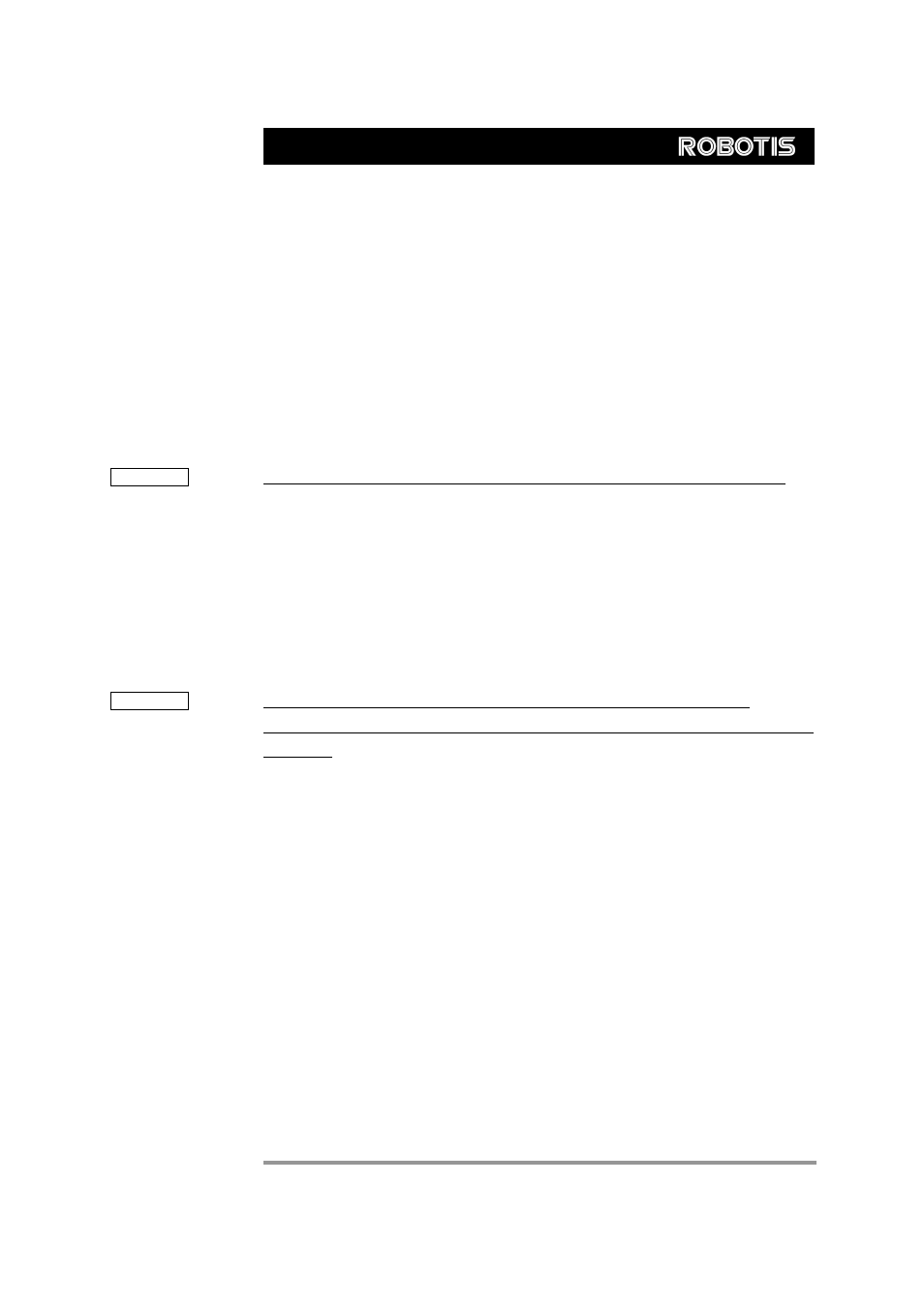
26
DYNAMIXEL
DX-Series
C : CW Compliance Margin(Address0x01A) = 0x01(Approximately 0.29°)
D : CW Compliance Slope(Address0x1C) = 0x40 (Approximately 18.8°)
Instruction Packet Instruction = WRITE_DATA, Address = 0x1A, DATA = 0x01, 0x01, 0x40, 0x40
Communication
->[Dynamixel]:FF FF 00 07 03 1A 01 01 40 40 59 (LEN:011)
<-[Dynamixel]:FF FF 00 02 00 FD (LEN:006)
Status Packet Result NO
ERROR
The effect of a Compliance Slope changes at the boundary of 2n (n is positive number),
that is, the effect of the values of Compliance between 0x11 and 0x20 are the same.
Example 18
Position Dynamixel with ID=0 at Position 180°after moving it at the speed of 35RPM.
Set Address 0x1E(Goal Position) = 0x200, Address 0x20(Moving Speed) = 0x200
Instruction Packet Instruction = WRITE_DATA, Address = 0x1E, DATA = 0x00, 0x02, 0x00, 0x02
Communication
->[Dynamixel]:FF FF 00 07 03 1E 00 02 00 02 D3 (LEN:011)
<-[Dynamixel]:FF FF 00 02 00 FD (LEN:006)
Status Packet Result NO
ERROR
Example 19
Set the position of a Dynamixel (ID=0) to an angular Position of 0°and another
Dynamixel (ID=1) to an angular Position of 300°. Make sure both Dynamixels start at the
same time.
If you use WRITE_DATA instruction, two Dynamixel can not start at the same time,
therefore use REG_WRITE and ACTION.
Instruction Packet
ID=0, Instruction = REG_WRITE, Address = 0x1E, DATA = 0x00, 0x00
ID=1, Instruction = REG_WRITE, Address = 0x1E, DATA = 0xff, 0x03
ID=0xfe(Broadcasting ID), Instruction = ACTION,
Communication
->[Dynamixel]:FF FF 00 05 04 1E 00 00 D8 (LEN:009)
<-[Dynamixel]:FF FF 00 02 00 FD (LEN:006)
->[Dynamixel]:FF FF 01 05 04 1E FF 03 D5 (LEN:009)
<-[Dynamixel]:FF FF 01 02 00 FC (LEN:006)
->[Dynamixel]:FF FF FE 02 05 FA (LEN:006)
<-[Dynamixel]: //No return packet against broadcasting ID
Status Packet Result NO
ERROR
