Dynamixel dx-series – Robotis Dynamixel DX-117 User Manual
Page 24
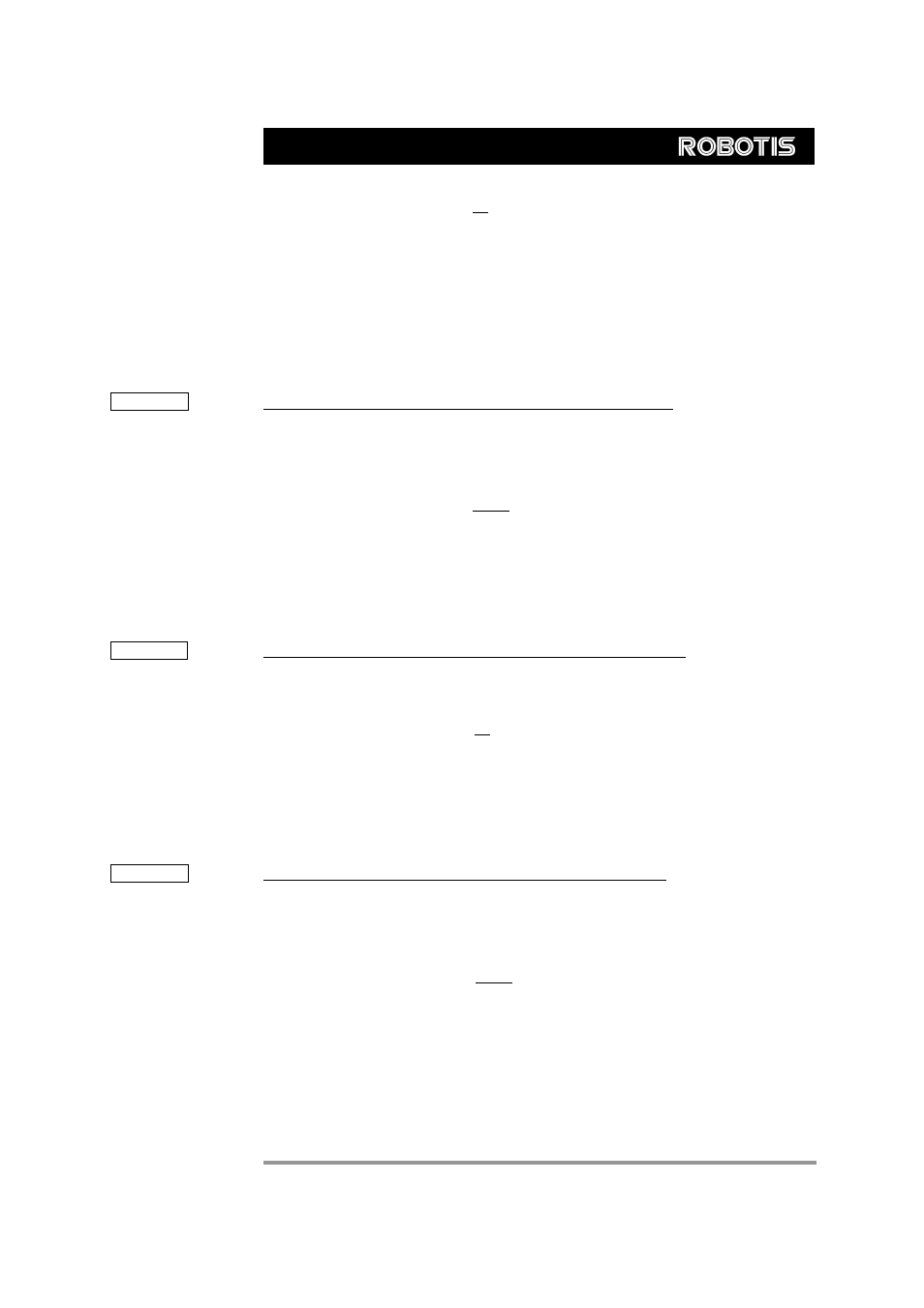
23
DYNAMIXEL
DX-Series
Communication
->[Dynamixel]:FF FF 00 04 03 05 02 F1 (LEN:008)
<-[Dynamixel]:FF FF 00 02 00 FD (LEN:006)
Status Packet Result NO
ERROR
The best approach is to set the Return Delay Time to the minimum value the Main
Controller will allow.
Example 10
Limit the the operative angles of a Dynamixel with ID=0 to 0~150°.
If CCW Angle Limit is 0x3ff, it is 300°, therefore the values for 150°is 0x1ff.
Instruction Packet Instruction = WRITE_DATA, Address = 0x08, DATA = 0xff, 0x01
Communication
->[Dynamixel]:FF FF 00 05 03 08 FF 01 EF (LEN:009)
<-[Dynamixel]:FF FF 00 02 00 FD (LEN:006)
Status Packet Result NO
ERROR
Example 11
Reset the upper limit temperature of the Dynamixel with ID=1 to 80°.
Instruction Packet Instruction = WRITE_DATA, Address = 0x0B, DATA = 0x50
Communication
->[Dynamixel]:FF FF 00 04 03 0B 50 9D (LEN:008)
<-[Dynamixel]:FF FF 00 02 00 FD (LEN:006)
Status Packet Result NO
ERROR
Example 12
Set the operative voltage of a Dynamixel with ID=0 to 10V ~ 17V.
10V is expressed as 100(0x64) and 17V as 170(0xAA).
Instruction Packet Instruction = WRITE_DATA, Address = 0x0C, DATA = 0x64, 0xAA
Communication
->[Dynamixel]:FF FF 00 05 03 0C 64 AA DD (LEN:009)
<-[Dynamixel]:FF FF 00 02 00 FD (LEN:006)
Status Packet Result NO
ERROR
