Dynamixel dx-series – Robotis Dynamixel DX-117 User Manual
Page 13
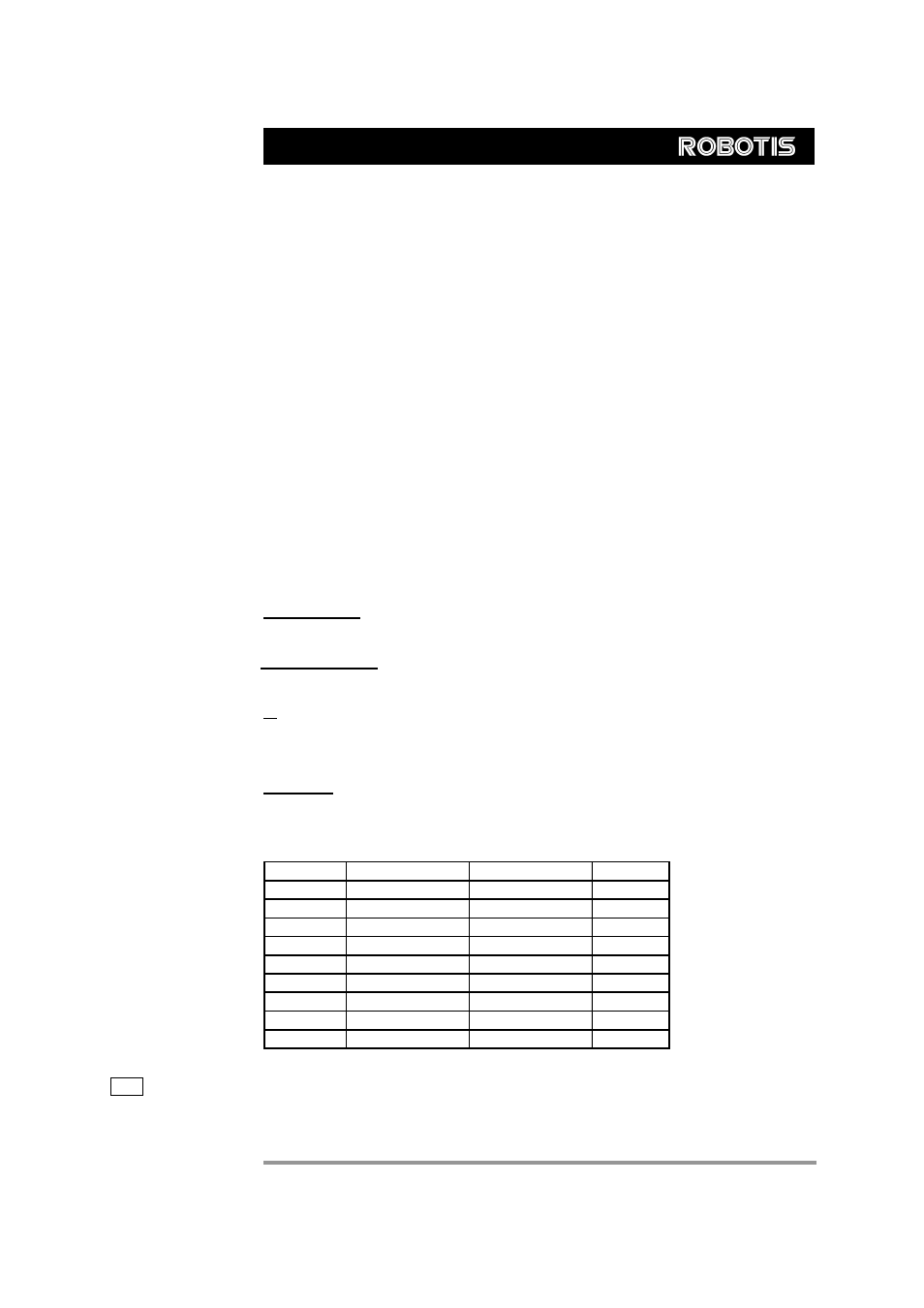
12
DYNAMIXEL
DX-Series
Control Table
The Control Table consists of data for conditions and movement of the Dynamixel. By
writing the values in the control table, you can move the Dynamixel and detect the
condition of the Dynamixel.
RAM and EEPROM
The data values for the RAM Area will be set to the default initial values on power on.
The data values for the EEPROM Area are non-volatile and will be available next power
on.
Initial Value
The Initial Value column of the control table shows the Factory Default Values for the
case of EEPROM Area Data. For the RAM Area Data, the initial value column gives the
power on data values.
Please note the following meanings for data assigned to each address in the control
table.
Address 0x00,0x01
Model Number
. In the case of the DX-116, the value is 0X0074(116).
Address 0x02
Firmware Version
.
Address 0x03
ID
. Unique ID number to identify the Dynamixel. Different ID’s are required to be
assigned to “linked” Dynamixels.
Address 0x04
Baud Rate.
Determines the Communication Speed. The Calculation method is:
Speed(BPS) = 2000000/(Address4+1)
Note
A maximum Baud Rate error of 3% is within the UART communication tolerance.
Data Value as per Major Baud Rate
Adress4
BPS Set
Target BPS
Error
1
1000000.0
1000000.0
0.000%
3
500000.0
500000.0
0.000%
4
400000.0
400000.0
0.000%
7
250000.0
250000.0
0.000%
9
200000.0
200000.0
0.000%
16
117647.1
115200.0
-2.124%
34
57142.9
57600.0
0.794%
103
19230.8
19200.0
-0.160%
207
9615.4
9600.0
-0.160%
