Memory presets, Pre l iminar y – Runco PLASMAWALL XP-OPAL65DHD User Manual
Page 63
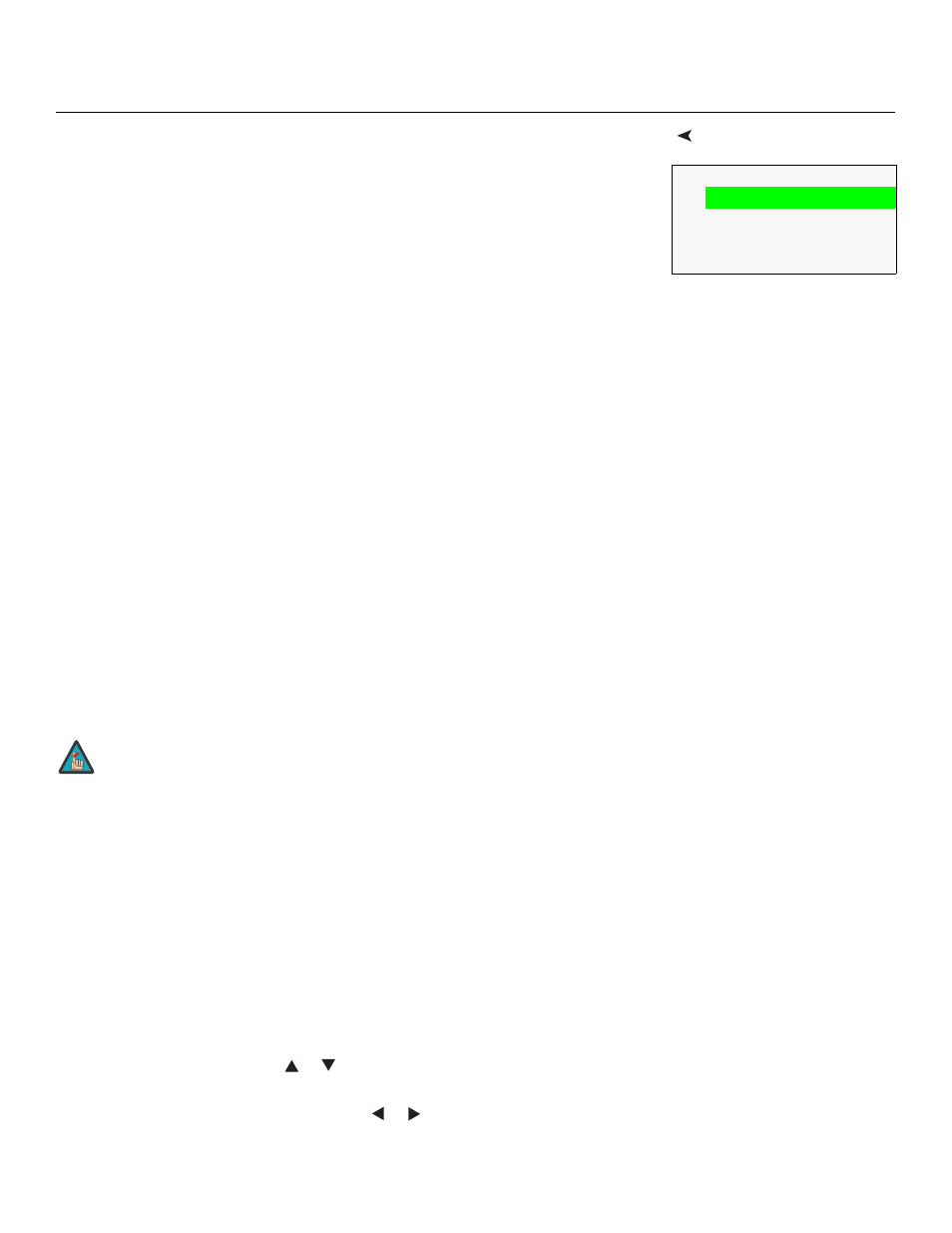
PlasmaWall XP Series Installation/Operation Manual
47
PRE
L
IMINAR
Y
For each input, the PlasmaWall lets you save image quality settings as presets that you
can recall at a later time. You can create up to four presets per input and display mode
(resolution and frame rate).
The DHD Controller stores the following display modes in each memory preset:
• 480i
• 480p
• 576i
• 576p
• 720p/24 Hz
• 720p/25 Hz
• 720p/30 Hz
• 720p/50 Hz
• 720p/60 Hz
• 1080i/50 Hz
• 1080i/50 Hz (Australia)
• 1080i/60 Hz
• 1080p/24 Hz
• 1080p/25 Hz
• 1080p/30 Hz
• 1080p/50 Hz
• 1080p/60 Hz
Use the Memory Presets menu to recall saved image presets, or to save image settings in
the “Custom 1” or “Custom 2” memory location. The currently-selected preset is indicated
by a “
➡
” to its left; in the example shown here, ISF Night is selected.
You should save changes to any of the following settings to a preset; otherwise they will
be lost when a new input source or resolution is selected:
• Brightness
• Contrast
• Color saturation
• Tint
• Sharpness
• Gamma
• Lamp Settings
• Color temperature and white balance
To select a memory preset, press
or
to highlight it and press ENTER.
To save the settings for the current input and display mode to the Custom 1 or
Custom 2/THX memory preset, select it, press
or
to highlight Save and press
ENTER.
➡
ISF Night
ISF Day
Custom 1 Save Reset
Custom 2 Save Reset
On the XP-65DHD and XP-OPAL65DHD, “Custom 2” is labeled
“THX.”
Note
