Source setup (srcsu), Installer – Russound SIX-SOURCE CONTROLLER CAM6.6 User Manual
Page 51
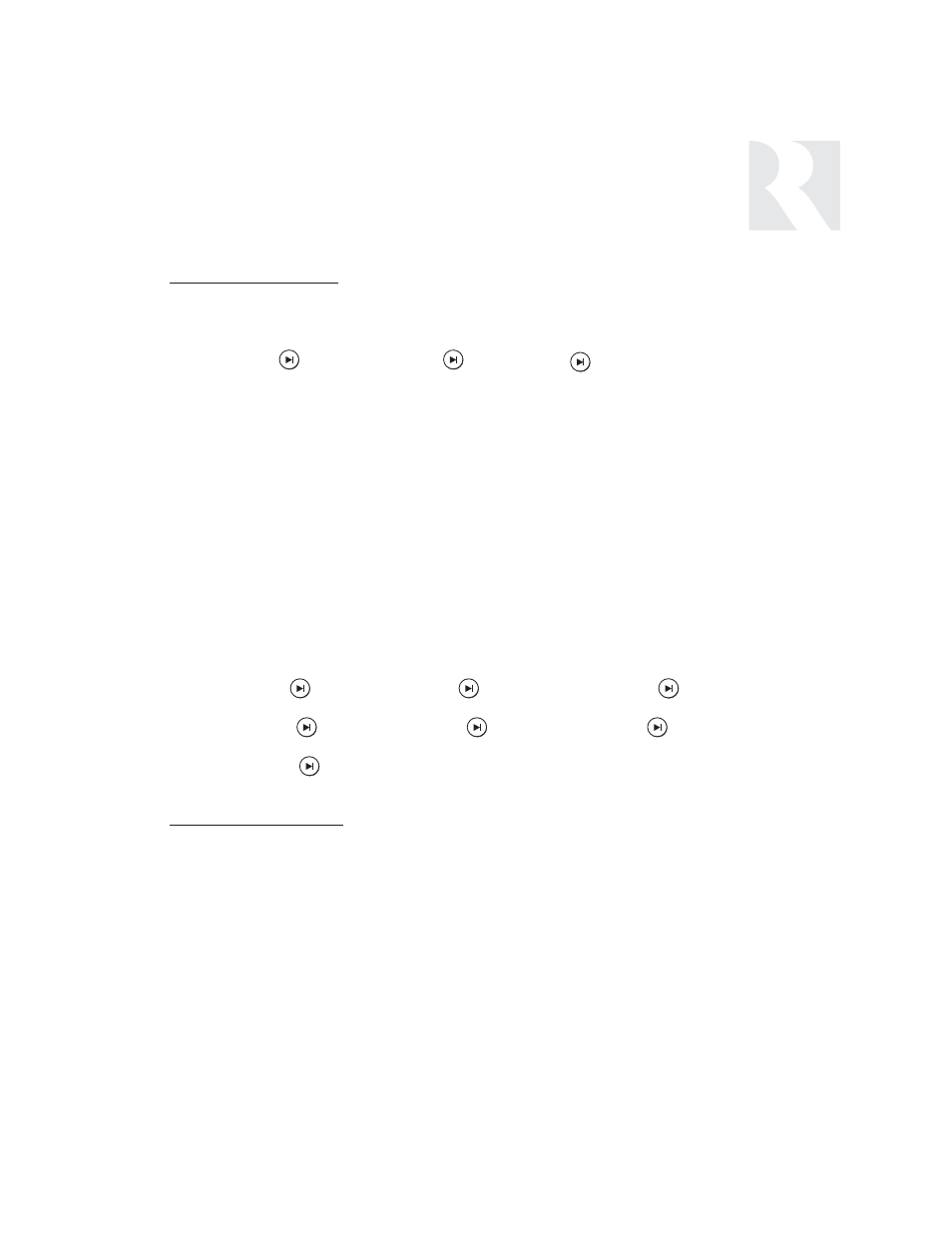
51
INSTALLER
INSTALLATION MENU
SYSTEM INFO (SInfo)
System Info shows the tuner’s manufacturing build properties.
See Periph Setup - Flow Chart on
page 65
BUILD TIME (BTime)
BUILD DATE (BDate)
VERSION (Ver)
1. BUILD TIME
Displays the firmware Build Time of the tuner.
(BTime)
2. BUILD DATE
Displays the firmware Build Date of the tuner.
(BDate)
3. VERSION
Displays the firmware version of the tuner.
(Ver)
SOURCE SETUP (SrcSu)
Source Setup allows the system’s sources to be configured.
The following items can be found in the SOURCE SETUP menu:
BASIC SETUP (BasSu)
KEY CONFIG (KeyCf)
SOURCE NAMES (SrcNm)
SRC VOL TRIM (SrcVT)
NUMERIC IR (NumIR)
SRC SEL CMD (SrcSC)
# OF SOURCES (#Srcs)
BASIC SETUP (BasSu)
NOTE: The BASIC SETUP procedure should be performed for each source before proceeding to other
source setting changes.
Note: If the CAM6.6 has an optional internal source installed, it is pre-configured as Source 1, with
source name Tuner and command type Peripheral.
This procedure uses built-in source “templates” to quickly and easily configure the source settings
needed for basic operation of the source component. Before performing BASIC SETUP, connect the
source components to the CAM6.6 as outlined in the Source Connections section. Also be sure that
all sources are powered on.
See Basic Setup - Flow Chart on page 66
1. SOURCE NUM –
Select the source to be configured.
(Src #) (continued)
