Installer, Uno keypad installation – Russound SIX-SOURCE CONTROLLER CAM6.6 User Manual
Page 32
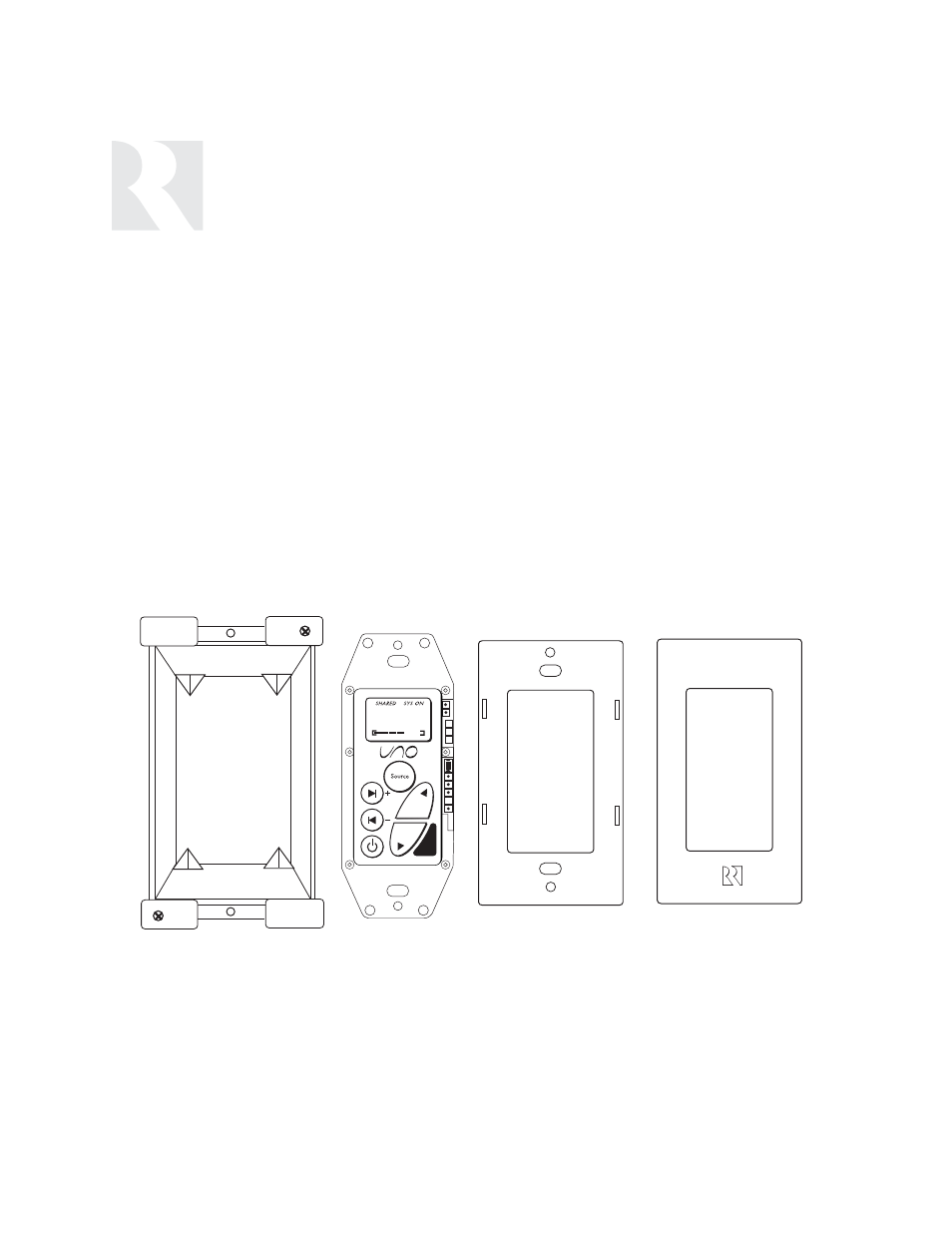
32
INSTALLER
UNO KEYPAD INSTALLATION
Keypad Location
The best infrared remote performance is achieved
with the keypad away from any direct sunlight,
plasma TV, and low voltage lighting controls. Also
consider convenience when choosing a location.
Choose a place that is easily seen from the posi-
tion where a person is most likely to be located.
Check whether or not you can route the wire to
the location you have chosen.
Keypad Installation
An UNO keypad has three parts: the keypad, a
back plate and a cover plate. To install an UNO
keypad, use a UL/CSA approved plastic electri-
cal box. Use a double-gang box for UNO-S2 and
UNO-TS2. For UNO-S1, use a single-gang box.
• Route CAT-5 wire to the junction box from the
CAM6.6.
• Use the supplied 110 punchdown tool to
connect each wire to its corresponding color
labeled on the punchdown terminal.
• Ensure jumper settings on keypads are in the
run positions.
• Mount the keypad in the electrical box and
attach the back plate then the cover plate.
• Repeat the steps until all keypads are
installed.
Src 3
Junction Box UNO-S1 Back Plate Cover Plate
