Installer – Russound SIX-SOURCE CONTROLLER CAM6.6 User Manual
Page 39
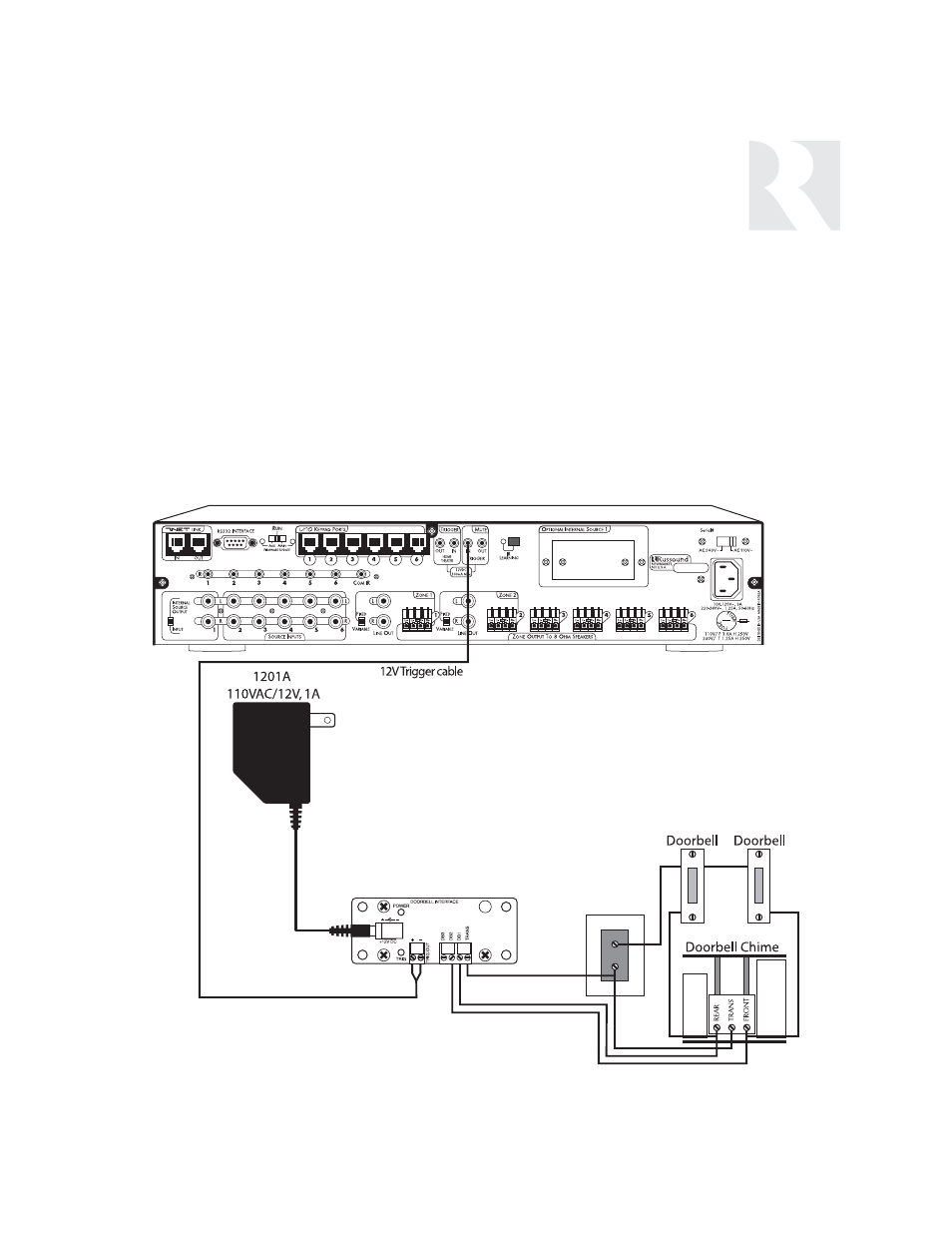
39
12VDC Mute Trigger In
When 12VDC is applied to the Mute Trigger In,
the system will fully mute any source that is con-
nected to the Source Audio Input. The connec-
tions for the trigger are made using a two-con-
ductor cable with 1/8” male mini-plug jacks. The
tip is positive (+) and sleeve is negative (-). This
allows for the connection of an external paging
or muting device. The CAM6.6 can be pro-
grammed to mute audio for one or all zones as
preferred when the 12VDC is applied.
12VDC Mute Trigger Out
Mute Trigger Out 12VDC output is used for trig-
gering an external amplifier, muting device or
other paging component dependent on the Mute
Trigger In 12VDC. The connections for the out-
put are made using a two-conductor cable with
1/8” male mini-plug jacks at each end. The tip is
positive (+) and sleeve is negative (-). The
default setting for the Mute Trigger Out provides
12VDC whenever 12VDC is applied to the Mute
Trigger In.
INSTALLER
MAKING CONNECTIONS
12VDC Mute Trigger In/Out
CAM6.6
Doorbell Interface
