Russound SIX-SOURCE CONTROLLER CAM6.6 User Manual
Page 3
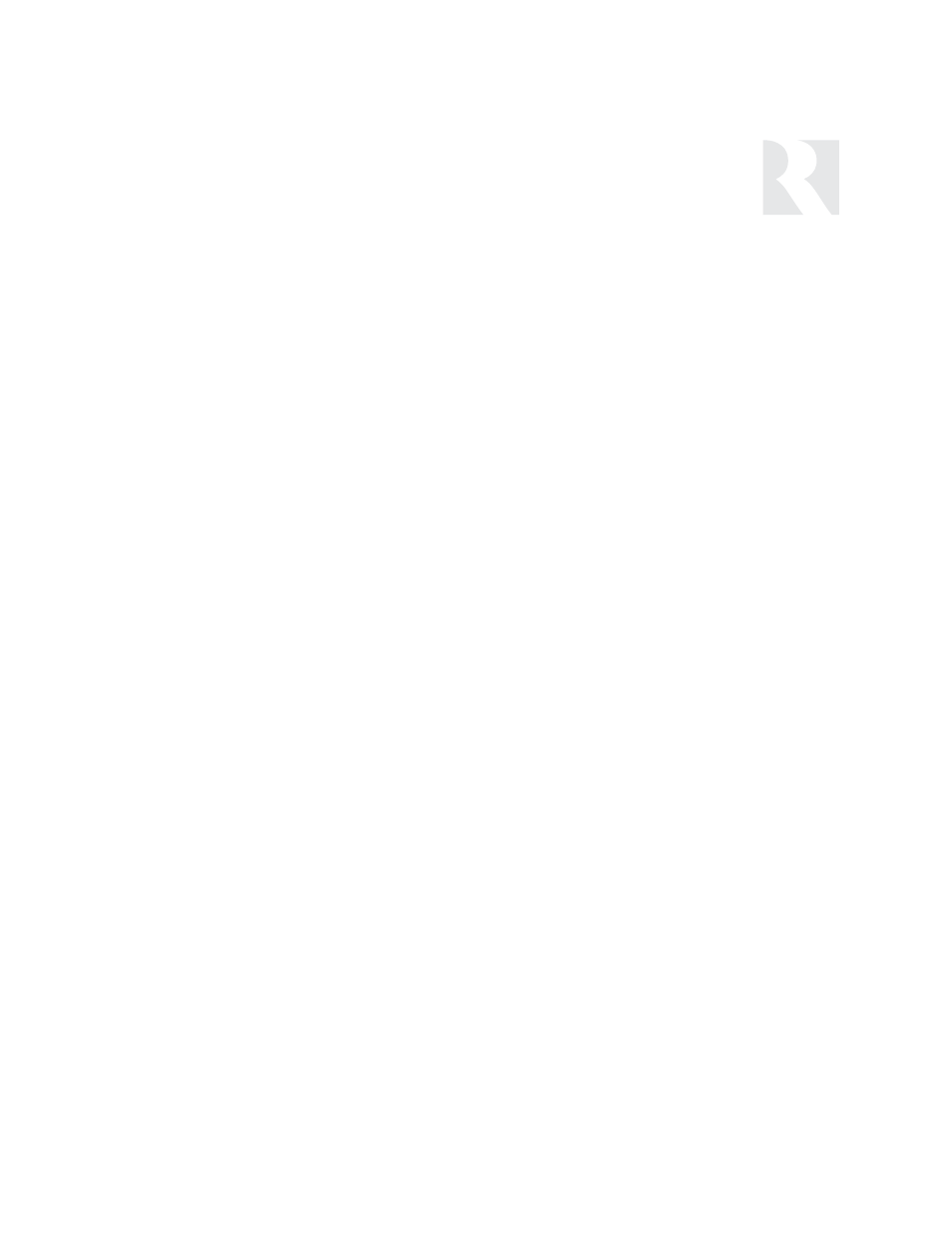
TABLE OF CONTENTS
3
USER SECTION
Product Introduction ............................................................................................................................5
Component Guide
CAM6.6 Controller ..............................................................................................................................6
UNO-S1 Keypad ..................................................................................................................................7
UNO-S2 Keypad .................................................................................................................................8
UNO-TS2 Touchscreen ........................................................................................................................9
SRC2 Remote Control .......................................................................................................................10
Operation
UNO-S1 Keypad Button Function ........................................................................................................11
UNO-S1 User Menu ...........................................................................................................................12
UNO-S2 Keypad Button Function ........................................................................................................13
UNO-S2 User Menu ...........................................................................................................................14
UNO-TS2 Touchscreen Button Function...............................................................................................15
UNO-TS2 - Setting Preferences ..........................................................................................................16
Internal Source - AM/FM Tuner
UNO-S1 Keypad Control ....................................................................................................................17
UNO-S2 Keypad Control ..............................................................................................................18-19
UNO-TS2 Touchscreen Control ......................................................................................................20-21
SRC2 Remote Control .................................................................................................................22-23
INSTALLER SECTION
Getting Started
Unpacking ........................................................................................................................................25
Tools Needed ...................................................................................................................................25
System Installation Considerations .....................................................................................................25
Connection Tips................................................................................................................................25
Component Guide
CAM6.6 Controller Rear Panel.......................................................................................................26-27
UNO Keypad OS Update Port ............................................................................................................28
UNO Keypad Rear Panel....................................................................................................................29
Wiring Instructions
Keypad Wiring ..................................................................................................................................30
Speaker Wiring .................................................................................................................................30
UNO-S2 IR Receiver Connection .........................................................................................................31
Keypad Installation
UNO Keypad Location ......................................................................................................................32
UNO Keypad Installation ....................................................................................................................32
Making Connections
UNO Keypad Port Connections ..........................................................................................................33
Source Audio Input Connections.........................................................................................................34
Source IR Input Connections ..............................................................................................................34
Common IR Input Connection.............................................................................................................35
