Disk/media functions, The how-to’s – Roland E-60 User Manual
Page 175
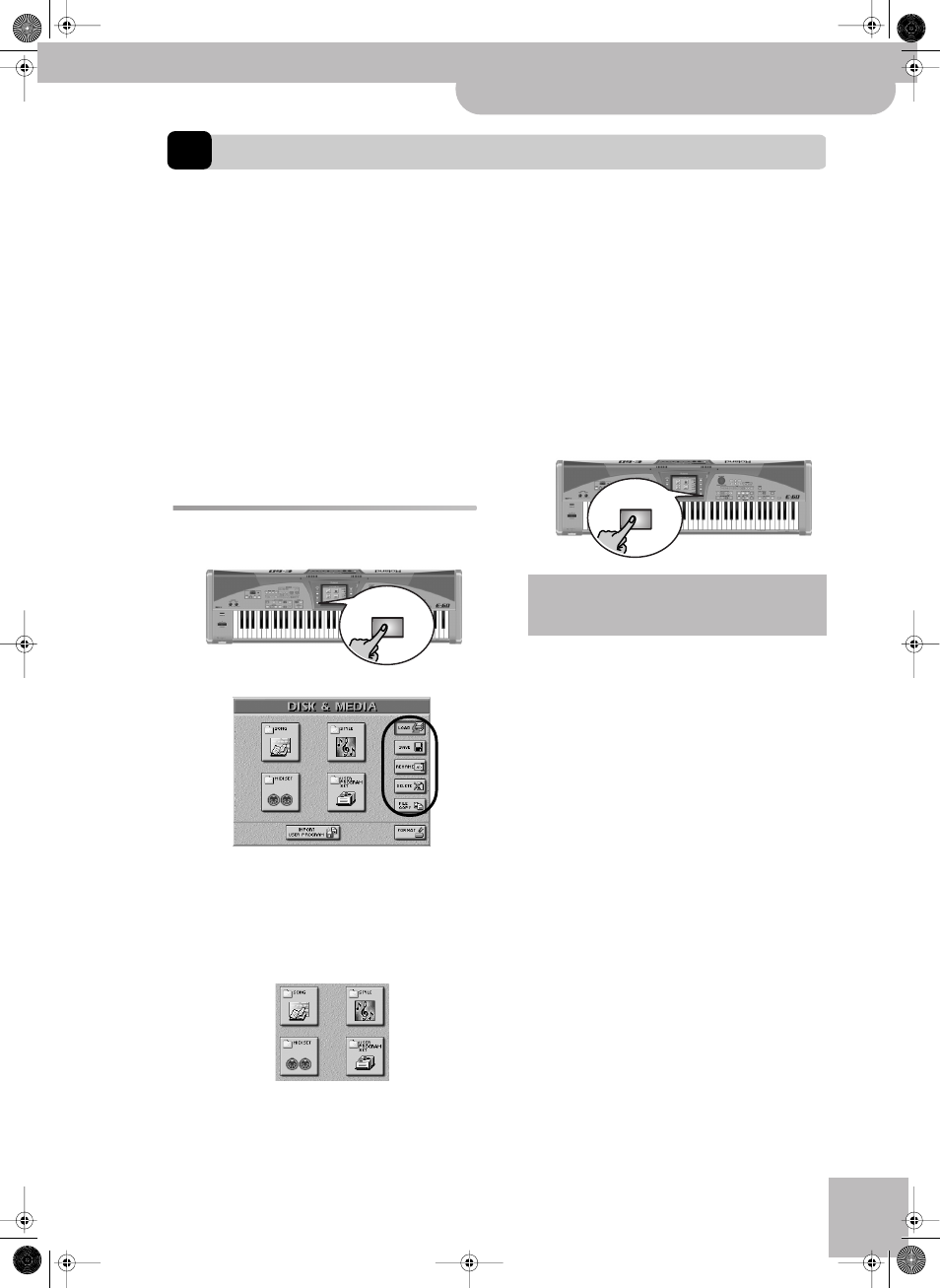
The how-to’s
E-60/E-50 Music Workstation
r
175
15.
Disk/Media functions
The E-60/E-50’s DISK & MEDIA functions allow you to
save edited data and settings to the internal memory, a
memory card or floppy disk, to save and load User Pro-
gram Sets and MIDI Sets, to format various storage
“media”, to delete files and to copy data.
If you’re still wondering whether to use a floppy disk or
a memory card, consider this:
• Memory cards have a much bigger capacity (up to
4GB) and are more reliable than floppy disks.
• Though you can also use 2DD or 2HD floppies, the
most helpful functions (Song/Style/User Program
Finder, the PLAY LIST function and automatic song
links to User Programs) are only available for files on
memory card or in the internal memory.
2HD disks have twice the capacity of 2DD disks, so
use 2HDs whenever you can.
(1) Press the [DISK&MEDIA] button.
(2) If you intend to work with a floppy disk or memory
card, insert it into the drive or slot.
(3) Select the function you need by pressing the cor-
responding field in the right column.
(4) Select the data type you want to save, load,
rename or delete by pressing one of the big fields.
(5) On the display page that appears now, select the
media: [INTERNAL¥MEMORY], [FLOPPY] or
[EXTERNAL¥MEMORY] (memory card).
(6) Do one of the following (if necessary):
• For [LOAD] operations, press the field that contains
the name of the file you wish to load.
Use the [ø][˚] fields if the desired file is not currently
displayed.
• For [SAVE] operations, enter a name for the file you
are about to save.
• For [DELETE] operations, select the file you wish to
dispose of.
• For [FILE¥COPY] operations, select the file you wish to
copy.
• For other operations, see page 181.
(7) If available, press the [EXECUTE] field.
(8) Press the [EXIT] button to return to the main page.
DISK &
MEDIA
In the following, we will use the word “media” to refer
to the three memory areas available to the E-60/E-50
(internal memory area, floppy disk, memory card).
EXIT
E-60_50_OM_UK.book Page 175 Thursday, June 22, 2006 10:06 AM
