To send a message to several contacts at one time – Blackberry 6210 User Manual
Page 46
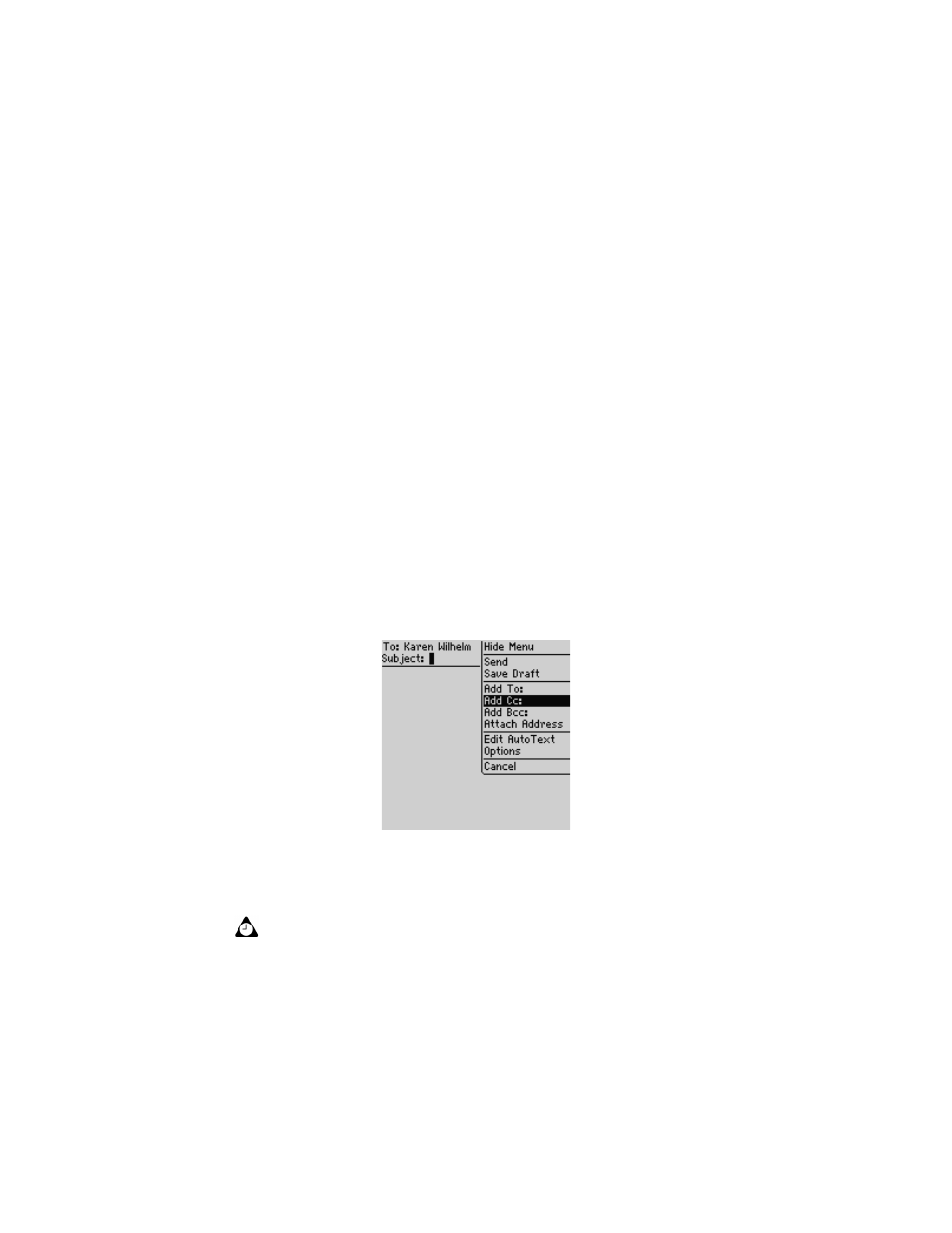
Email and PIN messages
46
BlackBerry Wireless Handheld
If you are not in an area of sufficient wireless coverage, you do not need to cancel
sending your email or PIN message. Your handheld sends the message
automatically when you return to an area with sufficient wireless coverage.
Refer to "Message status icons" on page 42 for more information on the icons that
appear on the Messages screen.
To send a message to several contacts at one
time
You can send a message to more than one recipient and choose whether the
recipients are addressed directly (To), carbon copied (CCed), or blind carbon
copied (BCCed).
1. On the Home screen, click the Compose icon. The To screen appears.
2. Select a contact and click the trackwheel to view the menu. Click a send
method (email or PIN). For this example, click Email.
3. While you are composing the message, click the trackwheel to view the menu.
Click either Add To, Add Cc, or Add Bcc. For this example, click Add Cc. The
Select Address screen appears, listing your contacts.
To screen menu - Add Cc item
4. Select a name and click the trackwheel to view the menu. Click Email.
Continue to add names until all desired recipients are added to the message.
5. In the Subject field, type a subject and press the Enter key. Type your
message.
Tip: You can also type the first letters of your contact’s name to perform a search and
then select the name.
