Attachment status icons, Setting attachment service options – Blackberry 6210 User Manual
Page 190
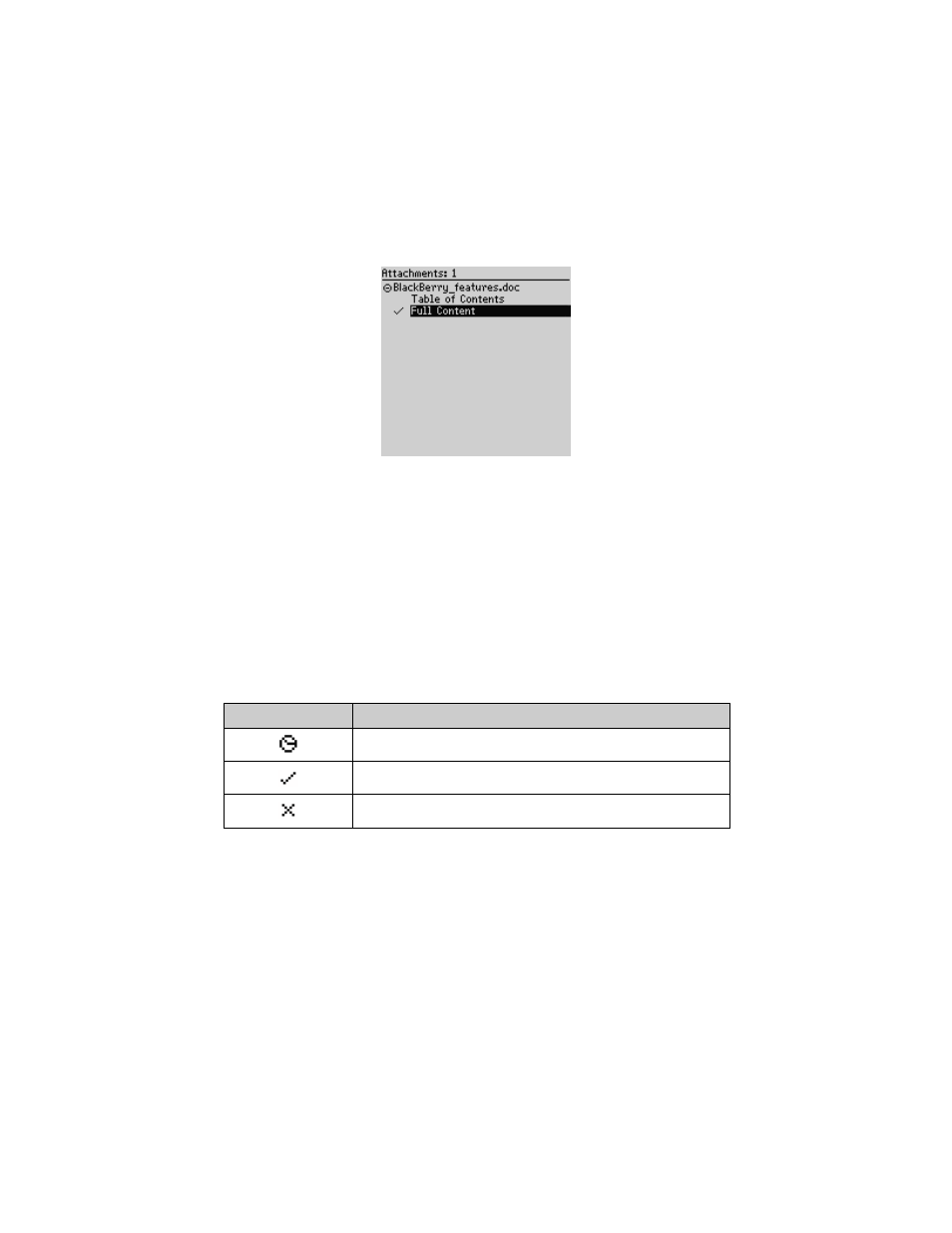
Attachments
190
BlackBerry Wireless Handheld
Attachment screen - retrieved full content
8. Click the Escape button to return to the Attachment screen.
If you request the full content for multiple attachments, the last attachment that
you request is automatically displayed. All other requested attachments are also
retrieved. On the Attachment screen, a check mark icon appears beside the
headings of the other attachments when they arrive at your handheld. To view
these attachments, click the trackwheel to view the menu and click View.
Attachment status icons
These icons appear on the Attachment screen to indicate the status of pending,
sent, and received attachments.
Setting Attachment Service options
In document or spreadsheet view, you can customize the following Attachment
Service options.
•
Sheet Outline Cells: Select whether you want gridlines to appear when you
view spreadsheet attachments. By default, this option is set to Yes.
Icon
Description
attachment request is being sent to the server
attachment was retrieved from the server
attachment request failed
