Battery status icons – Blackberry 6210 User Manual
Page 38
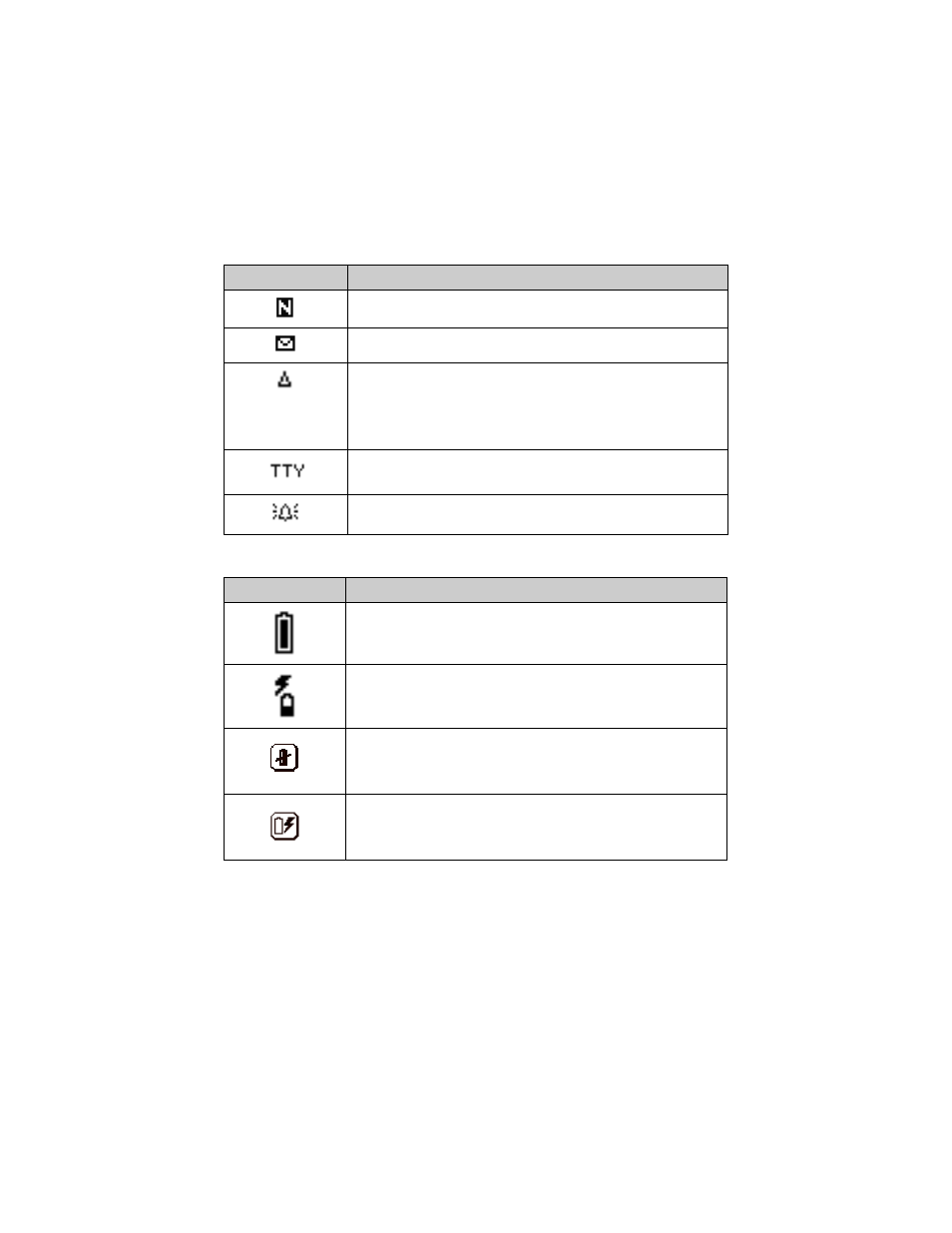
Getting to know your handheld
38
BlackBerry Wireless Handheld
Battery status icons
NUM-lock mode is active
unread message is waiting
roaming indicator
If the roaming indicator appears beside the network type (such as
GSM, GPRS), you are roaming into another wireless network coverage
area that is not part of your home network; contact your service
provider or network operator for more information.
text telephone (TTY) is enabled
Alarm is set
Icon
Description
battery power indicator
charging indicator
insert battery indicator
drained battery being charged indicator
This indicator appears when your handheld is connected to the USB
cable but does not have sufficient power to display the home screen.
Icon
Description
See also other documents in the category Blackberry Mobile Phones:
- 9000 (275 pages)
- 7750 (130 pages)
- CURVE 8980 (443 pages)
- PEARL 9100 (325 pages)
- SWDT266756-488031-0812023611-001 (18 pages)
- Bold 9000 (36 pages)
- CURVE 8350I (318 pages)
- CURVE 8350I (46 pages)
- Smartphones (12 pages)
- Curve 8530 (4 pages)
- Pearl 8100 Series (25 pages)
- Storm 9530 (36 pages)
- Pearl 8100 (283 pages)
- Pearl 8220 (277 pages)
- 8707 (323 pages)
- SWD-1000192-0414013325-001 (23 pages)
- 8800 (32 pages)
- 7230 (152 pages)
- 8820 (44 pages)
- Curve 8300 (29 pages)
- 5820 (76 pages)
- 6230 (152 pages)
- 8703e (30 pages)
- 8703e (56 pages)
- 8100 (262 pages)
- 8707 Series (240 pages)
- 8700 (42 pages)
- 8700 (29 pages)
- WIRELESS HANDHELDTM 857 (188 pages)
- CONNECT FOR POCKET PC 2.1 (38 pages)
- Pearl 8120 (293 pages)
- Curve 8320 (33 pages)
- Global 8830 (262 pages)
- 8700 Series (25 pages)
- 8300 (270 pages)
- 8120 (302 pages)
- 7100I (160 pages)
- Curve 8330 (272 pages)
- 8707v (30 pages)
- RBB10BW (46 pages)
- 7290 (132 pages)
- Curve 8310 (31 pages)
- 8320 (288 pages)
- Torch 9800 (6 pages)
