RoyalTek REV-2000 User Manual
Page 32
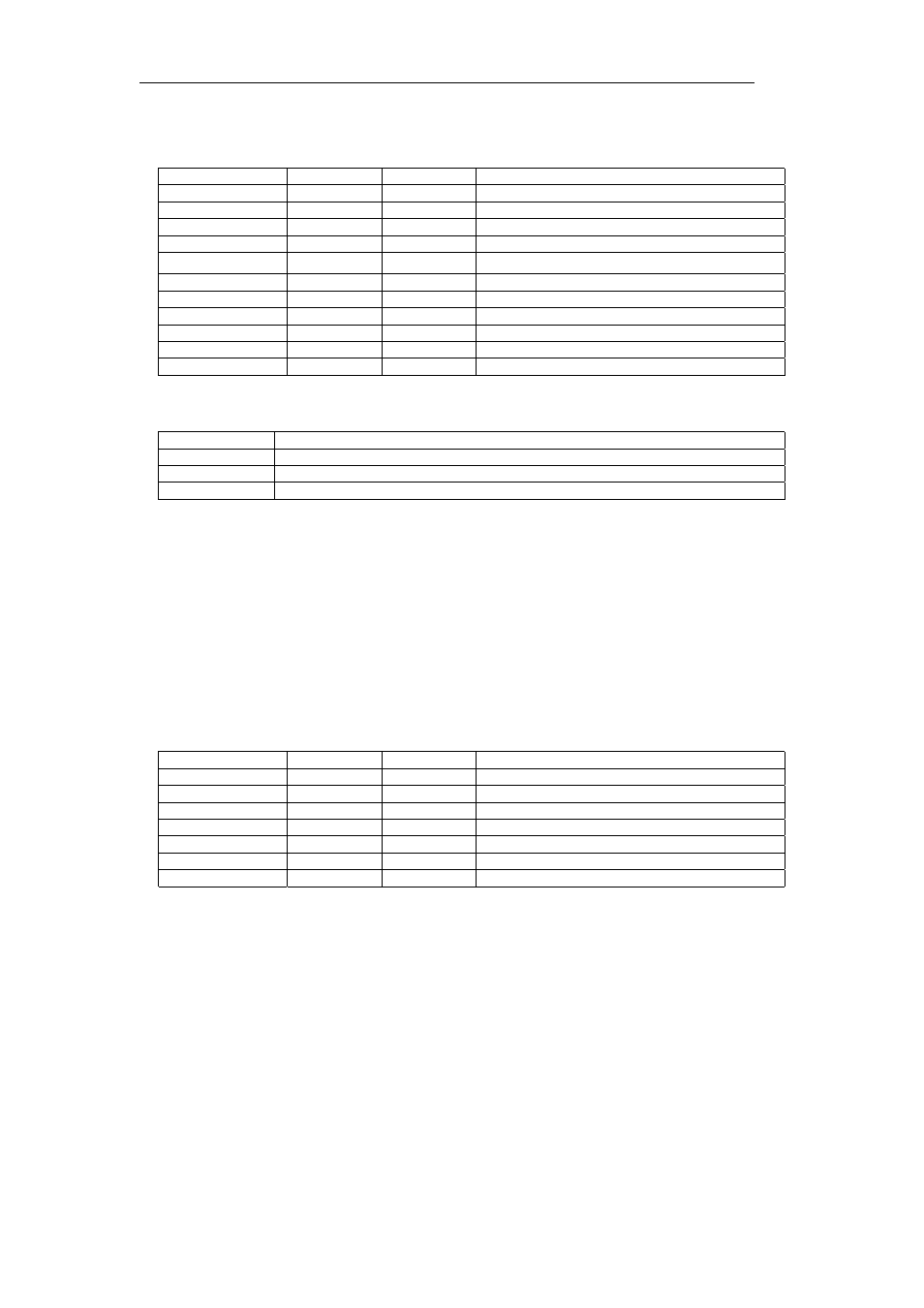
RoyalTek GPS Receiver REB-2000/REB-12R REV-2000 Operational Manual
15
Table 9 Navigation Initialization Data Format
Name Example
Units
Description
Message ID
$PSRF101
PSRF101 protocol header
ECEF X
-2686700
Meters
X coordinate position
ECEF Y
-4304200
Meters
Y coordinate position
ECEF Z
3851624
Meters
Z coordinate position
CLK Offset
95000
Hz
Clock Offset of the Evaluation Unit1
Time Of Week
497260
seconds
GPS Time OF Week
Week No
921
GPS Week Number
Channel Count
12
Range 1 to 12
Reset Cfh
3
See Table 10
Checksum *22
End of message termination
Use 0 for last saved value if available . If this is unavailable, a default value of 96,000 will be used…
Table 10 Reset Configuration
Hex Description
0x01
Data Valid – Warm /Hot Starts=1
0x02
Clear Ephemeris – Warm Start=1
0x04
Clear Memory – Cold Start =1
Set DGPS Port
This command is used to control Serial Port
B which is an input – only serial port used to
receive RTCM differential corrections.
Differential receivers may output corrections
using different communication parameters.
The default communication parameters for
PORT B are 9600 baud, 8 data bits, stop bit,
and no parity. If a DGPS received, the
parameters are stored in battery – backed
SRAM and then the receiver restarts using
the saved parameters.
Table 11 contains the input values for the
following example:Set DGPS Port to be
9600,8,N,1. $PSRF 102,9600,8,1,0*3C
Table 11 Set DGPS Port Data Format
Name Example
Units
Description
Message ID
$PSRF102
PSRF102 protocol header
Baud 9600
4800,9600,19200,38400
Data Bits
8
8,7
Stop Bits
1
0,1
Parity
0
0==None, 1=Odd, 2=Even
Checksum *3C
End of message termination
Query/Rate Control
This command is used to control the output
of standard NMEA messages GGA, GLL,
GSA, RMC, and VTG. Using this command
message, standard NMEA messages may
be polled once, or setup for periodic output.
Checksums may also be enabled or disabled
depending on the needs of the receiving
program. NMEA message settings are saved
in battery-backed memory for each entry
when the message is accepted.
Table 12 Query/Rate Control Data
Format(See example 1.)
1.Quety the GGA message with checksum
enabled: $PSRF103,00,01,00,01*25
2.Enable VTG message for a 1 Hz
constant output with checksum enabled:
$PSRF103,05,00,01,01*20
3.Disable VTG message
$PSRF103,05,00,00,01*21
