Reference, 53 back panel, Troubleshooting – RCA T19067 User Manual
Page 55
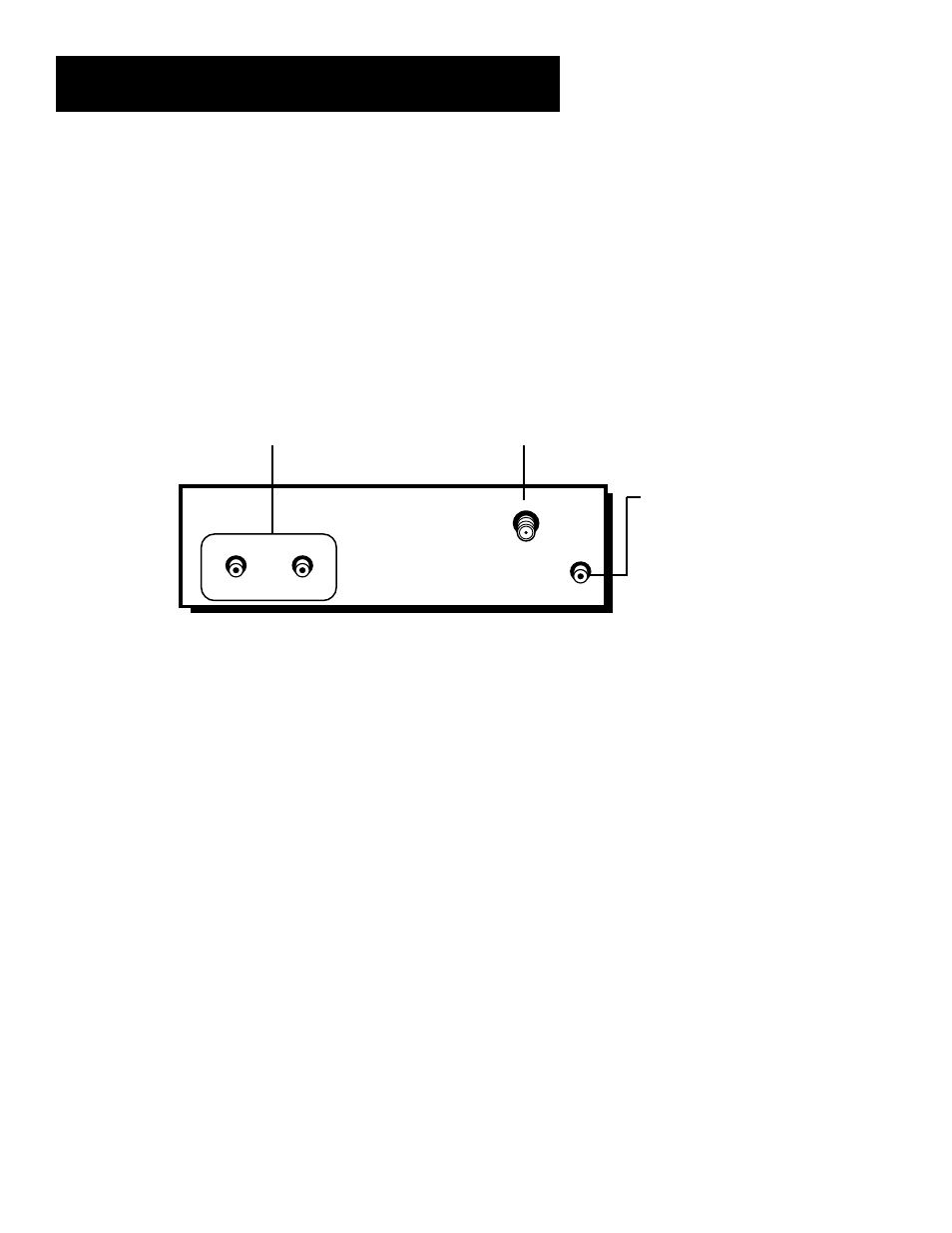
Reference
53
Back Panel
To view the device you have connected to the AUDIO/VIDEO jacks, press 00 once to display VIDEO 1.
IN FROM ANTENNA Jack
Receives the signal from an
antenna or cable system.
IN FROM
ANTENNA
AUDIO
INPUT
VIDEO
G-LINK
G-LINK Jack
Enables the TV/VCR’s GUIDE Plus+ system
to interact with your cable box (if you
have one). Connect the end of the
G-LINK cable (provided) to this jack.
Note that you must remove the demo pin
from the G-LINK jack on the back of the
TV/VCR before inserting the G-LINK
cable.
VIDEO and AUDIO INPUT Jacks
Receive signals from another component
(such as a VCR or camcorder) that is
connected to these jacks. Be aware that
the back panel’s Audio/Video jacks are
disabled when you connect a device to the
front panel’s Audio/Video jacks.
Troubleshooting
Sometimes problems can be easily solved by checking a few basic things. Check below before you call for help or take your
TV/VCR to an Authorized RCA VCR Service Center.
No power
•
Plug TV/VCR into an operating outlet.
•
Check connections.
•
Make sure the wall outlet is not controlled by a wall switch.
TV/VCR does not respond to remote
•
Aim remote at TV/VCR’s remote sensor with no objects between them.
•
Change batteries and make sure they are properly installed.
Poor or no picture during TV viewing
•
Switch to an active channel.
•
Check antenna connections. If using a dipole antenna, try adjusting its rods.
•
Check picture adjustments.
•
Make sure the line input is not selected. Repeatedly press 00 on the remote to switch between
audio/video input jacks and tuner.
