Features and controls – RCA T19067 User Manual
Page 42
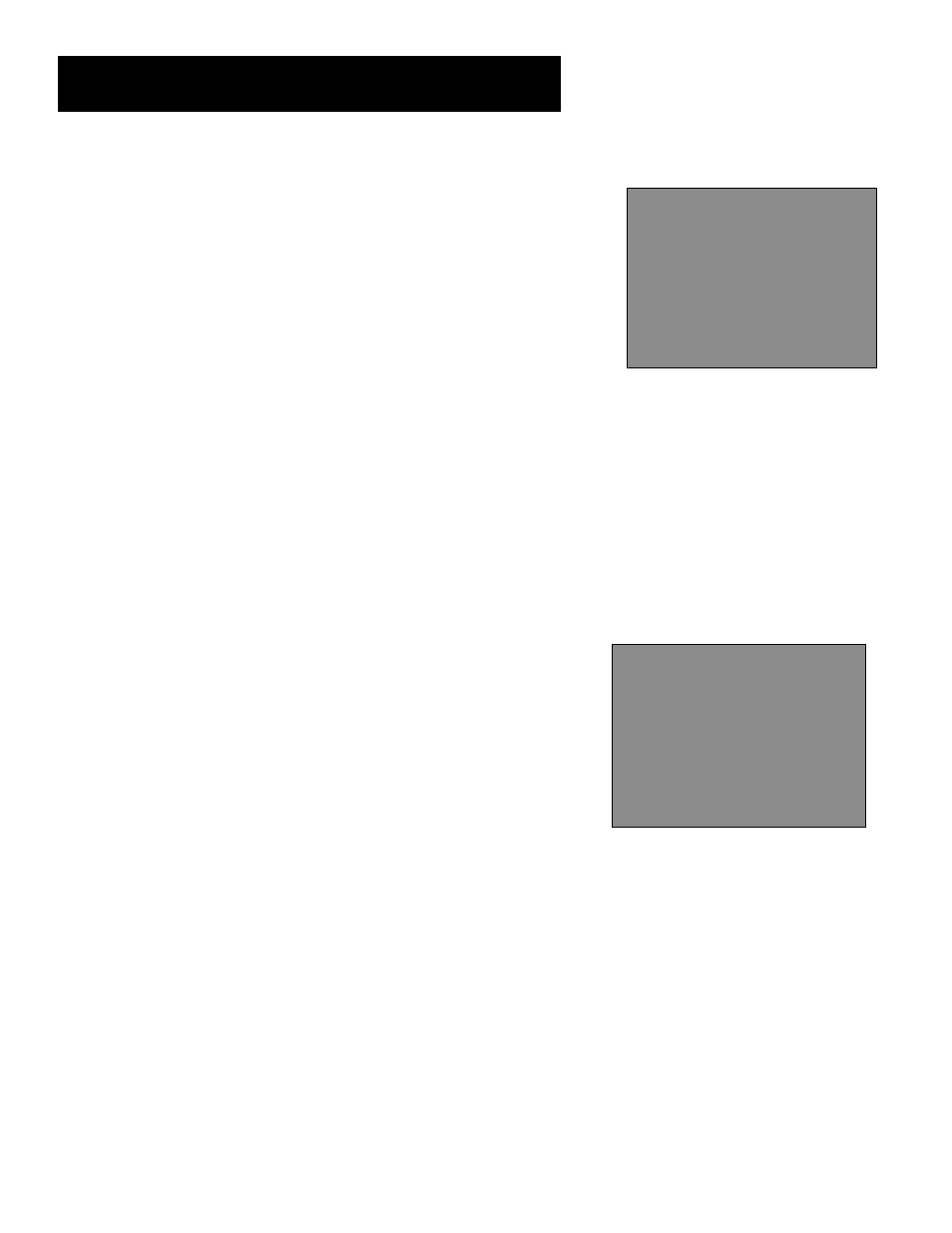
40
Features and Controls
Blocking Age-Based Ratings
You can automatically block all program ratings above a specified
age-based rating level. For example, if you only want your child to
watch programs that have a TV-G rating and lower (in other words, you
want the child to watch TV-G, TV-Y7, and TV-Y), then you need to block
out other programming with higher ratings.
To block programs:
1.
Determine the lowest level rating you do not want the child to
watch.
2.
Continuously press 1 on the remote to scroll through the age-
based ratings. Stop pressing 1 when the lowest rating you do not
want the child to watch appears. (In the example, you would
press 1 until TV-PG appeared on screen, since the highest rating
you want the child to watch is TV-G).
3.
Press 2 to change the rating status from View (V) to Block (B). The
status for this rating and all higher ratings automatically changes
to Block (B) (indicated by the rating limits in the rating status
area turning red). Note that all associated content is also
automatically blocked.
Viewing Age-Based Ratings
After you block age-based ratings, you have the option of going back
and changing some of the content ratings back to View (V).
1.
Determine the rating you want to view that is currently blocked.
2.
Continually press 1 until the rating status corresponding with the
age-based rating you want to change appears on the screen.
3.
Press 2 to change the status from Block (B) to View (V). Your child
would then be able to watch all programs with a TV-14, TV-G,
TV-Y7, and TV-Y rating.
Note that TV-14’s content status fields at the bottom of the screen
automatically change to a view state, indicated by green letters. These
are the only fields that automatically change back to green when you
complete this process.
Changing the TV-PG rating status from View
(V) to Block (B) causes the higher ratings
and content to block out as well.
Viewing Age-Based Ratings: Press 2 to
change the status back to View.
V-CHIP RATING LIMIT
1 2 3 4 5 6 7
Rating Status D L S V FV
TV-PG Block B B B B
TV-MA B LSV TV-G V
TV-14 B DLSV TV-Y7 VFV
TV-PG B DLSV TV-Y V
Press MENU to exit
V-CHIP RATING LIMIT
1 2 3 4 5 6 7
Rating Status D L S V FV
TV-14 Block V V V V
TV-MA B LSV TV-G V
TV-14 V DLSV TV-Y7 VFV
TV-PG B DLSV TV-Y V
Press MENU to exit
