Useful information – Royal Sovereign 1050 User Manual
Page 20
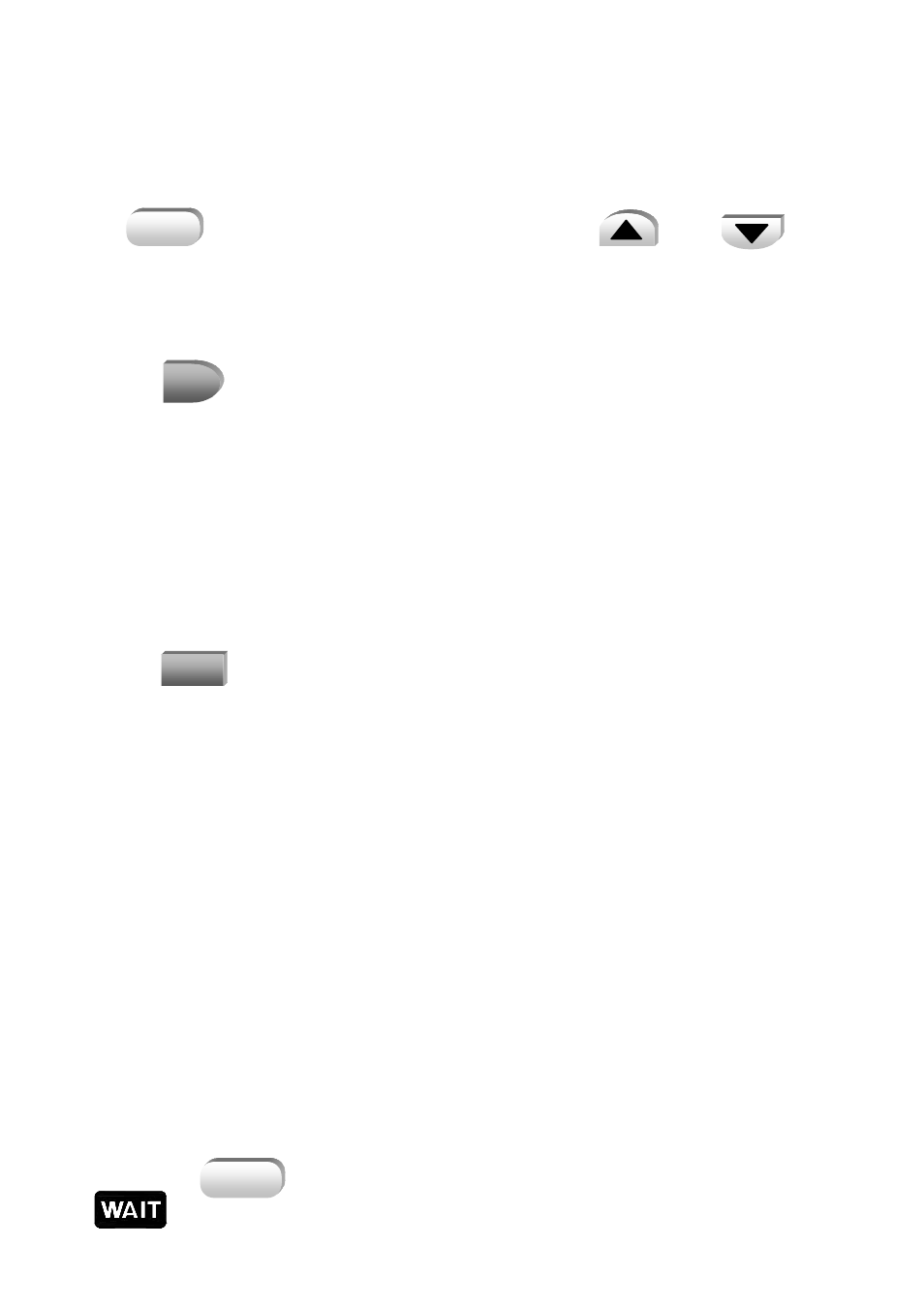
2. Set the pressure lever to the “Laminating mode”
3. Increase roller temperature. If you already memorized special working condition,
press button and choose right condition by using or
button.
4. When it’s ready, you will see ready sign on the screen and the buzzer will ring.
5. Press the button. If rollers don’t run, check the emergency switch whether
it is located at “ON” position or not.
6. To set film tension properly, use the Tension Control Knob.
Lower tension would make better operation.
7. Set document on the table. You should allow at least 5mm(1/4”) space on each side
for perfect laminations.
8. Press the button when your lamination is finished.
9. For your convenience, it would be better to set table guide in proper position.
10. When lamination is just finished, it is hot and easily bent. Try not to touch it until
it cools down.
11. After finishing your work, set the pressure lever to the “Hard Board/15mm
12. Turn the Power switch off
1. It would be easier for you to operate the machine next time if the
temperature and the speed are set at the best condition and memorized
by the using
function.
2
sign may appear on LCD window in the case continuous laminating.
***Useful Information***
STOP
MEMORY
MEMORY
RUN
- 20 -
