Speed controls – Royal Sovereign 1050 User Manual
Page 16
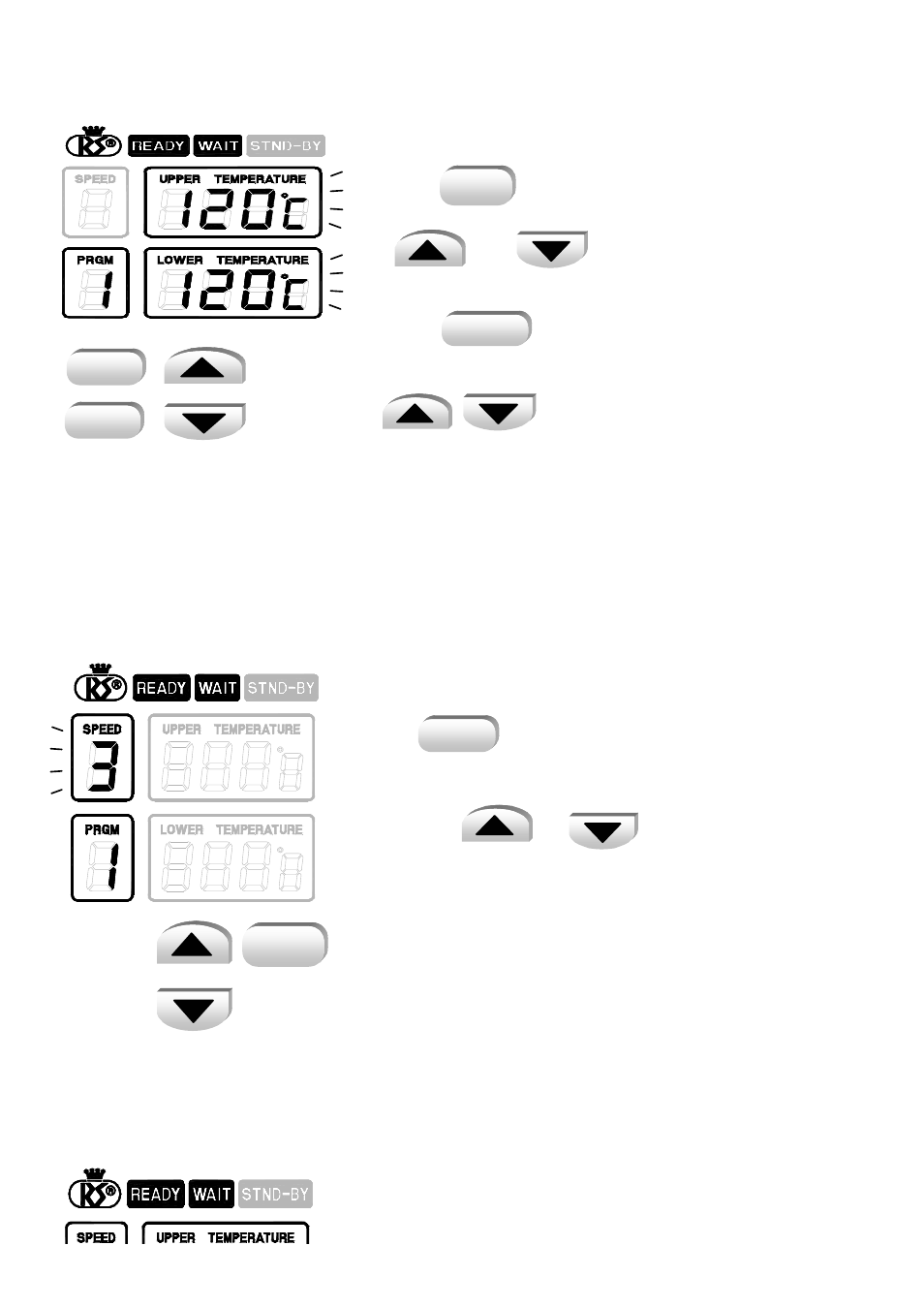
to 160°C (320°F).
2. Temperature setting of upper roller
Press and you will see the LCD screen is
blinking 6 times. Before blinking is finished, press
or to set the temperature
3. Set temperature of lower roller
Press and choose the arrow button
the same way to set temperature of upper roller.
4
Each time you press the button,
it will change 1°C (2°F). If you press the button
more than 1 seconds, temperature will change
automatically until you press the button again.
5. Buzzer is ringing each time you press the button.
1. The operator can use 9 different lamination speeds.
2. Press
button then speed display mode
is blinking 6 times
Before blinking finish, the operator can change the
speed with or
3. Each time you press the button, buzzer will ring.
1) Memorize working condition
Button & Display
***Speed controls
the memorized working condition***
***Memorizing Working condition and Using
SPEED
UPPER
LOWER
SPEED
UPPER
LOWER
- 16 -
