Cold mode – Royal Sovereign 1050 User Manual
Page 18
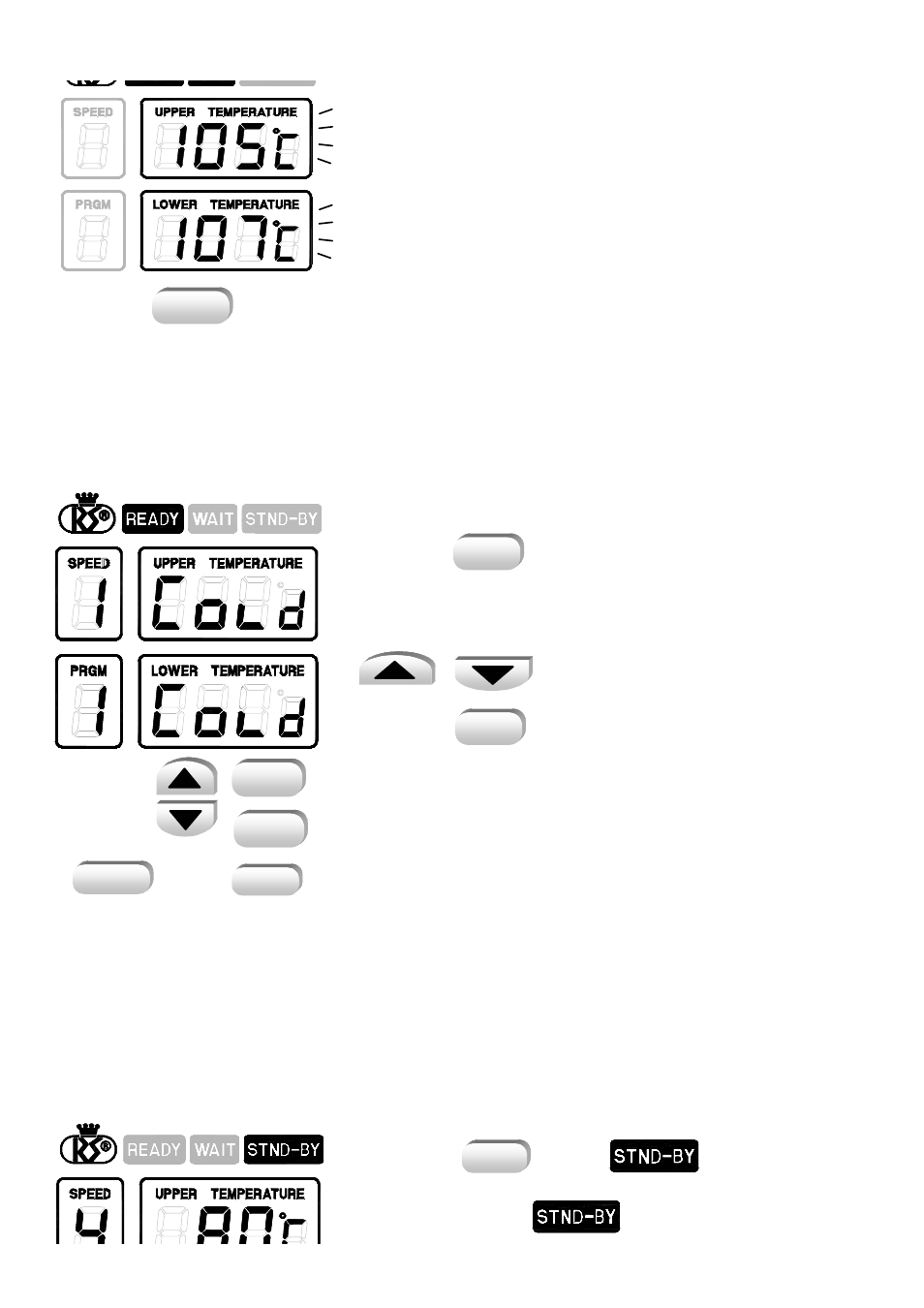
blink five times.
2.After this, it automatically returns to the previous
state.
1.You can do cold lamination with this function.
2.Press the
button to show
"Cold" on the display.
3.Speed will always show 2.
4.Speed can be varied 1 or 4 by selecting
button.
5.You release the machine from cold mode by
pressing button.
6.Everytime you press the button, buzzer is ringing
7.ST/BY mode is not working at COLD mode.
1. When press button will display
on the screen and STND-BY mode is set at 80C.
2. When machine is in mode, machine
***STND-BY (Saving Electricity while you are not operating for a while)***
***Cold mode***
T-CHECK
C/HOT
SPEED
C/HOT
MEMORY
ST/BY
ST/BY
C/HOT
- 18 -
This manual is related to the following products:
