Brief guide – Rena DA615 User Manual
Page 9
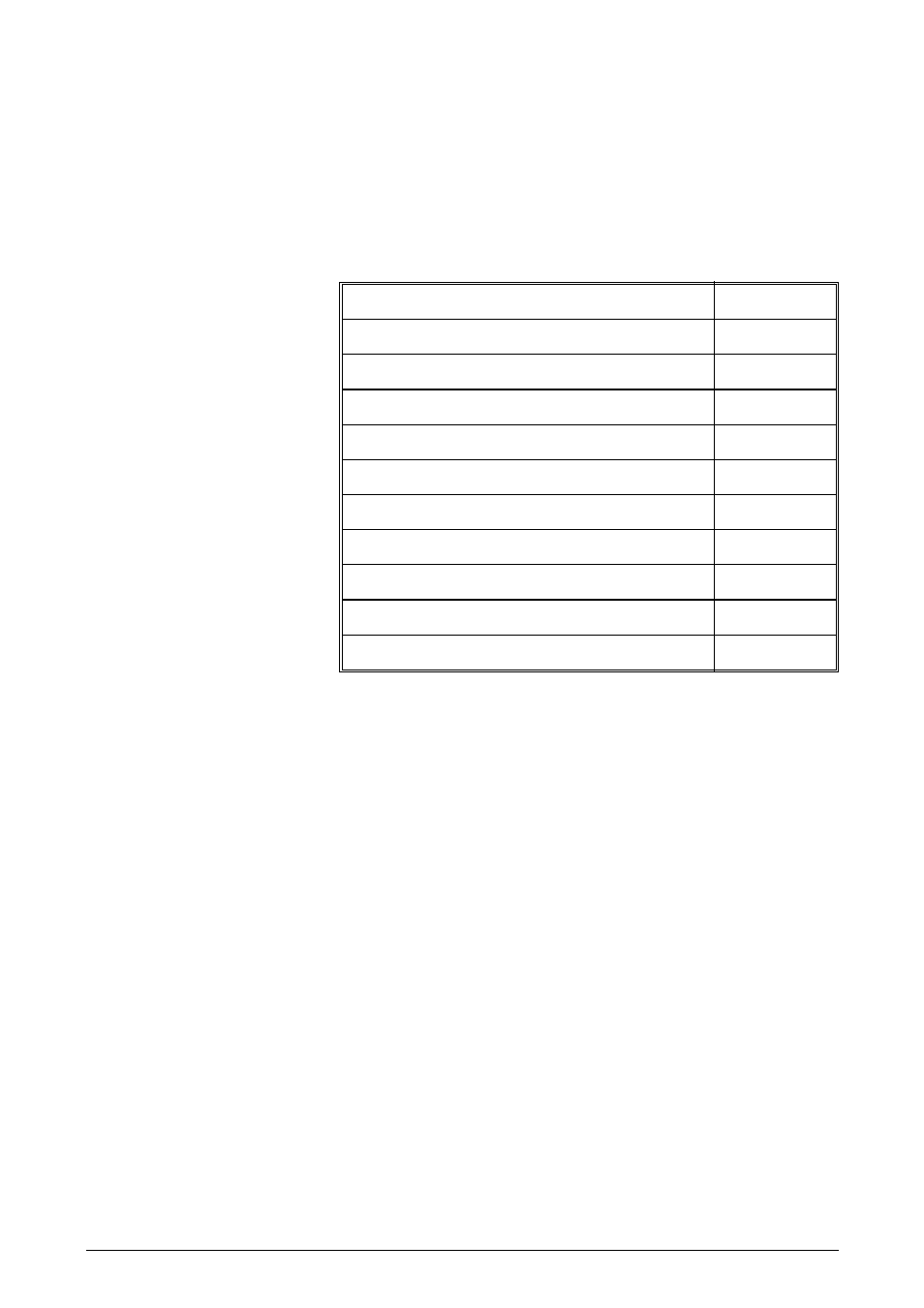
Introduction
\text\etd\da615\Introduction
1.4
DA615 instruction manual
Brief guide
The table shown below lists the operating steps in correct sequence. It allows you
to perform a test print quickly without any prior knowledge. You can find the detailed
description of the various operating steps on the pages shown in the right-hand
column.
Operating step
described on
Page
Connecting the printer
2.1
Switching the printer on
2.1
Adjusting the height of the supports
3.1
Setting the print-head spacing
3.1
Transport direction
3.2
Adjusting the lateral guides
3.4
Paper transport without address printing
3.4
Positioning the media
3.5
Positioning the print areas
3.5
Print test
3.9; 4.3
