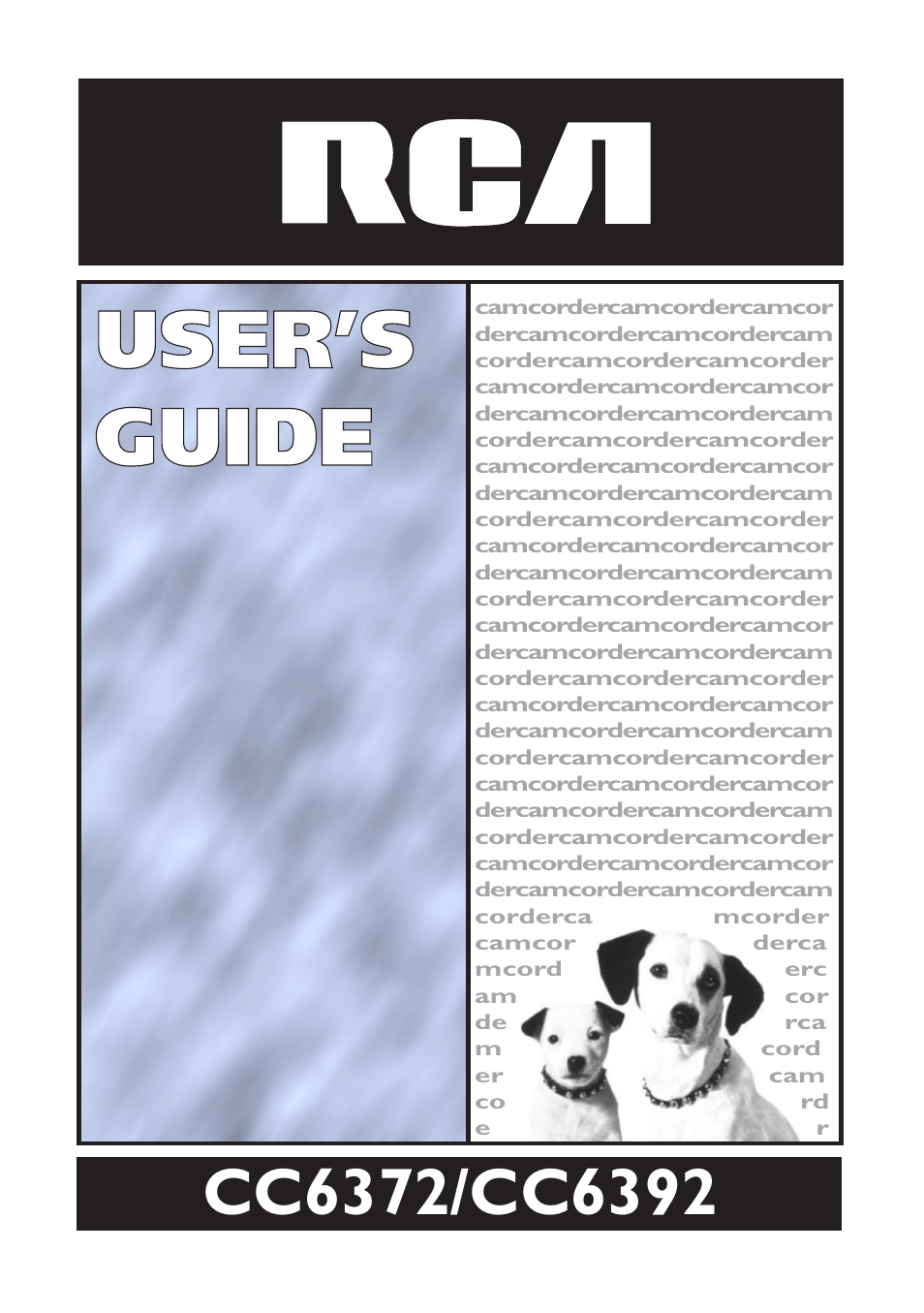RCA CC6392 User Manual
User’s guide
Table of contents
Document Outline
- Assistance
- First-Time Operation
- Power Your Camcorder
- Adapter/Charger
- Rechargeable Battery
- Charge the Battery
- Battery Level Indicator
- Battery Care and Storage
- Optional Car Cord Adapter
- Date and Time Display
- Install the Clock Lithium Cell
- Set the Date and Time
- Record AUTO DATE, Date, Time, and Title Displays
- Videocassettes
- Erase Protection – Safety Tab
- Recording and Playback Speeds and Times
- Insert and Remove Cassettes
- Cassette Care and Storage
- Recording
- Time-Remaining Display
- Select a Tape Length
- Use the LCD Monitor or Viewfinder to See What You Record
- Use the LCD Monitor
- Use the Viewfinder
- LCD Monitor and Viewfinder Displays
- Five-Second Record Feature
- Tally Light
- Quick Review Feature
- Camera Edit Feature
- Flying Erase Head
- MENU/DISPLAY Button
- Zooming
- Use the Zoom Lever (W and T)
- Digital Zooming
- Tele Macro Zooming
- Focusing
- Auto Focus
- Manual Focus
- White Balance
- Auto White Balance
- Manual White Balance
- Exposure Control
- Manual Exposure
- Auto Exposure
- Steady Pix™ Feature
- Fade or Wipe In or Out
- P. (Program) AE Button
- 16X9 Mode
- Preset Titles
- Select a Language for the Title
- Record a Preset Title
- Self-Timer Recording
- Animation Recording
- Time-Lapse Recording
- Tally Light (Turn On or Off)
- Demo Mode
- Attach the Shoulder Strap
- Recording Tips
- Use the LCD Monitor or Viewfinder for Playback
- To Play Back a Tape
- Playback Features
- Position the Tape
- Visual Search
- Stop-Action Pause
- Time Counter
- Tracking
- Use the Cassette Adapter
- Playback on TV (or VCR) with Audio/Video Inputs
- Traveling Tips
- Optional Accessories
- Using the Optional AC088
- Order Form for Camcorder Models CC6372 and CC6392
- Trouble Checks
- Specifications
- Clean the Camcorder
- Clean the Camcorder’s Lens
- Clean the Camcorder’s LCD Monitor
- Clean the Camcorder’s Viewfinder
- Proper Care and Storage
- Things to Avoid
- Customer Assistance and Service
- Limited Warranty
- Index
- Information to User