Recording, Autoshot™ mode – RCA CC6392 User Manual
Page 34
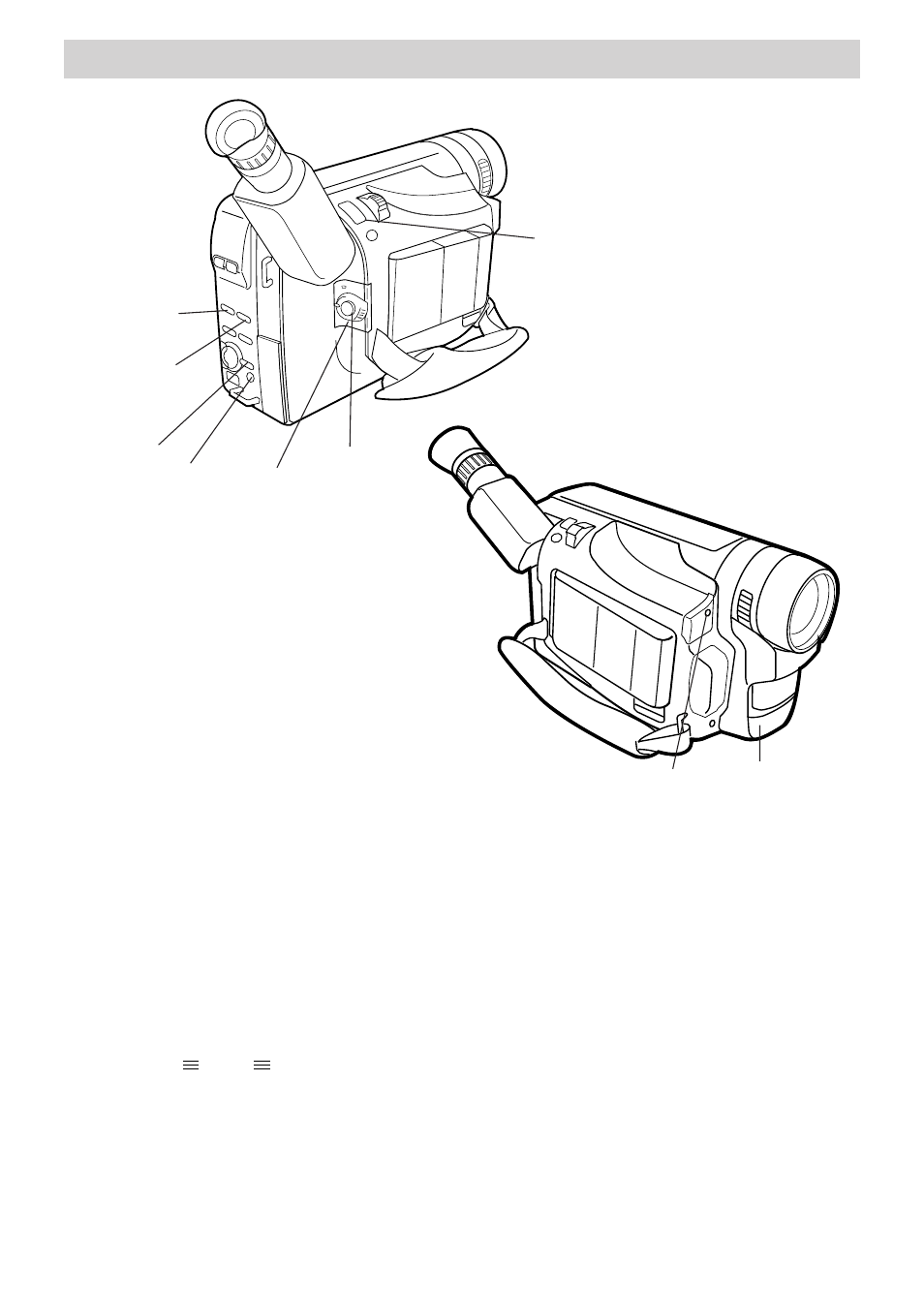
32
Recording
POWER
Switch
SEARCH F
55
55
55
55
55 Button
Tally Light
Microphone
AutoShot™ Mode
The POWER switch lets you select
automatic or manual control of several
features.
To Turn on the AutoShot™ Mode
1. Set the POWER switch to CAMERA
AUTO. The power indicator lights
and the camcorder enters record-
pause.
PAUSE
appears in the
viewfinder.
2. Press the thumb trigger to start
recording.
• The camcorder automatically
controls focus, exposure, and white
balance.
• The MENU/DISPLAY button and
menu PUSH dial will not operate.
• AUTO DATE is selected for the
date and time display.
To Turn Off the AutoShot™ Mode
1. Set the POWER switch to CAMERA
MAN.
SEARCH R
66
66
66
66
66 Button
5SEC. REC Button
Thumb
Trigger
SP/SLP
Button
MENU/
DISPLAY
Button
See also other documents in the category RCA Camcorders:
- SMALL WONDER EZ2110 (2 pages)
- EZ4000BL (32 pages)
- AV8M3HP (2 pages)
- EZ201 (2 pages)
- EZ207 (2 pages)
- CL1550 (7 pages)
- EZ3000R (29 pages)
- EZ1100 (33 pages)
- CC6251 (92 pages)
- EZ2120 (34 pages)
- SMALL WONDER EZ5100 (2 pages)
- CC6374 (104 pages)
- EZ1010 (29 pages)
- Pro847 (64 pages)
- EZ2110 (29 pages)
- Pro942 (76 pages)
- ProV600 (63 pages)
- Small Wonder EZ217GR (1 page)
- IP900 (32 pages)
- SMALL WONDER EZ217BL (2 pages)
- EZ205 (2 pages)
- CC417 (64 pages)
- EZ 105 (2 pages)
- cc4352 (2 pages)
- JOYTECHTM AV CONTROL CENTER 2 (5 pages)
- Pro867 (81 pages)
- EZ1000PL (29 pages)
- EZ5000 (37 pages)
- ProV712 (40 pages)
- EZC209HD (20 pages)
- CC641 (85 pages)
- CC632 (76 pages)
- SMALL WONDER EZ105 (2 pages)
- Pro809 (72 pages)
- EZ5100 (2 pages)
- Small Wonder EZ201 (2 pages)
- EZ1000BK (29 pages)
- EZ200 (2 pages)
- SMALL WONDER EZ409HD (1 page)
- F36715 (64 pages)
- CC543 (77 pages)
- CC9370 (84 pages)
- ProV950HB (80 pages)
- CC4251 (63 pages)
- CC432 (64 pages)
