Animation recording, Recording – RCA CC6392 User Manual
Page 52
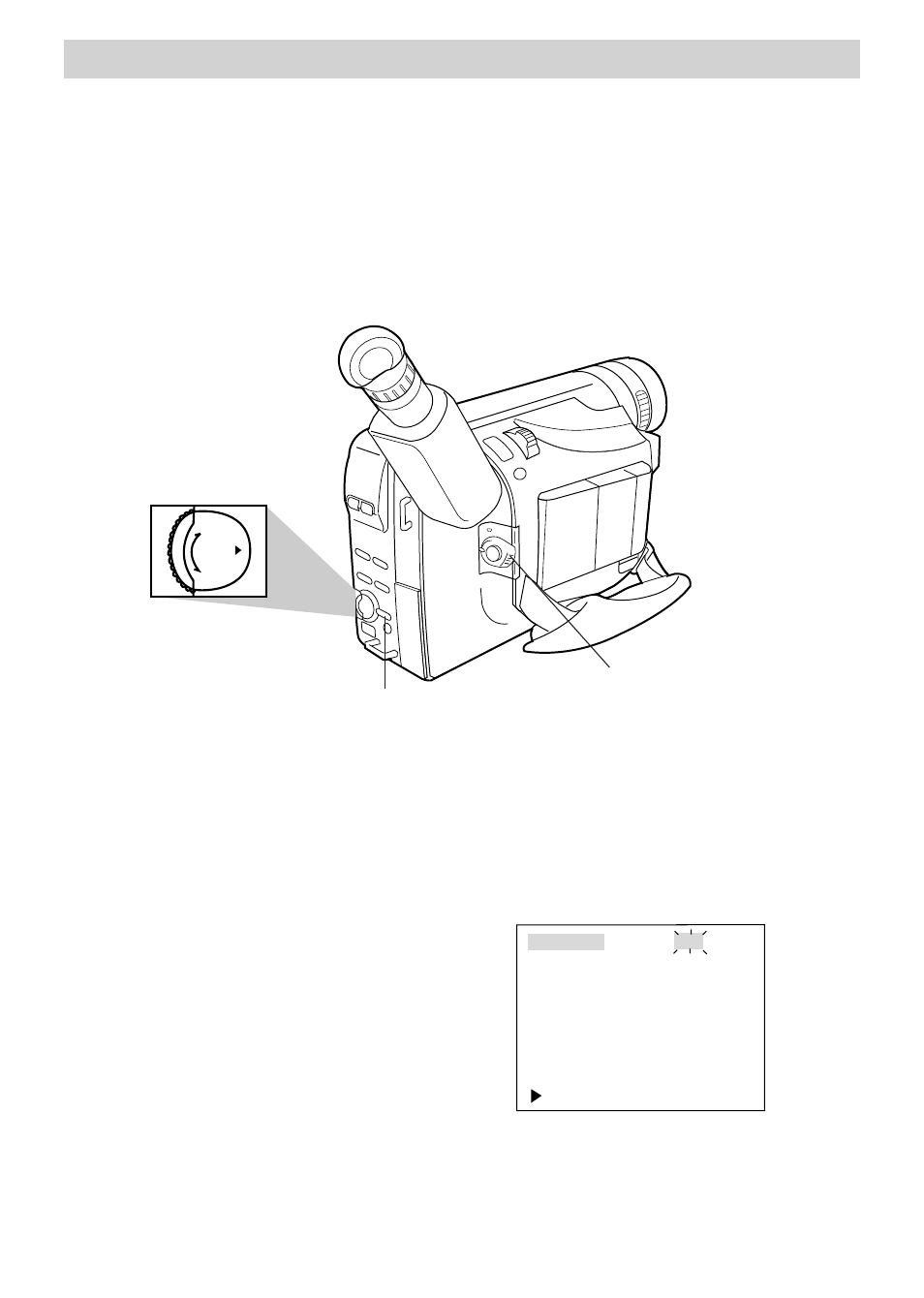
Recording
50
To Record Using Animation
1. Set the POWER switch to CAMERA
MAN.
2. Press and hold SP/SLP to select SP.
SP appears in the viewfinder or on
the LCD monitor.
3. Press the MENU/DISPLAY button to
display the menu in the viewfinder or
on the LCD monitor. D. ZOOM is
highlighted.
Animation Recording
You can produce an illusion of movement for an otherwise stationary scene
or object by shooting a series of pictures of slightly different poses (such as
cartooning).
D. ZOOM
TELE MACRO
TAPE LENGTH
REC TIME
INT. TIME
TALLY LAMP
DATE/TIME
TITLE LANG.
DEMO MODE
RETURN
ON
OFF
T30
OFF
OFF
ON
ENGLISH
OFF
PUSH
–
+
Menu PUSH Dial
(Rotate or Press In)
MENU/DISPLAY Button
POWER Switch in
CAMERA MAN
See also other documents in the category RCA Camcorders:
- SMALL WONDER EZ2110 (2 pages)
- EZ4000BL (32 pages)
- AV8M3HP (2 pages)
- EZ201 (2 pages)
- EZ207 (2 pages)
- CL1550 (7 pages)
- EZ3000R (29 pages)
- EZ1100 (33 pages)
- CC6251 (92 pages)
- EZ2120 (34 pages)
- SMALL WONDER EZ5100 (2 pages)
- CC6374 (104 pages)
- EZ1010 (29 pages)
- Pro847 (64 pages)
- EZ2110 (29 pages)
- Pro942 (76 pages)
- ProV600 (63 pages)
- Small Wonder EZ217GR (1 page)
- IP900 (32 pages)
- SMALL WONDER EZ217BL (2 pages)
- EZ205 (2 pages)
- CC417 (64 pages)
- EZ 105 (2 pages)
- cc4352 (2 pages)
- JOYTECHTM AV CONTROL CENTER 2 (5 pages)
- Pro867 (81 pages)
- EZ1000PL (29 pages)
- EZ5000 (37 pages)
- ProV712 (40 pages)
- EZC209HD (20 pages)
- CC641 (85 pages)
- CC632 (76 pages)
- SMALL WONDER EZ105 (2 pages)
- Pro809 (72 pages)
- EZ5100 (2 pages)
- Small Wonder EZ201 (2 pages)
- EZ1000BK (29 pages)
- EZ200 (2 pages)
- SMALL WONDER EZ409HD (1 page)
- F36715 (64 pages)
- CC543 (77 pages)
- CC9370 (84 pages)
- ProV950HB (80 pages)
- CC4251 (63 pages)
- CC432 (64 pages)
