Using a headset – Radio Shack TAD 1130 User Manual
Page 16
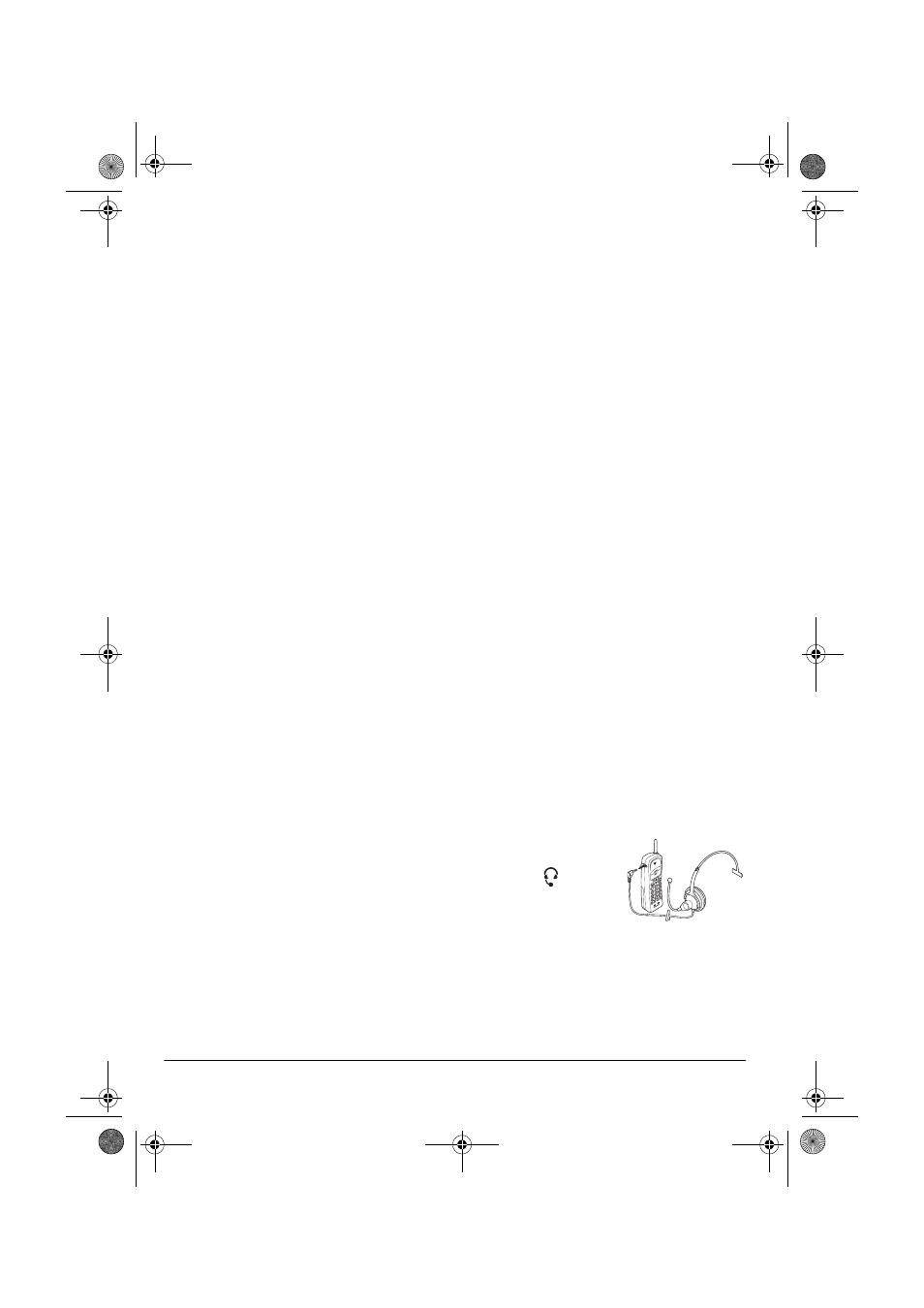
16
Telephone Operation
• If you receive a call while entering a
number in memory, the TAD exits the
storing process.
1. Lift the handset.
2. Press
MEMORY
. The TALK/BATT LOW
indicator flashes.
3. Enter the phone number and any tone or
pause entries (see “Using Tone Services
on a Pulse Line” on Page 15 and “Enter-
ing a Pause”).
4. Press
MEMORY
, then select a memory
location (0–9) by pressing the appropri-
ate number on the handset. The hand-
set sounds a tone indicating successful
storage.
For each stored number, write the contact’s
name next to the appropriate location num-
ber on the supplied memory directory sticker.
Peel the backing from the sticker and attach
it to the phone.
To replace a stored number, store a new one
in its place.
To delete a number without storing a new
one, press
MEMORY
twice. Then enter the
memory location number you want to clear
using the handset. The handset sounds a
tone indicating the number was cleared from
memory.
Entering a Pause
In some telephone systems, you must dial an
access code (9, for example) and wait for a
second dial tone before you can dial an out-
side number. You can store the access code
with the phone number. However, you
should also store a pause after the access
code to allow the outside line time to con-
nect. To enter a 2-second pause, press
PAUSE
. You can add more pause entries for
a longer pause.
Dialing a Memory Number
To dial a number stored in memory, lift the
handset and press
TALK
.Then press
MEMO-
RY
and the memory location number (0–9).
Chain-Dialing Service Numbers
For quick recall of numbers for special ser-
vices (such as bank by phone), store each
group of numbers in its own memory loca-
tion.
Dial the service’s main number first. Then, at
the appropriate place in the call, press
MEM-
ORY
and enter the number for the location
where the additional information is stored.
Testing Stored Emergency Num-
bers
If you store an emergency service’s number
(police department, fire department, ambu-
lance) and you choose to test the stored
number, make the test call during the late
evening or early morning hours to avoid peak
demand periods. Also, remain on the line to
explain the reason for your call.
USING A HEADSET
You can talk with hands-free convenience
using an optional headset that has a
3
/
32
-
inch (2.5-mm) plug. Your local RadioShack
store has a variety of suitable headsets.
To connect the head-
set, open the rubber
cover with
marked
on the side of the hand-
set, then insert the
headset’s plug into the
jack.
When you finish using the headset, discon-
nect it from the handset and close the rubber
cover to protect the jack.
43-1130.fm Page 16 Tuesday, May 30, 2000 1:22 PM
