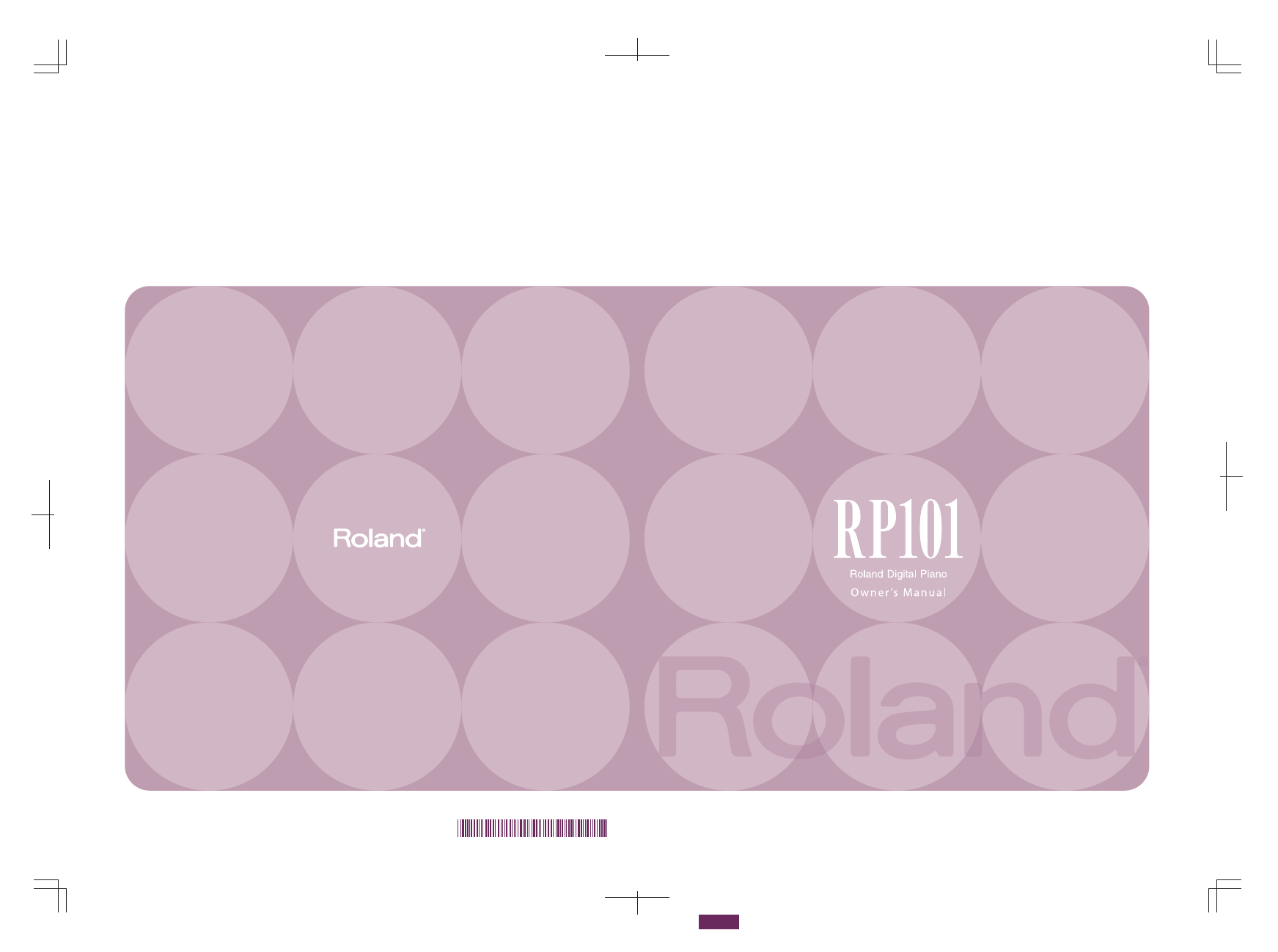Roland RP101 User Manual
Dic500
Table of contents
Document Outline
- USING THE UNIT SAFELY
- Important Notes
- Main Features
- Panel Descriptions
- Before You Start Playing
- Enjoying the Internal Songs
- Performance
- Performing with a Variety of Sounds
- Playing Two Sounds Together (Dual Play)
- Changing the Brightness of the Sound (Brilliance)
- Adding Reverberation to the Sound (Reverb)
- Adjusting the Keyboard Touch (Key Touch)
- Transposing the Key of the Keyboard (Transpose)
- Splitting the Keyboard Into Two Sections for Four-Hand Performances (Twin Piano)
- Using Metronome
- Recording Your Performance
- Changing Various Settings
- Tuning to Other Instruments’ Pitches (Master Tuning)
- Changing the Temperament
- Changing the Damper Pedal’s Resonance (Damper Resonance)
- Setting the Tuning Curve (Stretch Tuning)
- Disabling Everything Except Piano Play (Panel Lock)
- Using the V-LINK function
- Remembering the Settings Even when the Power is Turned Off (Memory Backup)
- Restoring the Original Default Settings (Factory Reset)
- Connecting External Devices
- Appendices
- Index