Roland VIMA RK-100 User Manual
Page 29
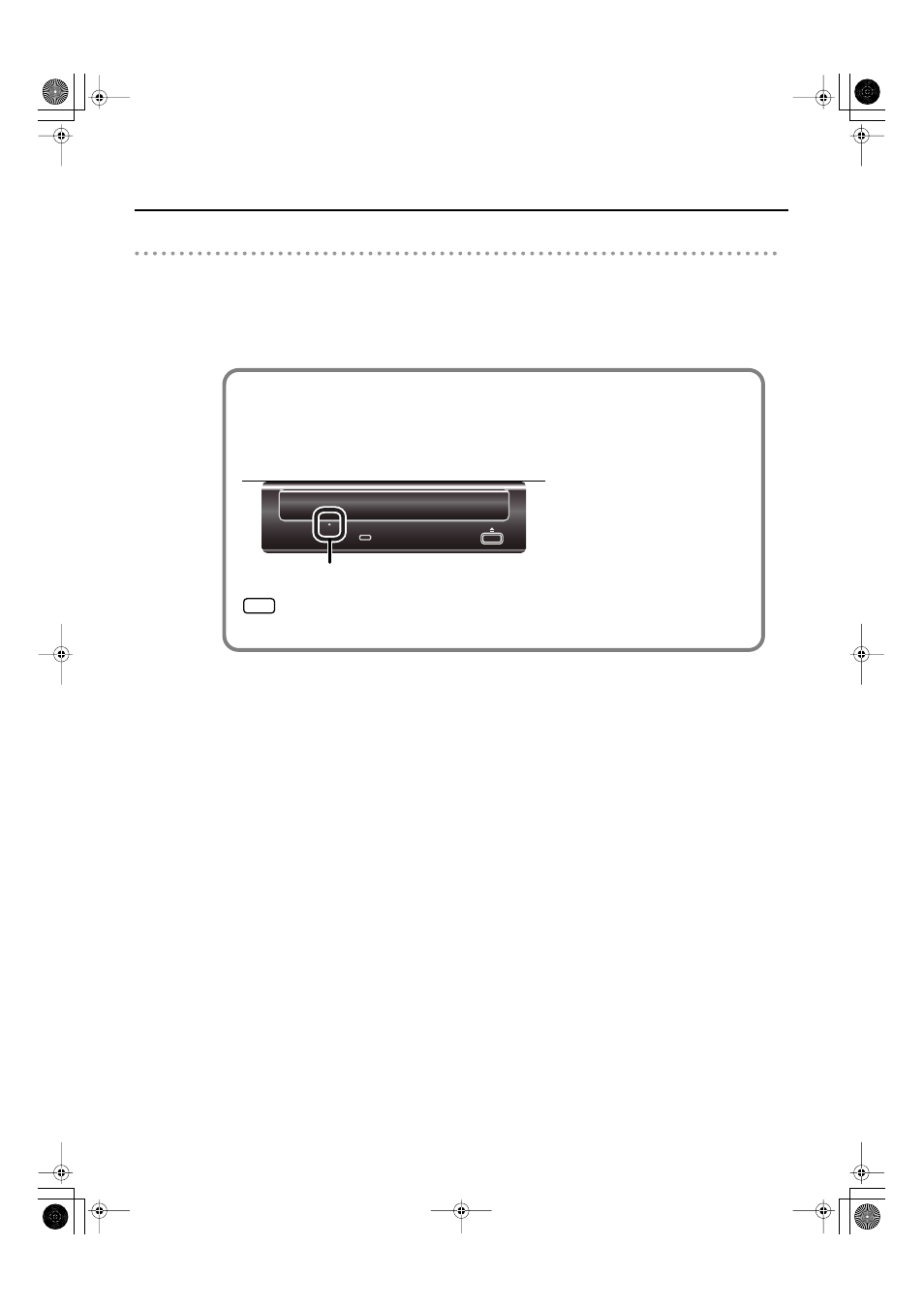
29
Listening on the VIMA
Removing the CD
1.
Press the [CD EJECT] button to open the disc tray.
2.
Remove the CD from the disc tray.
If the disc tray does not open
If, due to a power failure or other problem, the disc tray fails to open when you press
the [CD EJECT] button, switch off the RK-100’s power, then insert a straightened paper
clip or similar object into the emergency eject hole to forcibly open the disc tray.
fig.Eject Hole-e.eps
The emergency eject hole must be used only when the VIMA’s power is switched
OFF. Using it while the power is on may damage the disc or cause serious problems.
Emergency Eject Hole
NOTE
RK-100-e.book 29 ページ 2006年7月20日 木曜日 午前10時20分
See also other documents in the category Roland The input devices:
- JUNO-D (132 pages)
- HP102e (224 pages)
- Fantom-S88 (228 pages)
- AT15 (120 pages)
- GR-UPR-P (5 pages)
- RK-300 (228 pages)
- DP-1000 (29 pages)
- DP990RF (2 pages)
- HPi-5 (68 pages)
- Classic Organ C-200 (52 pages)
- Digital Piano LX-15 (64 pages)
- ATELIER 5100001499-01 (144 pages)
- KR-15 (212 pages)
- F-50 (36 pages)
- GAIA D-501987 (16 pages)
- HP302 (92 pages)
- ATELIER AT-500 (272 pages)
- Atelier AT900 (308 pages)
- V-Synth GT (248 pages)
- MP-60 (44 pages)
- FP-4-BK (4 pages)
- V-Arranger Keyboard VA-76 (264 pages)
- ATELIER AT-100 (148 pages)
- HP-207 (120 pages)
- DP-990 (108 pages)
- DP990F (2 pages)
- HP-7/3 (52 pages)
- SH-201 (84 pages)
- E-50 (220 pages)
- Backing Keyboard BK-5 (152 pages)
- MIDI Implementation DP990F (32 pages)
- RD-700NX (106 pages)
- JUNO-Di (136 pages)
- HP-203 (108 pages)
- KR111 (186 pages)
- KF-90 (196 pages)
- HPi-6 (124 pages)
- Lucina AX-09 (12 pages)
- GW-8 ReleaseNote 2 (32 pages)
- EP-880 (216 pages)
- FR-3sb (66 pages)
- HP 237R (44 pages)
- cakewalk A-300PRO (92 pages)
- EDIROL PCR-300 (2 pages)
