Table 6-1 . serial commands, Preli m inary – Runco SP-50 User Manual
Page 64
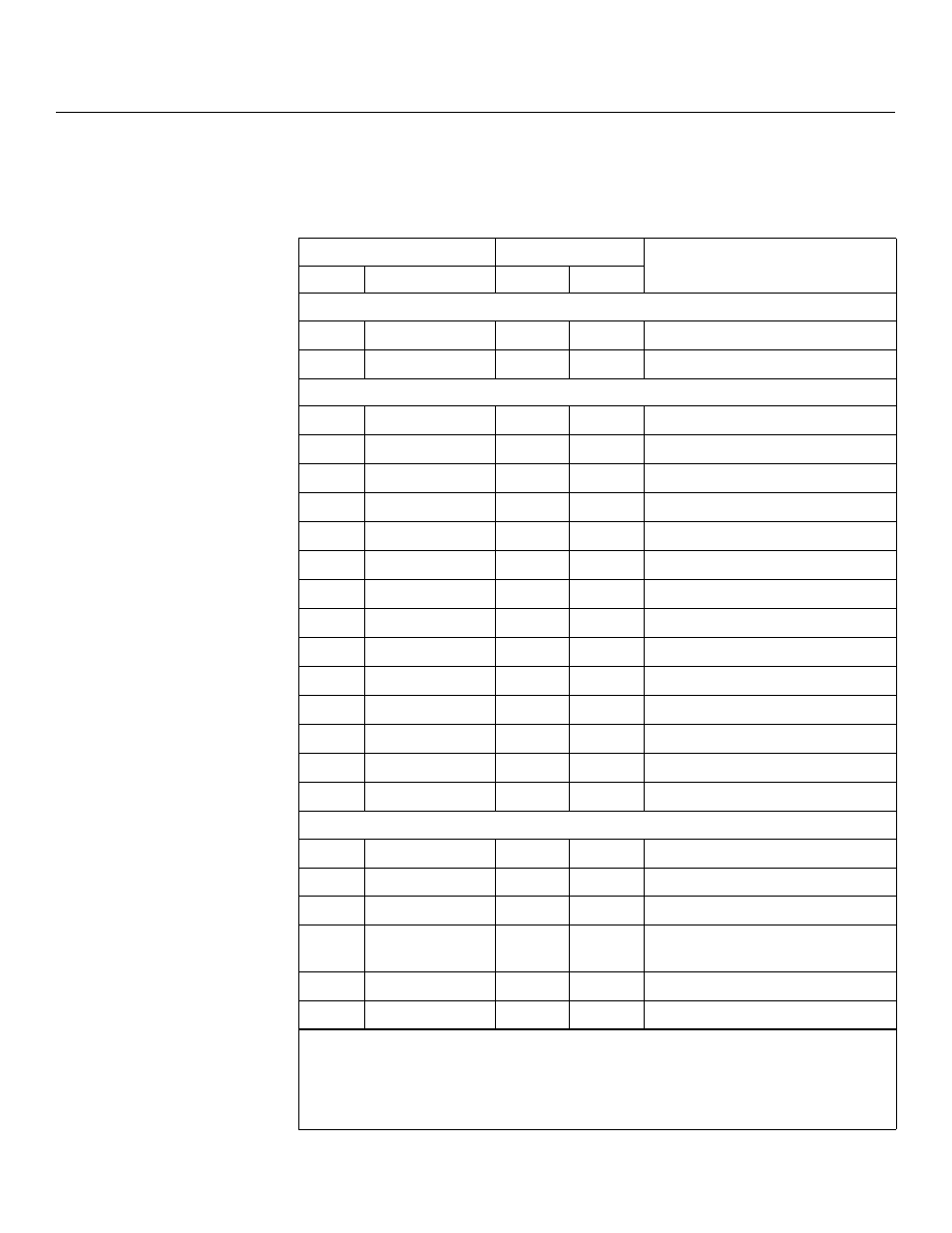
54
Runco CinemaWall SP-42/-50/-60 Owner’s Operating Manual
P
RELI
M
INARY
Table 6-1 lists the CinemaWall serial command set. Except where indicated, adjustments
made using serial commands are stored in the same memory as those made in Installer
Adjust mode.
Table 6-1. Serial Commands
Command
Value Range
Description
ASCII
HEX
Minimum Maximum
Power
POF
50 4F 46
–
–
Power OFF.
PON
50 4F 4E
–
–
Power ON.
Input Select (Note 1)
IN1
49 4E 31
–
–
Switches the main screen to INPUT1.
IN2
49 4E 32
–
–
Switches the main screen to INPUT2.
IN3
49 4E 33
–
–
Switches the main screen to INPUT3.
IN4
49 4E 34
–
–
Switches the main screen to INPUT4.
IN5
49 4E 35
–
–
Switches the main screen to INPUT5.
INPS01
49 4E 50 53 30 31
–
–
Switches the main screen to INPUT1.
INPS02
49 4E 50 53 30 32
–
–
Switches the main screen to INPUT2.
INPS03
49 4E 50 53 30 33
–
–
Switches the main screen to INPUT3.
INPS04
49 4E 50 53 30 34
–
–
Switches the main screen to INPUT4.
INPS05
49 4E 50 53 30 35
–
–
Switches the main screen to INPUT5.
SSIS01
53 53 49 53 30 31
–
–
Switches the sub screen to INPUT1.
SSIS02
53 53 49 53 30 32
–
–
Switches the sub screen to INPUT2.
SWM
53 57 4D
–
–
Outputs main input to the full screen.
SWS
53 57 53
–
–
Outputs sub input to the full screen.
Aspect Ratio
AST
41 53 54
–
–
Executes AUTO SETUP on Input 1.
SZMS00
53 5A 4D 53 30 30
–
–
Sets the aspect ratio to PIX by PIX.
SZMS01
53 5A 4D 53 30 31
–
–
Sets the aspect ratio to Standard 4:3.
SZMS02
53 5A 4D 53 30 32
–
–
Sets the aspect ratio to ANAMORPHIC
16:9.
SZMS03
53 5A 4D 53 30 33
–
–
Sets the aspect ratio to LETTERBOX.
SZMS05
53 5A 4D 53 30 35
–
–
Sets the aspect ratio to VIRTUALWIDE.
Notes:
1. When making input-specific adjustments such as to image quality, screen position/size or audio
sub-volume, select the input you wish to affect before making such adjustments.
2. These settings are not stored in memory.
