Ricoh Aficio AP610i User Manual
Page 80
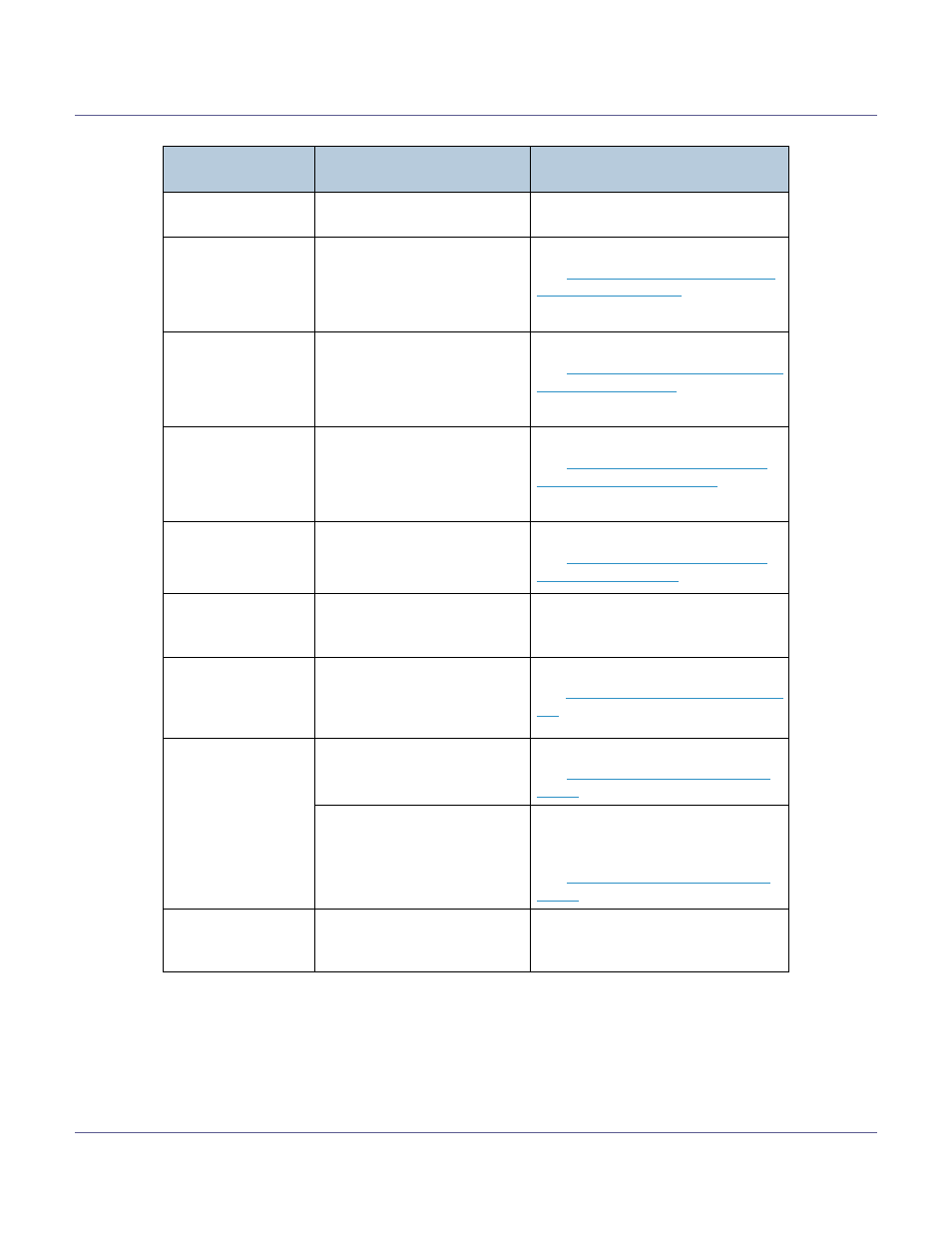
Troubleshooting
80
Ready
The default ready message.
The printer is ready to use.
No action required.
Remove Misfeed
Duplex Unit
/ Open Duplex
Unit Cover
There is misfeed in the Duplex
Unit.
Remove the misfed paper.
See
.
Remove Misfeed
Internal Path
/ Open
Front Cover
There is a misfeed in the print-
er.
Remove the misfed paper.
p.96 “When “Remove Misfeed In-
.
Remove Misfeed
Paper Exit Cover
/ Open Paper
Exit Cover
There is a misfeed in the paper
exit cover.
Remove the misfed paper.
See
Remove Misfeed
Paper Tray
/ Pull out Tray
Paper is jammed in the speci-
fied input paper tray.
Remove the misfed paper.
See
.
Remove Paper
Standard Tray
The standard tray is full, and
the print job is suspended.
Remove paper from the standard tray,
and the print job will be resumed auto-
matically.
Replace
Maintenance Kit
It is time to replace the mainte-
nance kit (friction pad, paper
feed roller, transfer roller and
fusing Unit).
Replace the new maintenance kit.
p.44 “Replacing the Maintenance
.
Replace
Toner Cartridge
The toner cartridge is not set
correctly or toner is almost run
out.
Set the toner cartridge correctly.
See
p.39 “Replacing the Toner Car-
The toner dust is full.
Prepare a new toner cartridge. If the
image density gets too light, replace
the toner cartridge with a new one.
See
p.39 “Replacing the Toner Car-
Reset Duplex
Unit correctly
A communication error sent
from the system unit to the du-
plex unit.
Set the duplex unit correctly. If the
problem persists, call your service
provider.
Messages/Second
messages
Description
Solution
