Ricoh Aficio AP610i User Manual
Page 8
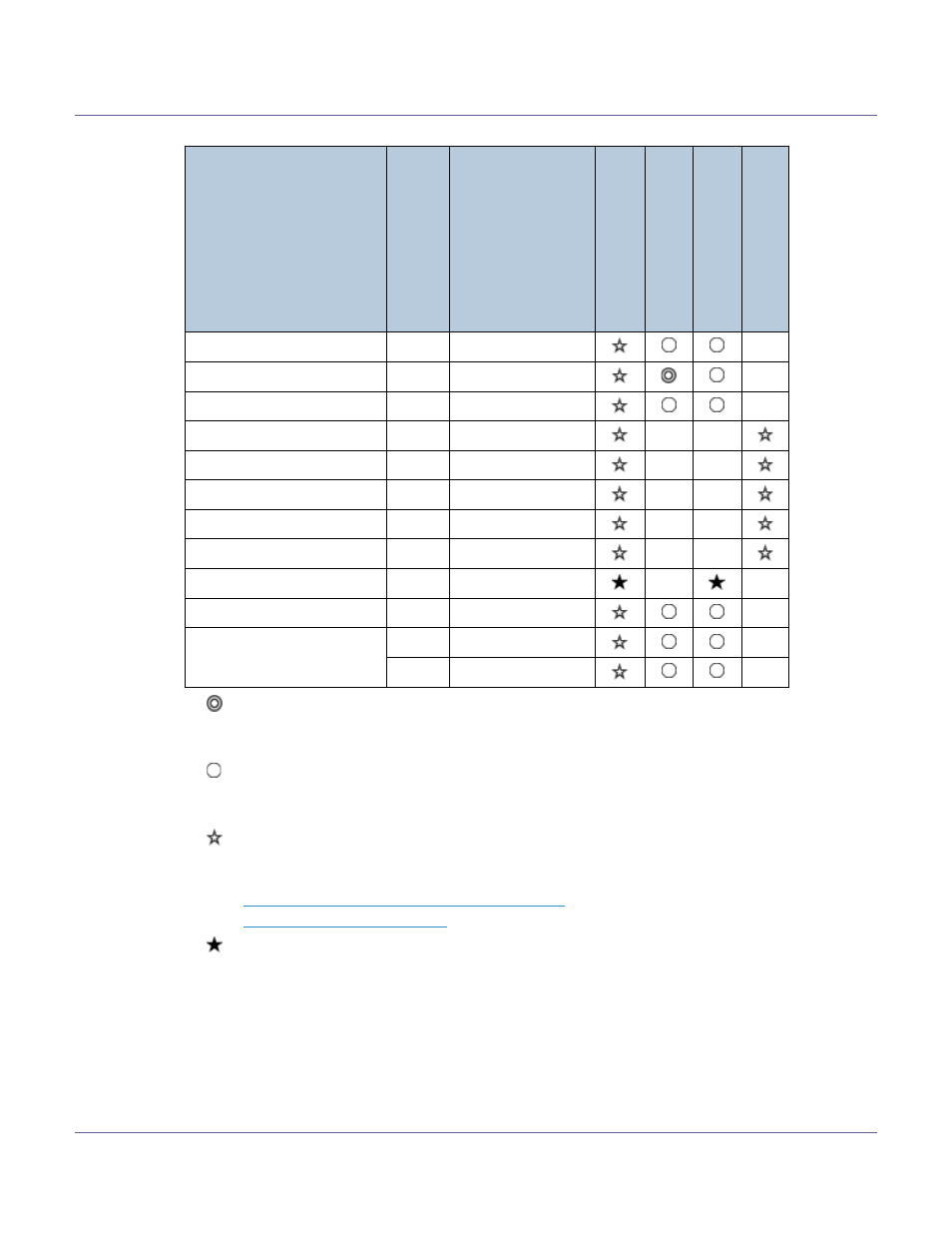
Paper and Other Media
8
•
The size is supported and indicated on the tray dial. Be sure to set the pa-
per size dial to match the actual paper size loaded in the tray.
•
The size is supported but not indicated on the tray dial. You should set the
tray dial to “p”, and select the paper size with the control panel.
•
The size is supported but the paper size should be set with the control pan-
el. There is no dial on the tray.
See
p.25 “Loading Paper in the Bypass Tray”
See
•
The size is supported, but it should be set as a custom size using the con-
trol panel.
The supported size may differ depending on the printer language you use.
Set as a custom size setting using the control panel.
The following sizes are supported:
• Bypass Tray: approximately 3.54 - 12.01 inches in width, and 5.83 -
17.01 inches in length.
Folio
K
8
1
/
4
Ч 13
Ч
Foolscap F4
K
8
1
/
2
Ч 13
Ч
F/GL
K
8
Ч 13
Ч
Com#10 Env
K
4
1
/
8
Ч 9
1
/
2
Ч
Ч
C5 Env
K
6.38
Ч 9.02
Ч
Ч
C6 Env
K
4.49
Ч 6.38
Ч
Ч
DL Env
K
4.33
Ч 8.66
Ч
Ч
Monarch Env
K
3
7
/
8
Ч 7
1
/
2
Ч
Ч
Custom Size
-
-
Ч
Ч
8K
K
10
1
/
2
Ч 15.35
Ч
16K
K
7.68
Ч 10
1
/
2
Ч
L
10
1
/
2
Ч 7.68
Ч
Feed
direction
Size (inch)
By
pa
s
s
Tray
Paper Tray (Tray1)
Paper Feed
Unit (Tray2/3)
Env
e
lop
e
Feeder Unit
