Ricoh Aficio AP610i User Manual
Page 64
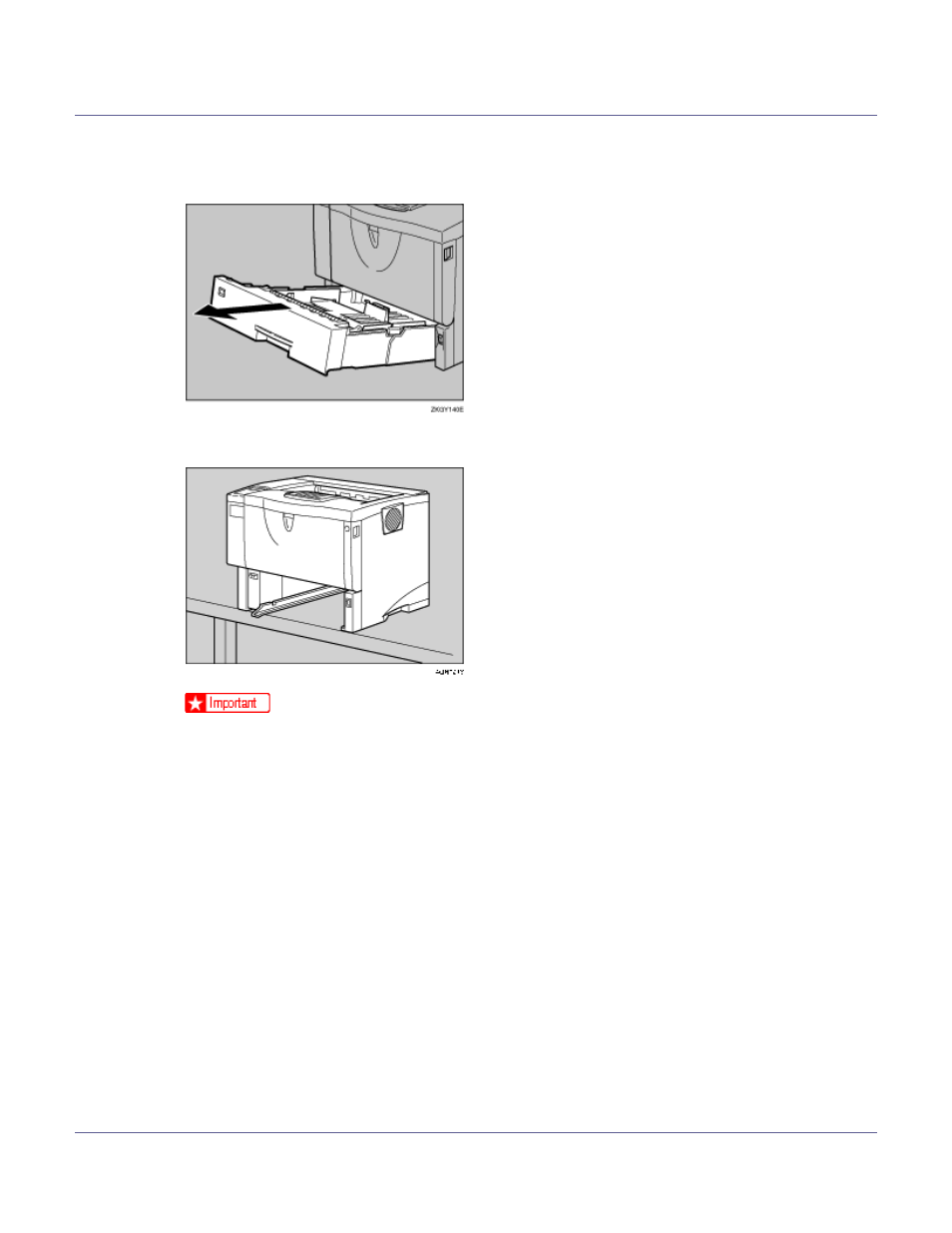
Cleaning the Printer
64
C
Lift the paper tray slightly, and then pull it out until it stops. Lift the front
side of the tray, and then pull it out of the printer.
D
Move the printer to the edge of a stable table or desk.
❒ Do not put the printer on an unstable or tilted surface.
❒ If the printer is equipped with the optional paper feed unit, do not move the
printer and unit together as they are not securely attached.
❒ When lifting the printer, confirm that the optional paper feed unit is not at-
tached to the printer.
This manual is related to the following products:
