11 thick paper ohp transparencies – Ricoh Aficio AP610i User Manual
Page 11
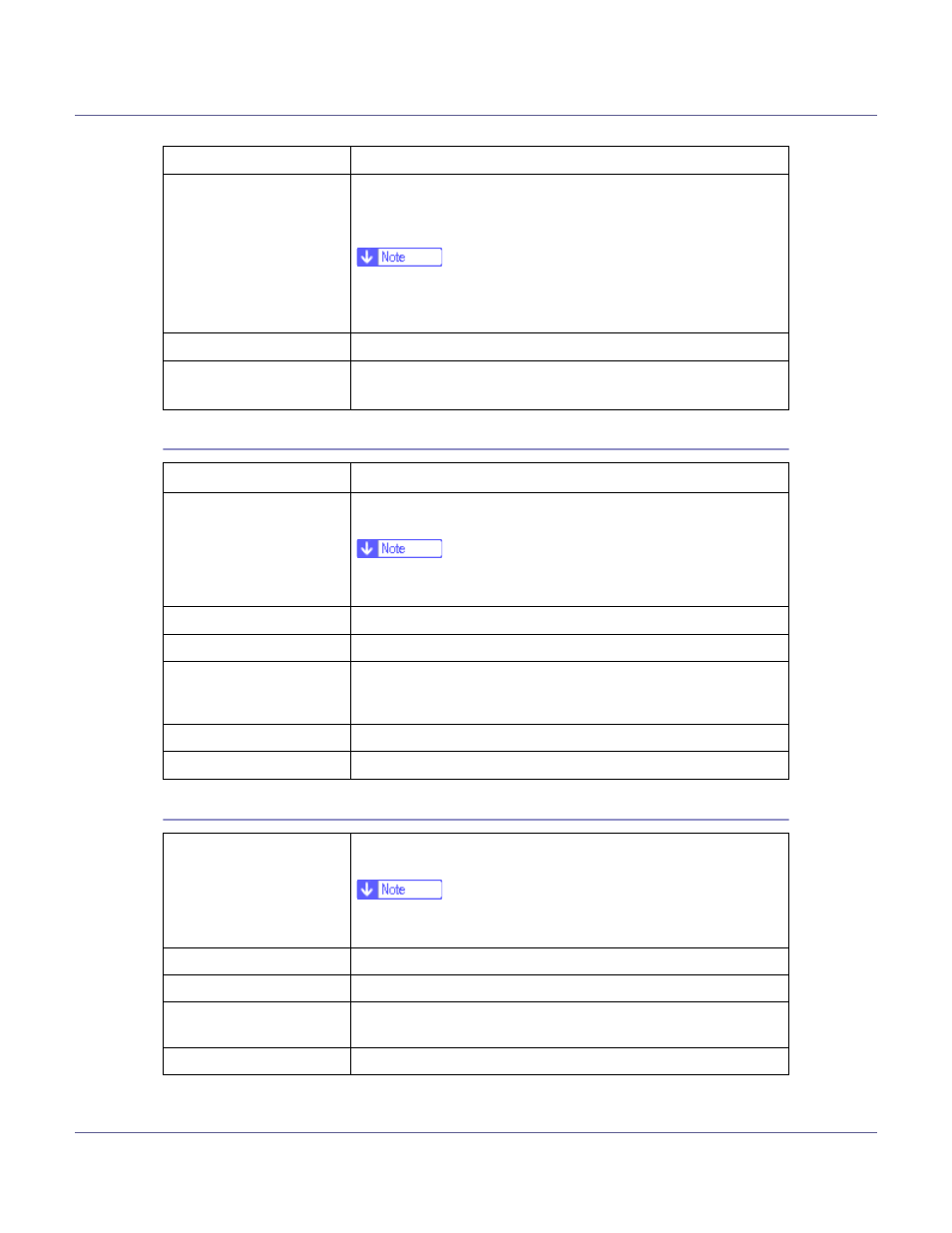
Paper and Other Media
11
Thick Paper
OHP transparencies
Enabled paper feeding tray Any input tray can be used.
Number of sheets that can
be set
•
Tray 1: 500
•
Tray 2, Tray 3 (Paper Feed Unit Type 610): 500
•
Bypass Tray: 100
❒ Make sure paper is not stacked higher than the upper limit
mark (T) inside the tray. Make sure paper is not stacked higher
than the paper guides inside the bypass tray.
Both-side printing
Possible
Additional cautions
When printing on 91 - 105 g/m
2
paper, print speed is slightly slow-
er to when printing on paper of 60 - 91 g/m
2
.
Paper thickness
105 - 162 g/m
2
(28 - 43 lb.)
Printer setup
Press [Paper Input] menu, [Paper Type] and then [Thick Paper] on the
control panel.
❒ The paper type selected using the printer driver overrides that
selected using the control panel.
Printer driver setup
Click [Thick] in the [Type:] list.
Enabled paper feeding tray Bypass Tray
Number of sheets that can
be set
Make sure paper is not stacked higher than the upper limit mark
(T) inside the tray. Make sure paper is not stacked higher than the
paper guides inside the bypass tray.
Both-side printing
Not possible
Additional cautions
Print speed is slightly slower than when using plain paper.
Printer setup
Press [Paper Input] menu, [Paper Type], and then [Transparency] on
the control panel.
❒ The paper type selected using the printer driver overrides that
selected using the control panel.
Printer driver setup
Click [Transparency] in the [Type:] list.
Enabled paper feeding tray Bypass tray
Number of sheets that can
be set
Load only one OHP transparency at the same time onto the by-
pass tray.
Both-sided printing
Not possible
